This tutorial will help you to update your Samsung Galaxy S5 SM-G900F to the latest Android 4.4.2 KitKat G900FXXU1ANE2 firmware. By updating to G900FXXU1ANE2 you will get a faster camera, faster gallery app, more accurate fingerprint scanner and better RAM management.
As per SAMMOBILE this update also brings significant improvements in your Galaxy S5 performance.
Steps to update Galaxy S5 SM-G900F to Android 4.4.2 KitKat G900FXXU1ANE2
1. Make sure that your Galaxy S5 is having atleast 80% of battery power.
2. Download all the necessary files from the below given link, (it will be redirected to another page where you will be able to download the files)
3. Now extract all the download files to your computer desktop for easy access.
4. Once you have downloaded all the files enable “USB debugging” on your “Samsung Galaxy S5“. Try the below tutorials for step by step guide.
4. Switch of your Samsung Galaxy S5. Now power it on in “download mode“. To enter in download mode press and hold Volume Down+Home+Power buttons together and release the buttton once you get the below screen.
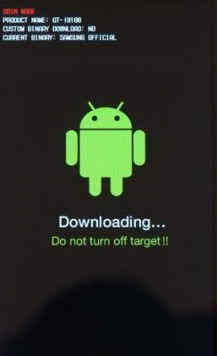
5. Now open the Odin as “Administrator” and connect your Galaxy S5 using USB cable to your PC. Confirm the successful connection by checking whether ID: COM box in Odin is turned light blue.
6. Now make sure that Auto Reboot and F.Reset Time are checked in Odin and Re-Partition checkbox is not checked.
7. Once you are confirmed with the above things click “AP” button in Odin and select the .tar.md5 file and click “Start“.
It is normall that the phone restarts during the firmware installation.
Once restarted your Samsung Galaxy S5 SM-G900F will be updated with the latest Android 4.4.2 KitKat G900FXXU1ANE2 firmware.
If “Update Samsung Galaxy S5 to 4.4.2 KitKat G900FXXU1ANE2 firmware” tutorial really helped you, please give a like/share on social networking websites by using the below given buttons.
