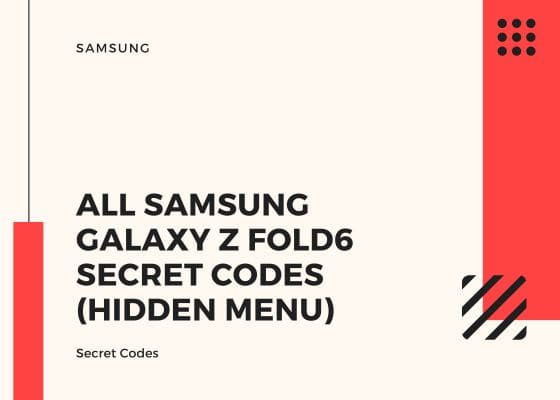Hello, friends! In this article, we’ll explore a comprehensive guide featuring both tested and untested GSM secret codes, along with hidden menu codes, specifically for the Samsung Galaxy Z Fold6. This detailed compilation will unveil valuable insights and functionalities that aren’t immediately apparent, providing you with an in-depth look at your device’s hidden capabilities, including secret codes and hidden menus.
What Are Samsung Galaxy Z Fold6 Secret Codes?
Secret codes on your Galaxy Z Fold6 are special hidden codes that allow you to access various settings, retrieve information, or test hardware functionalities that are otherwise not accessible through the regular menu options. While these codes can be useful, they can also be risky if used without proper knowledge, so proceed with caution.
Keep in mind that these codes might not work on carrier-locked devices unless the bootloader is unlocked. Additionally, some codes may become inactive after software or security updates. If a code doesn’t work, there’s no need to worry—it could be due to these limitations.
How to Use Secret Codes on the Galaxy Z Fold6?
To use secret codes on your Galaxy Z Fold6, simply enter the code as displayed in the example below. The code will automatically execute if it is compatible with your phone. Be aware that some codes may not function even if they are intended for your specific model. This could be due to various reasons, such as a locked bootloader, carrier firmware restrictions, or the impact of recent firmware or security updates. If a code doesn’t work, it’s likely due to one of these factors, so there’s no need to panic.
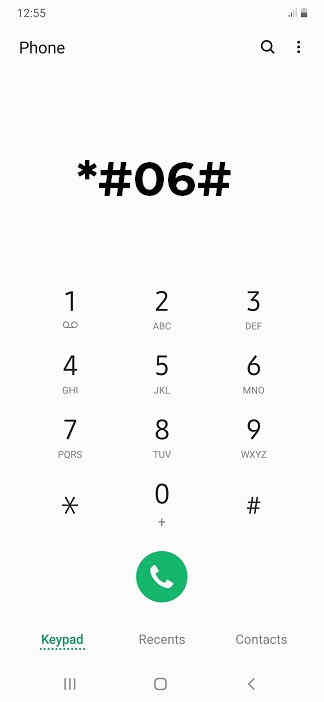
As you can see in the above screenshot, just type the code to your normal dialing keypad, and the code will just execute.
A preface to Samsung Galaxy Z Fold6
The Samsung Galaxy Z Fold6 stands as a marvel of modern technology, representing the pinnacle of mobile innovation in 2024. This foldable device boasts an impressive array of features designed to push the boundaries of what a smartphone can achieve.
Design & Build
When unfolded, the Galaxy Z Fold6 measures 153.5 x 132.6 x 5.6 mm, transforming into a tablet-like device, while folding down to a compact 153.5 x 68.1 x 12.1 mm. Weighing in at 239 grams, it strikes a balance between sturdiness and portability. The build quality is exceptional, featuring a combination of Gorilla Glass Victus 2 on both the front and back, an aluminum frame, and enhanced armor protection. This rugged design is further complemented by its IP48 water resistance, allowing it to withstand submersion up to 1.5 meters for 30 minutes. The inclusion of stylus support and a tougher drop and scratch resistance makes this device not only stylish but highly functional.
Display
The Galaxy Z Fold6’s display is a visual masterpiece. The main screen is a 7.6-inch Foldable Dynamic LTPO AMOLED 2X display with a 120Hz refresh rate, HDR10+ support, and a peak brightness of 2600 nits. This display offers an expansive viewing experience with a resolution of 1856 x 2160 pixels, making it perfect for multitasking, gaming, and media consumption. The cover display, equally impressive, is a 6.3-inch Dynamic LTPO AMOLED 2X, also supporting 120Hz and 2600 nits peak brightness, protected by Corning Gorilla Glass Victus 2.
Performance
Under the hood, the Galaxy Z Fold6 is powered by the Qualcomm SM8650-AC Snapdragon 8 Gen 3 chipset, paired with 12GB of RAM and storage options ranging from 256GB to a massive 1TB, all using UFS 4.0 technology for blazing-fast data access. The 8-core CPU, featuring a combination of Cortex-X4, Cortex-A720, and Cortex-A520 cores, ensures top-tier performance across all tasks, whether it’s gaming, streaming, or multitasking. The Adreno 750 GPU, clocked at 1 GHz, handles graphics-intensive applications with ease.
Cameras
Photography enthusiasts will appreciate the triple camera setup on the Galaxy Z Fold6. The main camera is a 50 MP wide lens with dual pixel PDAF and OIS, capable of capturing stunning, high-resolution images. The 10 MP telephoto lens offers 3x optical zoom, while the 12 MP ultrawide lens provides a 123° field of view. Video recording options are equally impressive, with support for 8K at 30fps, 4K at 60fps, and even super slow motion at 960fps. The selfie camera is a 4 MP under-display lens, and the cover camera is a 10 MP wide-angle shooter, both capable of 4K video recording.
Battery and Charging
The Galaxy Z Fold6 is equipped with a 4400 mAh Li-Po battery that supports 25W wired charging, capable of reaching 50% in just 30 minutes. It also supports 15W wireless charging and 4.5W reverse wireless charging, making it convenient to power other devices on the go.
Additional Features
Connectivity options are extensive, including 5G, Wi-Fi 6E, Bluetooth 5.3, and Ultra-Wideband (UWB) support. The device also includes Samsung DeX for a desktop-like experience, and a side-mounted fingerprint sensor for security. Audio quality is not compromised either, with stereo speakers tuned by AKG, offering 32-bit/384kHz audio quality.
Pricing
Available in a variety of colors including Navy, Silver Shadow, Pink, Black, and White, the Samsung Galaxy Z Fold6 is priced at ₹ 164,999 / $ 1,899.99 / £ 1,699.99 / € 1,358.99. With its blend of cutting-edge technology, durability, and design, the Galaxy Z Fold6 is not just a smartphone, but a statement in the world of mobile devices.
All Samsung Galaxy Z Fold6 Secret Codes (Tested)
The following secret codes have been carefully tested on factory-installed, unlocked Samsung Galaxy Z Fold6 models. However, please note that some codes may not work due to bootloader restrictions or recent security updates.
- IMEI Number: *#06# Reveals the IMEI & Serial Number.
- General Test Mode: #0# Conducts tests on the LCD display, touch screen, LED light, and front & rear cameras.
- Dump Mode: *#9900# Opens the SysDump menu, granting access to a variety of debugging and diagnostic tools.
- Diagnostic Configuration: *#9090# Accesses Engineer Mode or Service Mode for hardware testing and configuration.
- Camera Firmware Menu: *#34971539# Displays detailed information about the camera hardware, firmware version, and sensor calibration.
- Insert Network Lock Keycode: #7465625638# Checks the status of the network lock.
- Battery Status ADC, RSSI Reading: *#0228# Provides detailed battery information.
- USB Settings: *#0808# Allows you to select USB modes such as Mass Storage, MTP, and ADB.
- GSM Status Information: *#0011# Displays detailed GSM network information.
- Audio Loopback Control: *#0283# Tests various audio functionalities, including the speaker and receiver.
- View SW Version PDA, CSC, MODEM: *#1234# Reveals software-related information.
- Software and Hardware Info: #12580369# Opens a diagnostic menu displaying hardware and software details.
- TSP / TSK Firmware Update: *#2663# Provides advanced firmware information, including TSP FW Version and Touch Key FW Version.
- Update Camera Firmware: *#34971539# Opens the menu to update the camera firmware and review related details.
- Check Software Version: *#1111# Displays firmware and software version details.
- Hardware Version: *#2222# Shows the hardware version of your device.
Untested Secret Codes for Samsung Galaxy Z Fold6
The following codes have not been tested on the Galaxy Z Fold6 and may or may not function.
- Phone & Battery Usage Info:*#*#4636#*#*
- Change Power Button Behavior:*#*#7594#*#*
- Bluetooth Device Address:*#*#232337#*#
- Service Activity Test:*#*#197328640#*#*
- Audio Testing:*#*#0673#*#* OR *#*#0289#*#*
- PDA Info:*#*#4986*2650468#*#*
- RAM Info:*#*#3264#*#*
- Media Files Backup:*#*#273283*255*663282*#*#*
- LCD Display Test:*#*#0*#*#*
- WiFi Test:*#*#232339#*#* OR *#*#526#*#*
- Factory Data Reset:*#*#7780#*#*
- Complete Data Wipe:*2767*3855#
- Enable Voice Dialing Logging Mode:*#*#8351#*#*
- Field Test:*#*#7262626#*#*
- Disable Voice Dialing Logging Mode:*#*#8350#*#*
- Build Info:*#*#44336#*#*
- Packet Loop Test:*#*#0283#*#*
- Touchscreen Test:*#*#2664#*#*
- GPS Test:*#*#1472365#*#* & *#*#1575#*#*
- Camera Info:*#*#34971539#*#*
- WiFi Mac Address:*#*#232338#*#*
- Bluetooth Test:*#*#232331#*#*
- Backlight and Vibration Testing:*#*#0842#*#*
- Touchscreen Version:*#*#2663#*#*
- Proximity Sensor Test:*#*#0588#*#*
GSM Codes for Samsung Galaxy Z Fold6
Change PIN Code:**04*oldPIN*newPIN*newPIN#
Change PIN2 Code:**042*oldPIN2*newPIN2*newPIN2#
Unlock SIM (PIN):**05*PUK*newPIN*newPIN#
Unlock SIM (PIN2):**052*PUK2*newPIN2*newPIN2#
Call Barring Codes (Activation through Operator Required)
Change Password for All Bans:**03*330*oldpass*newpass*newpass#
Block All Outgoing Calls:**
– Activate: *33*password#
– Cancel: #33*password#
– Check Status: *#33#
Block All Calls:**
– Activate: *330*password#
– Cancel: #330*password#
– Check Status: *#330#
Block All Outgoing International Calls:**
– Activate: *331*password#
– Cancel: #331*password#
– Check Status: *#331#
Barring of All Outgoing International Calls When Roaming:**
– Activate: *332*password#
– Cancel: #332*password#
– Check Status: *#332#
Barring of All Outgoing Calls:**
– Activate: *333*password#
– Cancel: #333*password#
– Check Status: *#333#
Block All Incoming Calls:**
– Activate: *353*password#
– Cancel: #353*password#
– Check Status: *#353#
Block All Incoming Calls When Roaming:**
– Activate: *351*password#
– Cancel: #351*password#
– Check Status: *#351#
Call Waiting (Activation through Operator Required)
Activate:*43#
Cancel:#43#
Check Status:*#43#
Show Phone Number of the Caller (ANI)
Block:#77#
Allow:*77#
Check Status:*#77#
Call Forwarding (Activation through Operator Required)
Cancel All Diverts:##002#
Cancel All Conditional Call Forwarding:##004#
Activate All Conditional Call Forwarding:**004*phoneNumber#
Unconditional Call Forwarding (Call Forward All):**
– Switch Off and Deactivate: ###21
– Deactivate: #21#
– Enable and Activate: **21*phoneNumber#
– Activate: *21#
– Check the Condition: *#21#
Diversion in Case of “No Answer”:**
– Switch Off and Deactivate: ###61
– Deactivate: #61#
– Enable and Activate: **61*phoneNumber#
– Activate: *61#
– Check the Condition: *#61#
Diversion in Case of “Not Available”:**
– Switch Off and Deactivate: ###62
– Deactivate: #62#
– Enable and Activate: **62*phoneNumber#
– Activate: *62#
– Check the Condition: *#62#
Diversion in Case of “Busy”:**
– Switch Off and Deactivate: ###67
– Deactivate: #67#
– Enable and Activate: **67*phoneNumber#
– Activate: *67#
– Check the Condition: *#67#
Video Tutorial for Galaxy Z Fold6 Secret Codes
If still confused how to execute the codes, please watch the video tutorial.
If “All Samsung Galaxy Z Fold6 Secret Codes (Hidden Menu)” tutorial really helped you, please give a like/share on social networking websites.