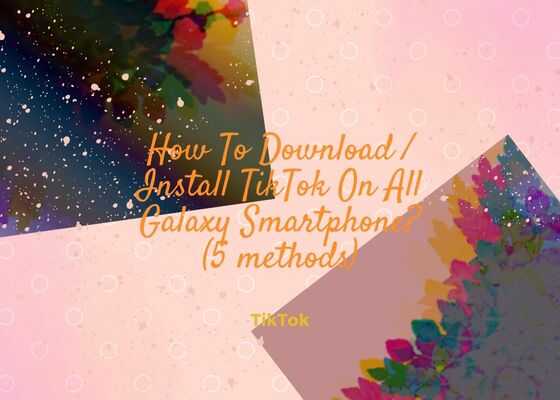Hi guys, this tutorial will help you to manually install your favorite TikTok app apk on all your Galaxy Smartphone. There are a total of 5 methods are explained here, so kindly select one of your choice.
If you are wondering what is the big deal, indeed this is very important for some. If you are a free country without any internet bans then you can just ignore this post. However if you are living in a country were there is ban on internet then this tutorial is for you.
Here we have explained each and every method to install TikTok app on your Samsung Galaxy Android Smartphone, starting from the official play store method to manual apk download method.
What is TikTok?
TikTok, is a popular service owned by ByteDance that focuses on user created short videos. It includes contents such as pranks, stunts, tricks, dance etc.. Videos have duration of maximum 10 min.
Steps to install TikTok app On All Galaxy Smartphone
Method 1 to From Google Play Store
Lets start with the official method. From Google Play Store you can download and install TikTok’s latest version by following this link.
However if you are living in a country which has restricted TikTok use, you may not be able to install it using this method.
Method 2 to From Samsung Galaxy Store
Do not worry if you failed to download and install TikTok from Google Play Store, because we have Samsung’s own Galaxy store. You may download TikTok from the official Galaxy store using this link.
Method 3 to From APK Pure
However if you are among many of the TikTok restricted countries, then you may not be able to use any of the above methods. Here you may need to download the TikTok app apk from the APK hosting site and manually install it.
To download TikTok from APK Pure you may follow this link.
Once downloaded you just need to tap on the “.apk” file to install it.
Method 4 From APK Mirror
If you are not able to download it from APK Pure for some reason you may download TikTok from APK Mirror from this link.
Method 5 From UptoDown
However if you prefer UptoDown.com over the other APK hosting sites you may do so from this link.
Whatever method you use, don’t forget to allow installation from “Unknown sources” when prompted during installation.
Normal queries for this tutorial
- How to download and install TikTok apk in restricted countries?
- How to download and install TikTok apk manually?
- Latest APK for TikTok
- TikTok apk download new version 2022
- TikTok ” download apk latest version
- TikTok lite apk download
- TikTok galaxy store
- TikTok Google Play Store
If Download Google Camera APK For Galaxy A04ee (GCam)” tutorial really helped you, please give a like/share on social networking websites by using the below given buttons.