Do you know how to take a screenshot of your Samsung Galaxy C series Smartphone mobile screen, if not then please continue reading. And please don't feel bad about it because we don't need to know everything in the world, also we are always here for help, so just continue reading this tutorial and everything will be alright.
Please note that this tutorial is intended for Samsung Galaxy C series only but you can try other models also. The Galaxy C series smartphones compatible are Samsung Galaxy C9 Pro, Samsung Galaxy C7 Pro, Samsung Galaxy C5 Pro, Samsung Galaxy C9, Samsung Galaxy C7 and Samsung Galaxy C5.
Steps to take a screenshoot on Samsung Galaxy C9 Pro, C7 Pro, C5 Pro, C9, C7 and C5
We have two different methods to take the screenshot of Galaxy C series smartphones. The first method involves hardware buttons while the second one is gesture based. Let me start with the first one;
In this method you have to press and hold the "Power"+"Home" hardware buttons at the same time to take the screenshot of the current screen. Please note that if you press the buttons at different times it will not work. You may cross check the below image for reference.

You will be able to find the captured screen (in jpeg format) in the image gallery of your phone.
Method-2
The second method involve a simple gesture. Yes you can take a screenshot using just a palm swipe. But first you need to enable this feature from the settings menu.
To enable, please tap the "Settings" icon from the app drawer and scroll down.
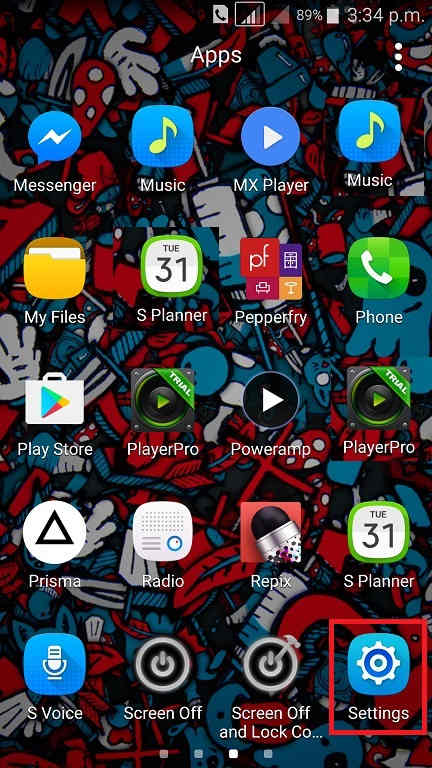
Until you see "Motion and gestures". When you get it please tap it.
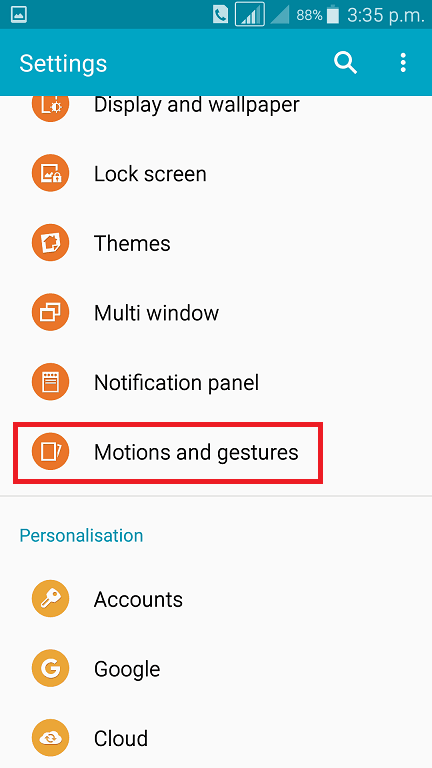
Once you tap on "Motion and gestures" you will get the below screen. Now tap on "Palm swipe to capture".
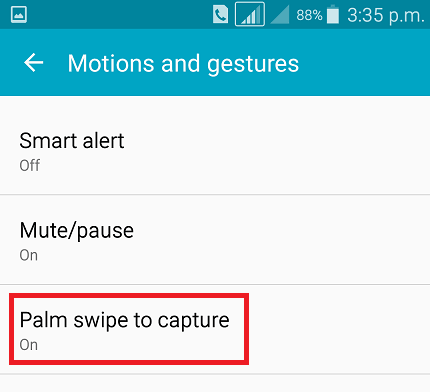
Then you will get the below screen. Here you can use the toggle switch on the right most corner either to enable or disable the feature.
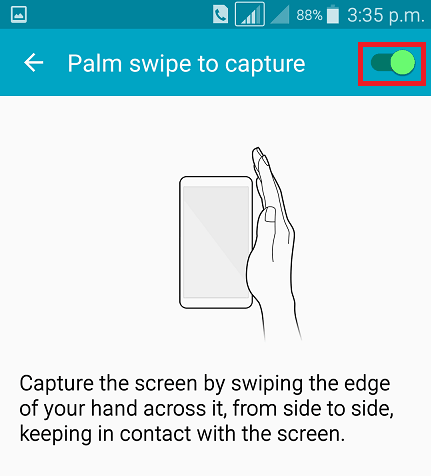
When enabled the switch will turn to green colour and will get greyed out when disabled.
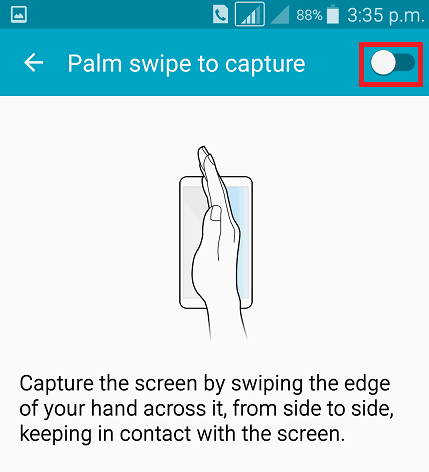
As mentioned in the above image just swipe your palm across the screen and the current page will be taken as a screenshot. The images will be saved in the "Gallery" in JPEG format.
Normal queries for this tutorial
- How To Take A Screenshot on Samsung Galaxy C9 Pro?
- How To Take A Screenshot on Samsung Galaxy C9?
- How To Take A Screenshot on Samsung Galaxy C7 Pro?
- How To Take A Screenshot on Samsung Galaxy C7?
- How To Take A Screenshot on Samsung Galaxy C5 Pro?
- How To Take A Screenshot on Samsung Galaxy C5?
If you have faced any issues while trying to take a screenshot on your Galaxy C9 Pro, C7 Pro, C5 Pro, C9, C7 or C5, please feel free to post it in the comment section below, don't worry I will help you as fast I can.
If "How To Take A Screenshot On Galaxy C Series Smarphones?" tutorial really helped you, please give a like/share on social networking websites by using the below given buttons.
