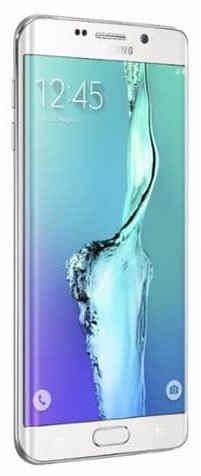This tutorial will guide you through the whole process to root your Samsung Galaxy S6 Edge For AT&T SM-G925A and Verizon. The main attraction about this method is that this one doesn’t need any personal computer. All you need is a Galaxy S6 Edge android smartphone from the said carriers.
If you are wondering how we are going to achieve this even without the need of a PC, it’s with the help of PingPong app.
But, please note that rooting will void your warranty, however you can always reinstate it by unrooting/installing it with stock ROM. SamsungSFour.Com will not be liable for any damage caused as a result of executing the below given steps.
Before proceeding with the procedure given here please make sure that you have made a complete backup of your phone memory including contacts, photos etc. Also the phone battery should be charged to a min of 80%.
Supported Galaxy S6 Edge Models: (Check your build number from “Settings”->”About Device”)
- G925R4TYU1AOD3
- G925FXXU1AODG
- G925FXXU1AOCZ
- G925IDVU1AOD3
- G925LKLU1AOD8
- G925SKSU1AOD8
- G925FXXU1AOE3
- G925PVPU1AOE2
- G925FXXU1AOD8
- G9250ZTU1AODC
- G925FXXU1AOE4
- G925AUCU1AOE2
- G925TUVU1COE6
- G925FXXU1AOCY
- G9250ZTU1AOE4
- G925R4TYU1AOE2
- SCV31KDU1AOCP
- G9250ZCU1AODC
- G925VVRU1AOC3
- G925FXXU1AOD9
- G925PVPU1AOCF
- G925FXXU1AOCV
- G925AUCU1AOCE
- G925TUVU1AOCG
- G925W8VLU1AOCG
- G925IDVU1AOD1
- G925SKSU1AOD5
- G925FXXU1AOD4
Steps To Root Samsung Galaxy S6 Edge for AT&T (SM-G925A) or Verizon Wireless (SM-G925V)
1. First you need to go to “Settings” and need to give a check mark to “Unknown sources”. Navigation: “Settings”->”Lock screen and security”->“Unknown sources”.
2. Now please open this link on your Galaxy S6 Edge and Install the app.
3. Once installed please open it. If you are getting “Open With” popup, then please select “Package installer”there.
4. Now click “Install” to install the “SuperSU app“. Once installed please open and click “OK” to the popup message to install the binaries.
5. Once the binaries are installed click “Get root!” in the Ping Pong app. If you are getting any error message, please don’t worry, just tap on “Download Data” and then tap the “Get root!” button again and wait for the rooting process to get finished.
4. If the rooting process was successful then you will get a “Root done” popup message on your Galaxy S6 Edge for AT&T (SM-G925A) or Verizon Wireless (SM-G925V) from the Ping Pong app.
5. Now as a final step reboot your Galaxy S6 Edge and once restarted your device will be rooted with superuser privileges. You can check the root status by using any root checker app from the Google Play Store.
If you have faced any issues while rooting your Samsung Galaxy S6 Edge for AT&T (SM-G925A) or Verizon Wireless (SM-G925V), please feel free to post it in the comment section below, don’t worry I will help you as fast I can.
If “How To Root Samsung Galaxy S6 Edge For AT&T (SM-G925A) And Verizon?” tutorial really helped you, please give a like/share on social networking websites by using the below given buttons.