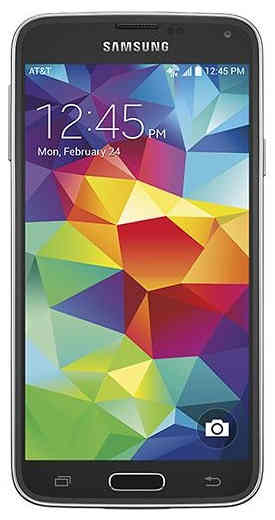Image Credits: Samsung Electronics
Hi guys, today we are going to start this brand new day with the rooting steps for your favorite Samsung Galaxy S5 SM-G900A exclusively released for AT&T subscribers without the need of a computer/laptop.
To have an introduction, this mighty phone comes with 4G LTE connectivity, 2.5GHz Qualcomm Snapdragon 801 MSM 8974AC quad-core processor and 2GB of RAM.
Table Of Contents
Brief introduction
But what ever features you have, if your legs are tied then it’s of no use. So I have came up with a very simple and easy tutorial to root your Samsung Galaxy S5 SM-G900A. This tutorial is so simple that even your dumbest of your friends can do it (just joking). The main thing about this method is that you don’t need the Odin software or PC for rooting your Galaxy S5, you can simply accomplish this by installing a couple of apps on your device, also you don’t have to take any backup of your phone as this method will not delete any data.
Steps To Root Galaxy S5 SM-G900A without a PC
1. First you need to enable the feature on your phone, install apps from “Unknown sources” so that you can install apps which are not downloaded from Google Play store. For that simply go to “Settings”->”Security” and give a check mark on “Unknown Sources”.
2. After doing this open this url on your Samsung Galaxy S5 SM-G900A Internet browser.
If you get any warning from your browser about the “Untrusted Connection” please don’t worry, you just need to add it to security exception.
3. Once you are in the homepage of “towelroot.com” you will see something like in the screen shot given below,
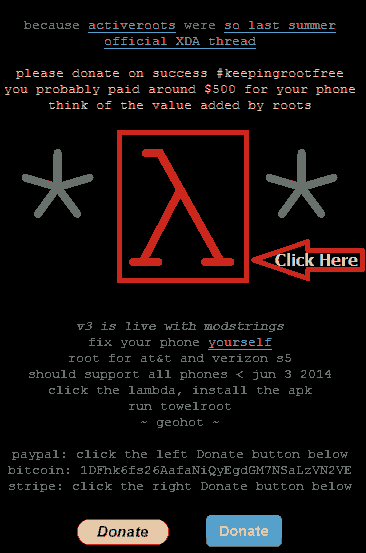
Now tap the “Lambda” sign there and ignore the warning and click “Ok” to download the apk file. After downloading the .apk file on your Samsung Galaxy S5 SM-G900A, please install it.
4. Now open the “towel root” app on your phone and tap on “make it ra1n” to root your device.
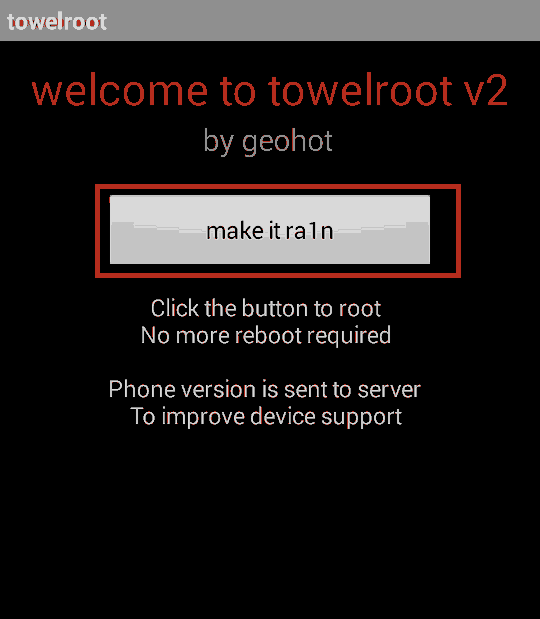
Wait for the process to complete and open “Google Play Store” when it’s done.
5. Now type in “SuperSU” in the “Play Store” app search box and download and install “SuperSU” from chainfire. After installing the “SuperSU” app open it and wait for the binary installation.
That’s it guys your Samsung Galaxy S5 SM-G900A for AT&T is now rooted with superuser privileges….enjoy the maximum out of it.
Please note that rooting will void your warranty (don’t worry you can always reinstate warranty by unrooting it), so kindly proceed at your own risk. SamsungSFour.Com will not be liable for any damage caused as a result of executing any of the steps given above.
If you have faced any issues while rooting your Galaxy S5 SM-G900A, please feel free to post it in the comment section below, don’t worry I will help you as fast I can.
If “How To Root Samsung Galaxy S5 SM-G900A for AT&T? (Without PC)” tutorial really helped you, please give a like/share on social networking websites by using the below given buttons.