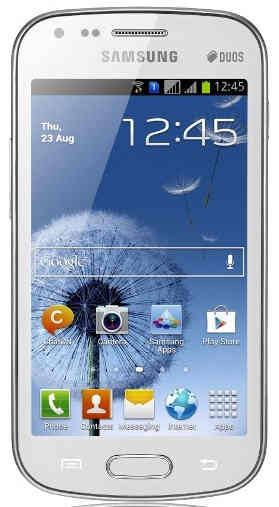This tutorial will help you to root Samsung Galaxy S Duos S7562.
As I already mentioned this tutorial will guide you through the whole process for rooting your Samsung Galaxy S Duos S7562 with few simple steps. As you all know S Duos S7562 is a budget android smartphone from Samsung with decent features which justifies it's price.
But, please note that rooting will void your warranty, but you can always unroot it to reinstate warranty. SamsungSFour.Com will not be liable for any damage caused as a result of executing the below given steps.
Before proceeding with the procedure given here please make sure that you have made a complete backup of your phone memory including contacts, photos etc. Also the phone battery should be charged to a min of 80%.
Steps To Root Samsung Galaxy S Duos S7562.
1. First step is to download all the necessary files for rooting S Duos. Please use the below given download link.
a. Download S Duos S7562 root files
When you click the above link an external site will be opened, there please click "Download Now" to download the root files. Once downloaded please extract the files to your PC desktop. Please check the below screenshot to confirm the file contents.
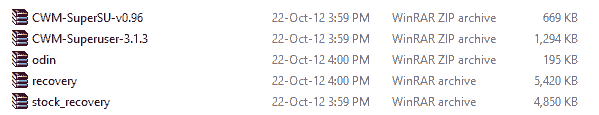
Now please extract the "odin.zip" .Check the below screenshot to verify the file contents once extracted.
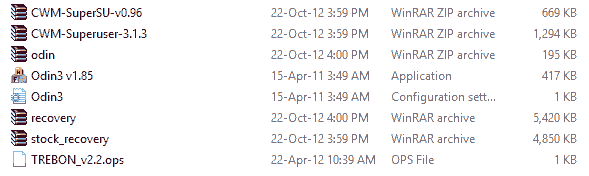
2. Now enable USB debugging on your S Duos. To enable USB debugging please follow the below given tutorial.
How To Enable USB Debugging Mode On Samsung Android 4.3 Phone
3. Once USB debugging is enabled switch off your Samsung Galaxy S Duos S7562 and enter it into "Download Mode" by pressing and holding "Volume Down+ Home+Power buttons". Once you get the warning screen please press the "Vol Up" button and you will be entered into "Download Mode" on your Galaxy S Duos S7562.
3. Now open the "Odin3_v1.85.exe" file with admin privilege and connect your Galaxy S Duos S7562 using the USB cable.
4. If the connection was successful you will get an "Added" message in the Odin message box and "ID: COM" box in Odin will turn blue with the COM port number indicating successful connection. (if you are not getting the added message try another USB port or reinstall Samsung USB drivers.)
5. Now go back to your Odin window and click on "PDA" button and select "recovery.tar " file which you have already downloaded and extracted to your desktop. Please make sure that "Auto-Reboot" and "F.Reset Time" checkboxes are selected in Odin before proceeding any further.
6. Now click "Start" in the "Odin" and wait for the installation procedure to complete which will normally take few minutes and in the end your phone will be restarted and you will get a "Pass" message from the Odin if the whole process was a success.
7. In the next step you need to install the SuperSU app. For that please copy the "CWM-SuperSU-v0.96.zip" to your Galaxy S Duos sdcard root folder and switch off your phone.
8. Now you need to switch it back on into "recovery mode". For that please press and hold the "Vol Up"+"Home"+"Power" buttons at the same time and release the "Power" button once you see your device model number on the phone screen.
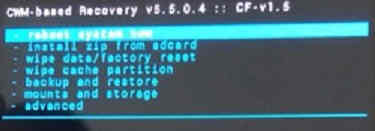
9. Once you have successfully entered into recovery model please select "Install zip from sdcard " and then select "Choose zip from SD card". You can use the using the vol up and down buttons to navigate and the "Power" button to confirm. Now select "CWM-SuperSU-v0.96" file and confirm the action using the power button.
10. Now the flashing will start and when finished please go back to the main "Recovery Mode" menu and select "Reboot system now".
That's it friends once restarted your Samsung Galaxy S Duos S7562 will be rooted with superuser privileges.
If you have faced any issues while rooting your Samsung Galaxy S Duos S7562, please feel free to post it in the comment section below, don't worry I will help you as fast I can.
If "How To Root Samsung Galaxy S Duos S7562?" tutorial really helped you, please give a like/share on social networking websites by using the below given buttons.