Samsung Galaxy S Duos is among the first Android dual SIM smartphone from the Korean mobile phone giant. Now they have came up with the latest Samsung Galaxy S Duos 2 GT-S7582 which is an improved version of the original edition. This comes with improved hardware and resolved glitches. Many of you who have already owned this feature rich Android Smartphone would have started thinking about rooting it, if you like play around with it rather than keeping it idle you have came to the right place.
So we have came up with this tutorial which will help you to root your Samsung Galaxy S Duos 2 GT-S7582 with the pre-rooted firmware in very easy and simple steps.
Please note that rooting will void your device warranty (however unrooting will regain warranty). SamsungSFour.Com will not be liable for any damage caused as a result of the below given steps, so kindly proceed at your own risk.
Table Of Contents
Prerequisites
Before proceeding with any of the steps below, please make sure that you have made a backup of all your personal files including contacts, images, videos etc.. on your phone memory. Also make sure that your phone holds enough battery charge.
Steps to root Galaxy S Duos 2 GT-S7582 with pre-rooted firmware
- First you need to download all the necessary files from the below given links,
Download all the above files to your PC desktop and extract the Odin file.
- Now enable debugging mode on your Samsung Galaxy S Duos 2 and switch it off.
- Once your device is completely in the power down stage you have to enter it in “Download Mode”. To enter Samsung Galaxy S Duos 2 in “Download Mode” kindly press and hold “Volume Down”+”Home”+”Power” buttons at the same time until you see a similar screen like the one given below.
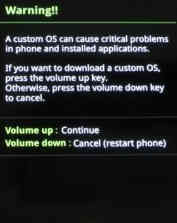
- Once you see the above screen click “Volume Up” button and you will see a similar screen like the one given below.
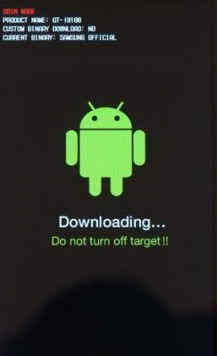
Now you are in “Download Mode”.
- Once you are in the “Download Mode” Open Odin and connect your S Duos 2 with your PC using the USB cable. If the device is properly connected you will get an “Added” message in the Odin window.
- Now click “PDA” and select “Pre_Rooted_GT-S7582.zip” file which you have already downloaded to your PC desktop.
- Once are confirmed with everything click “Start” to begin the flashing process. When the flashing process is finished your device will restart and you will get a “Pass” message with green background from the Odin.
That’s it guys now your Samsung Galaxy S Duos 2 GT-S7582 is rooted with superuser privileges. Enjoy the maximum out of it!
If you have faced any issues while rooting your Samsung Galaxy S Duos 2 GT-S7582, please feel free to post it in the comment section below, don’t worry I will help you as fast I can.
If “How To Root Samsung Galaxy S Duos 2 GT-S7582? (Pre-rooted)” tutorial really helped you, please give a like/share on social networking websites by using the below given buttons.
