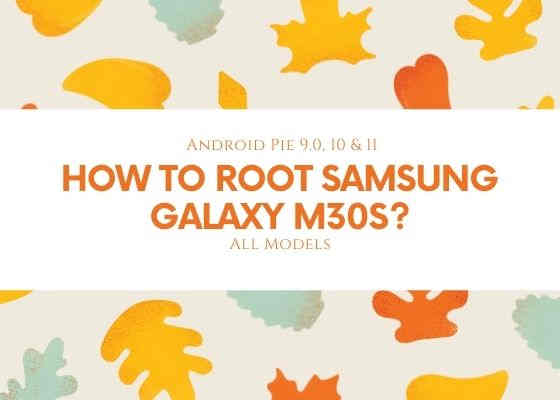This tutorial will detail to root Samsung Galaxy M30s running on Android Pie 9.0, Android 10 or Android 11.
The Galaxy M30s is a great hit for Samsung in the mid-range sector and it enabled them to conquer the Smartphone market in the developing market. No wonder about it’s popularity though as it comes with a Super AMOLED capacitive touchscreen display, 6GB RAM, triple camera that is having a massive 48 MP sensor and 16MP Selfie camera.
However today rather than detailing it’s specs and features we will be guiding you to root this beauty running on Android Pie 9.0, Android 10 or Android 11 firmware.
Please note that this method is compatible only for Galaxy M30s SM-M307F and Galaxy M30s SM-M307FN.
More Galaxy M30s tutorials
Further if you are looking for more Galaxy M30s tutorials please have a look at them below;
- How To Manually Install Stock ROM On Galaxy M30s?
- How To Fix Restart Issue On Galaxy M30s, M31, M31s, A50, A50s? (Latest Method)
Now lets go the rooting steps directly. This root is made possible using Magisk and TWRP.
Before proceeding any further please make sure that you have made a complete backup of your phone to prepare for worst case scenario. Also keep in mind that rooting will void your warranty and samsungsfour.com will not be liable for any loss of data nor bricking of the device.
Steps to root Galaxy M30s on Android Pie 9.0, 10 or 11
1. First you need to download the applications and softwares from the below links;
- Odin (Extract once downloaded to the desktop)
- Samsung USB driver
- Magisk Manager
- TWRP For M30s Android 11 (There select One UI 3.0, 3.1 or GSI)
- Dm-Verity ForceEncrypt (Copy to your phones root folder)
Once all the files are downloaded please proceed to the next step.
2. Now you need to unlock the bootloader on your Samsung Galaxy M30s. For that please follow the below tutorial;
Make sure the bootloader is unlocked by going to the “Developer options” and confirm whether “OEM Unlock” is greyed out.
3. Now enter your Galaxy M30s into the “Download Mode“. For that please press and hold Vol Up + Vol Down key at the same time, while pressing these keys, connect your phone to the PC using a USB data cable, then press volume up once to enter into the download mode.
4. Now check for the extracted Odin folder and run the “Odin_xxxx.exe” application with “administrator” privileges.
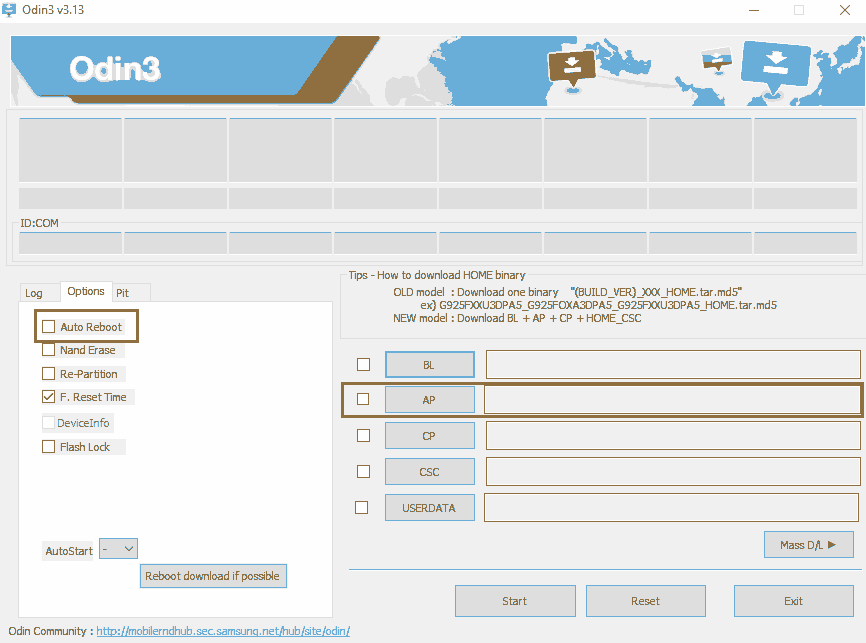
Once done uncheck “Auto Reboot” in the Odin. Now click “AP” and select the “TWRP_MagiskPatched.tar” for One UI 3.1, “TWRP_Magisk.tar” for One UI 3 and “GSI_Magisk.tar” for GSI.
Once done click the “Start” button on the Odin app. Wait for the flashing process to complete.
5. When done, without removing the USB data cable press and hold the Vol Down + Power Key at the same time and when the screen goes black quickly press and hold Vol Up + Power key, when Samsung Logo appears on the phone screen release Power key while keep pressing the Vol Up key until TWRP Recovery Mode is entered.
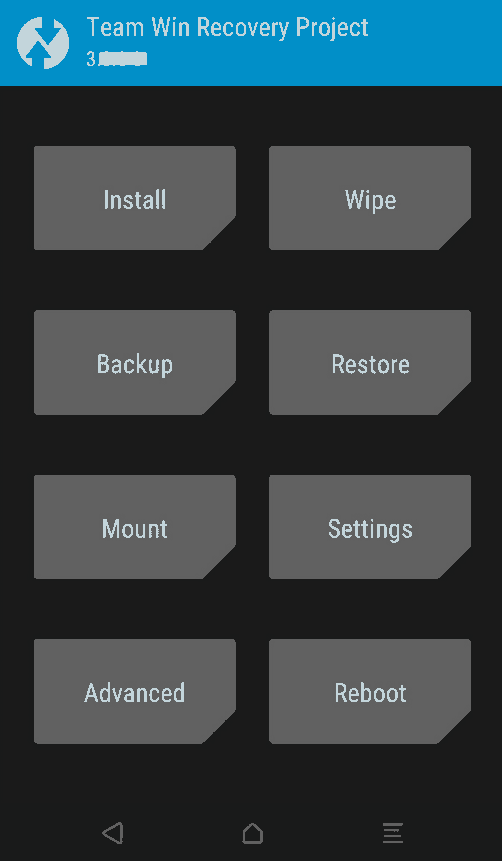
Now in the TWRP recovery tap on “Wipe” then Format data, type “yes” to confirm.
6. Now tap on “Install” in the TWRP recovery menu and select the file “Disable_Dm-Verity_ForceEncrypt_03.04.2020.zip” which was previously copied to your Galaxy M30s’s root folder. Swipe to confirm the Flash.
7. Once done, in the TWRP recovery menu tap on “Reboot” and “Recovery“.
8. When your M30s has booted up, setup like you do to a newly purchased Galaxy M30s phone.
9. Now connect your phone to the internet and goto the “Developer options” and confirm whether the “OEM unlock” options is greyed out.
10. Once done tap on the “Magisk” icon from app drawer and download install the “Magisk Manager“. Enable the “Install unknown apps“->”Allow from this source” when asked from settings and install Magisk.
11. When the installation is completed please open the Magisk app. Now you will get a popup like the one given below.
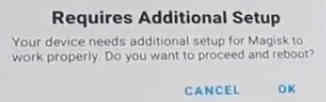
Now tap “OK” and wait for the process to get finished. When done your Galaxy M30s will reboot and your phone will be rooted with super user privileges.
Hope this helped.
Troubleshooting (if root is lost after restart)
Important! Please read this if you have lost root after restart…
If you have rooted successfully with this method and if you have lost the root after a restart of your phone please change the “Update” channel to “Beta” from “Magisk’s” settings.
If still lost root don’t worry. To regain root please boot into TWRP recovery by pressing and holding the “Vol Up” + “Power” buttons at the same time and connecting your phone to the PC using a data cable. Once in TWRP recovery tap on “Reboot“. You may refer the below screenshot.
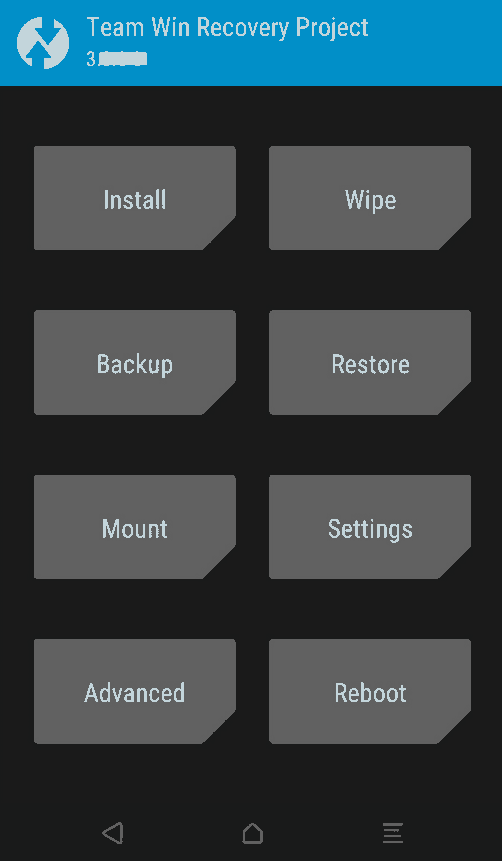
Now select “Recovery“. That’s it, when your phone is booted up it will regain the root access.
Normal queries for this tutorial
- Root Samsung Galaxy M30s SM-M307F On Android Pie 9.0, Android 10 & Android 11?
- Root Samsung Galaxy M30s SM-M307FN On Android Pie 9.0, Android 10 & Android 11?
- How to get super user privileges on my Samsung Galaxy M30s?
If you have faced any issues while trying to root your Galaxy M30s, please feel free to post it in the comment section below, don’t worry I will help you as fast I can.
If “How To Root Samsung Galaxy M30s On Android Pie 9.0, 10 & 11?” tutorial really helped you, please give a like/share on social networking websites by using the below given buttons.