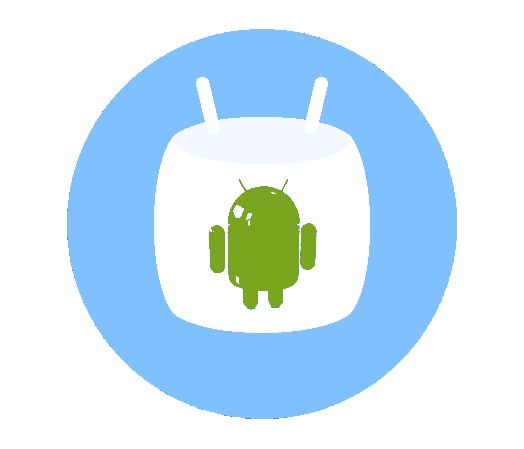Hi folks, this tutorial will help you to root Samsung Galaxy S5 SM-G900V Verizon on Marshmallow 6.0.1 using the pre-rooted firmware.
Many of you, who might be having the carrier locked versions of Samsung Galaxy S5 will be worried because it’s very difficult to root it, as there is additional security measures implemented by the mobile networks for the Marshmallow 6.0.1 firmware. I have tried a lot of methods but most of them failed, that’s when I realized that the best method to root carrier locked Galaxy Smartphones is using the pre-rooted firmware.
Please note that your phone should be rooted (on any firmware version) prior to trying this method.
So today we are going to have a detailed tutorial on rooting the Samsung Galaxy S5 SM-G900V for Verizon using the pre-rooted Android Marshmallow 6.0.1 firmware.
Please note that your phone memory should be backed up completely before starting this procedure. Also please don’t forget to charge it to at least 80% of battery power. Your phone will lose warranty so please proceed with caution.
Steps to root Samsung Galaxy S5 SM-G900V (Verizon) running on Marshmallow 6.0.1 Firmware using the pre-rooted firmware
1. First you need to download the necessary files from the below given link;
Once downloaded please extract the zipped contents to your PC desktop.
2. Now install the Samsung USB drivers if not already installed.
3. Once done please enable the “USB debugging” mode and enter your S5 into download mode. Please follow the below tutorials for enabling USB debugging and for entering into download mode.
- How To Enable USB Debugging On Galaxy Smartphone (Lollipop 5.0 or Higher)?
- How To Enable USB Debugging On Galaxy Smartphone (KitKat 4.4.2 or Higher)?
- How To Enable USB Debugging Mode On Samsung Android 4.3 Phone
- How To Enter and Exit Download Mode In Android Marshmallow Galaxy Smartphones?
- How To Enter Samsung Galaxy Smartphone Into Download Mode?
- How to enter Samsung Galaxy S5 in Download Mode?
4. Once you are in “Download Mode” please connect your Galaxy S5 with the PC using the USB data cable.
5. Now open the “Odin” application and check for the “Added” message, if you are getting the message then you are good to go.
6. In the next step please click the “PDA” button in the Odin application and select the pre-rooted firmware file which you have already downloaded. Now click the “Start” button to start the flashing process.
The process will take a while so please wait for the flashing process to complete and once done your Samsung Galaxy S5 SM-G900V for Verizon will be installed with the latest rooted Marshmallow 6.0.1 firmware….. Enjoy…
If you have faced any issues while rooting your Galaxy S5 SM-G900V for Verizon running on Marshmallow 6.0.1, please feel free to post it in the comment section below, don’t worry I will help you as fast I can.
If “How To Root Galaxy S5 SM-G900V (Verizon) On Marshmallow 6.0.1 Firmware? (Pre-Rooted)” tutorial really helped you, please give a like/share on social networking websites by using the below given buttons.