This for those who really want to get the maximum out of your Samsung Galaxy S3, the mighty Android smartphone from the Korean mobile phone giant. Because this tutorial will guide you to root your Galaxy S3 I9300 running on Android 4.1.2 Official Firmware.
Straight away I am going to guide you through the detailed tutorial so that you can root your Samsung Galaxy S3 running on Android 4.1.2 XXEMF6 Official Firmware.
Before going into detailed rooting tutorial please make sure that you are well aware about the below given facts.
1. Your Warranty will be void once you do the rooting, don’t worry you can always unroot it to gain back the warranty.
2. Need to take a full backup of your phone as the rooting process will erase everything on your Galaxy S3.
3. Need to remove the “SIM” card and memory card before rooting.
4. Charge your battery at least up to 70%
Now you are all set to go.
Steps to root your Galaxy S3 with the Android 4.1.2 XXEMF6 Official Firmware
1. First you need to download the necessary files from the below given links,
b. Download CF-Root-SGS3-v6.4.zip
2. Once you have downloaded the files, extract “CF-Root-SGS3-v6.4.zip” file and switch off your Galaxy S3.
3. Now enter your smartphone in download mode by pressing and holding Volume Down + Home buttons and pressing the “Power” button until you get the Green Android Bot with the text “Downloading…“. Once you are there you need to press Volume Up button to continue.
4. Next you have to connect your Samsung Galaxy S3 with your laptop/desktop using USB cable, once you are done with it please open the Odin. If you are successfully connected, a similar screen like the one shown below will appear on your computer screen.
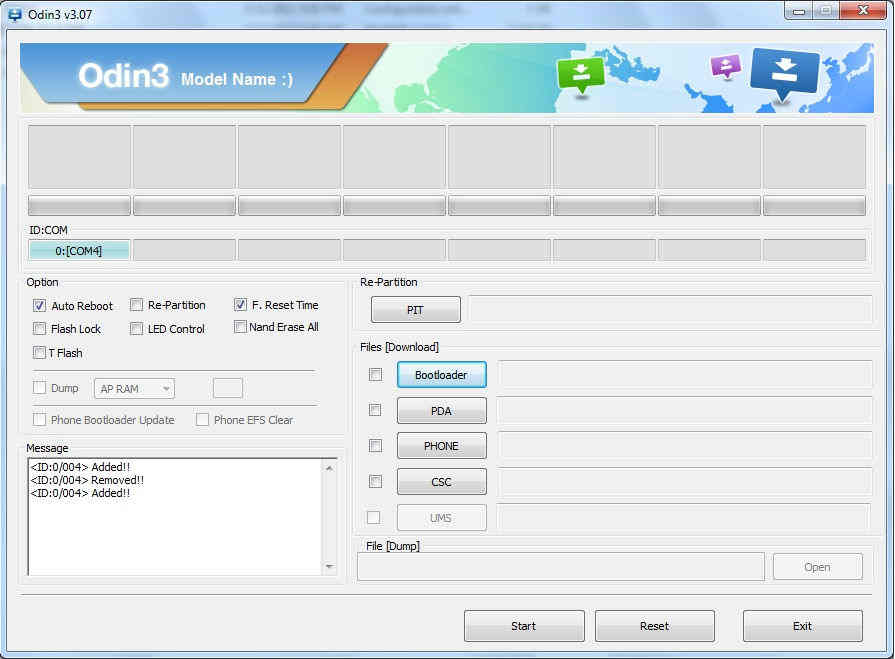
If you fail to get a similar screen there is something wrong with your connectivity, so kindly reconnect your Samsung Galaxy S3 on another USB port or try reinstalling the USB drivers.
Now before proceeding further make sure that you have check marked “Auto Reboot” and “F.Reset Time” in Odin.
5. Once you are good to go, click PDA button and select CF-Root-SGS3-v6.4.tar file and click “Start“. Now the rooting/installation process starts and will take a few minutes to complete. Once the process is successfully completed, your device will restart. Now remove your Galaxy S3 from the computer and enjoy the full privilege S3.
If you have any concerns or roadblocks to complete the above given steps, please feel free to comment below. We will try to help you as soon as possible.
If “How to Root Galaxy S3 I9300 on Android 4.1.2 Official Firmware“ tutorial really helped you, please give a like/share on social networking websites by clicking the below given buttons.
