Hi friends, this tutorial will help you to root all your Samsung Galaxy Smartphones Without PC using the KingoRoot APK.
Even though I have mentioned “all” Samsung Galaxy Android phones, the following models are only supported using this method. Samsung Galaxy Note 3 (N9006), Samsung Galaxy Note (i9220), Samsung Galaxy Note II (N7100), Samsung Mesmerize i500, Samsung Galaxy S III CDMA i535, Samsung SCH-i699 Galaxy Trend, Samsung Galaxy S II I777, SAMSUNG I879 Galaxy Grand, Samsung SCH-i939 Galaxy S III, Samsung SCH-i959 Galaxy S IV, Samsung I9000 Galaxy S, Samsung I9001 Galaxy S Plus, Samsung I9100 Galaxy S II, Samsung I9105 Galaxy S II Plus, Samsung Galaxy Mega 5.8 I9152, Samsung I9300 Galaxy S III, Samsung I9308 Galaxy S III, Samsung Galaxy Ace S5830, Samsung Galaxy Gio S5660, Samsung I9500 Galaxy S4, Samsung Galaxy S Duos S7562 and Samsung Galaxy S 4G T959.
The main benefit about this method is that you don’t need a PC to perform this root. You can simply download the apk file from the link and root it just like that. So now you can say bye bye to all the tiresome processes which you were used to before for rooting your Samsung Galaxy Android Smartphones.
Steps To Root Samsung Galaxy Smartphone Without PC Using KingoRoot App
1. First open your Galaxy Smartphone browser and click this link to download the kingoroot apk file.
2. Now once downloaded, please install it. Before installing you may need to give a check mark to “Unknown Sources” in Settings >> Security.
3. Once done, kindly open the KingoRoot app from your Galaxy Smartphone app drawer. Please cross check the below screen shot to verify the home page you are about to get.
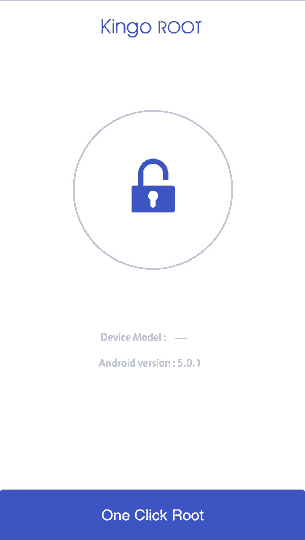
In the above page you can see your phone model number and android firmware version. Now tap on “One Click Root” in the KingoRoot app and you will be guided to the next page like the one given below.
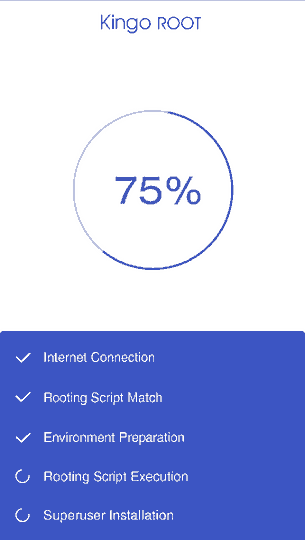
That’s it guys once finished you will get a message from your Galaxy phone confirming the root success.
Normal queries for this tutorial
- How to root Samsung Galaxy Note 3 (N9006) without PC?
- How to root Samsung Galaxy Note (i9220) without PC?
- How to root Samsung Galaxy Note II (N7100) without PC?
- How to root Samsung Mesmerize i500 without PC?
- How to root Samsung Galaxy S III CDMA i535 without PC?
- How to root Samsung SCH-i699 Galaxy Trend without PC?
- How to root Samsung Galaxy S II I777 without PC?
- How to root Samsung I879 Galaxy Grand without PC?
- How to root Samsung SCH-i939 Galaxy S III without PC?
- How to root Samsung SCH-i959 Galaxy S IV without PC?
- How to root Samsung I9000 Galaxy S without PC?
- How to root Samsung I9001 Galaxy S Plus without PC?
- How to root Samsung I9100 Galaxy S II without PC?
- How to root Samsung I9105 Galaxy S II Plus without PC?
- How to root Samsung Galaxy Mega 5.8 I9152 without PC?
- How to root Samsung I9300 Galaxy S III without PC?
- How to root Samsung I9308 Galaxy S III without PC?
- How to root Samsung Galaxy Ace S5830 without PC?
- How to root Samsung Galaxy Gio S5660 without PC?
- How to root Samsung I9500 Galaxy S4 without PC?
- How to root Samsung Galaxy S Duos S7562 without PC?
- How to root Samsung Galaxy S 4G T959 without PC?
If you have faced any issues while rooting your Samsung Galaxy Smartphone using KingoRoot app, please feel free to post it in the comment section below, don’t worry I will help you as fast I can.
If “How To Root All Galaxy Smartphones Without PC (KingoRoot APK)?” tutorial really helped you, please give a like/share on social networking websites by using the below given buttons.
