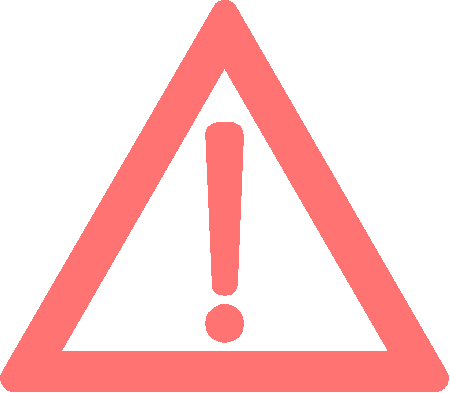Many of you might have came across this error “The process android.process.acore has stopped” on your Samsung Galaxy Smartphone. This error is noticed on all Android Smartphones regardless of the brand and UI it is built upon, but how can we resolve it?
This error is caused as a result of a corrupted app, but how can we identify which one is the culprit. Even though this error can be the reason of any corrupted app, mostly this error is because of the “Contacts” app data getting corrupted. However how can we resolve it?, don’t worry because we have a proven solution for this headache.
Please don’t forget to backup your contacts data before proceeding with any of the steps below because it will erase it’ completely.
Steps to resolve ‘The process android.process.acore has stopped’ error on Samsung Galaxy Smartphone
1. First go settings menu from app drawer.
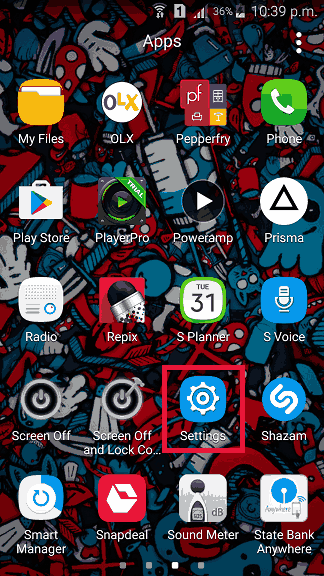
2. Now in the “Settings” menu please tap on “Application Manager”. Please refer the below screenshot. In most Galaxy Smartphones you need to scroll down to get the “Application Manager”, here I have added it to “Quick settings” that’s why it’s on the top.
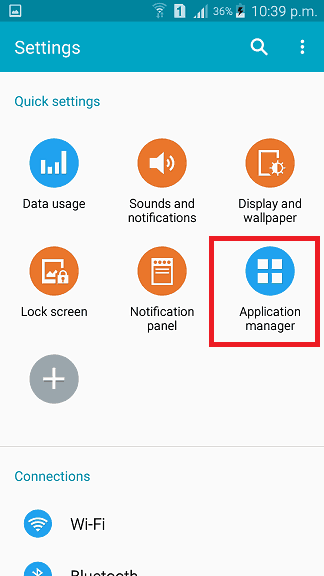
3. Now in “Application Manager” tap on “Contacts”.
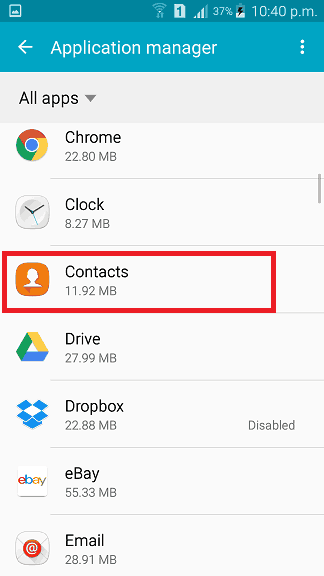
4. Once you tap “Contacts” you will get the below screen. Now tap on “Storage”.
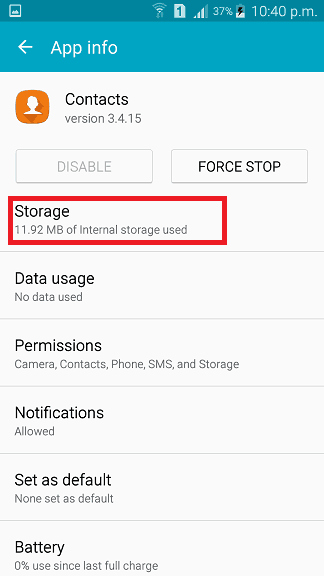
5. Once you have tapped you will get the below window, now here please tap on “Clear Data’ then tap on “Clear Cache”.
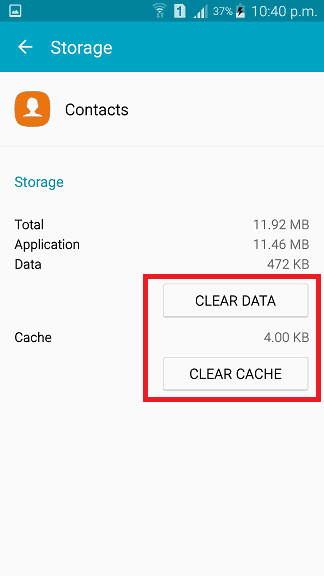
Now after completing the above steps please reboot your Galaxy Smartphone and once rebooted the error “The process android.process.acore has stopped’ will be resolved, hopefully.
Unfortunately if the issue is still not resolved, disable/uninstall all the apps and try again or enter into “Safe Mode” and check whether the error has gone. The safe mode is an in built feature of Android Smartphones to disable all the apps other than the ones installed by default from the factory.
If the issue still persists please do a complete factory data reset by going to the “recovery mode” or from “settings“. Resetting from “settings” will be little tricky when the popup is coming but you can do it with quite amount of time.
If that also doesn’t solve your issue please reinstall the stock firmware on your Galaxy Smartphone. Kindly note that the last two methods will delete all the user data on your phone memory, so please ensure that it is backed up safely.
Please note that this method is compatible on all Galaxy Smartphones like Samsung Galaxy Note7, Samsung Galaxy Note5, Samsung Galaxy S7 Edge, Samsung Galaxy S7, Samsung Galaxy S6 Edge, Samsung Galaxy S6, Samsung Galaxy Note Edge, Samsung Galaxy Note 4, Samsung Galaxy S5 (SM-G900H, SM-G900R4, SM-G900V), Samsung Galaxy Note 3 Neo (SM-N7500, SM-N7502, SM-N7505), Samsung Galaxy Grand Neo (GT-I9060), Samsung Galaxy Win Pro (SM-G3812), Samsung Galaxy S Duos 2 (GT-S7582), Samsung Galaxy Trend Plus (GT-S7580), Samsung Galaxy Grand 2 (SM-G7100), SM-G7102 (Dual SIM), Samsung Galaxy Star Pro (GT-S7260), GT-S7262 (Dual SIM), Samsung Galaxy Express 2 (SM-G3815), Samsung Galaxy Round (SM-G9105), Samsung Galaxy Trend Lite (GT-S7390), GT-S7392 (Dual SIM), Samsung Galaxy Light (SGH-T399), Samsung Galaxy Core Plus (SM-G3500), SM-G3502 (Dual SIM), Samsung Galaxy Ace 3 GT-S7270, GT-S7272 (Dual SIM), GT-S7275 (LTE), Samsung Galaxy Note 3 (SM-N9000, SM-N9002, SM-N9005), Samsung Galaxy S4 Mini (GT-I9190) Sasmung Galaxy S4 Mini I9195 (LTE), Samsung Galaxy S4 Mini I9192 (Dual SIM), Samsung Galaxy S4 Active (GT-I9295), Samsung Galaxy S4 Zoom (SM-C1010), Samsung Galaxy Pocket Neo (GT-S5310), GT-S5312 (Dual SIM), Samsung Galaxy Star ((GT-S5280), GT-S5282 (Dual SIM), GT-S5283 (Triple SIM)), Samsung Galaxy Core (GT-S8262), Samsung Galaxy Y Plus (GT-S5303), Samsung Galaxy Win (GT-I8550), Samsung Galaxy Grand Quattro (GT-I8552), Samsung Galaxy Mega (GT-I9150, GT-I9152, GT-I9200, GT-I9205), Samsung Galaxy Fame (GT-S6810, GT-S6810P), Samsung Galaxy S4 (GT-I9500, GT-I9505, GT-I9506), Samsung Galaxy Xcover 2 (GT-S7710), Samsung Galaxy Young (GT-S6310, GT-S6312), Samsung Galaxy Grand (GT-I9080, GT-I9082), Samsung Galaxy S II Plus (GT-I9105), Samsung Galaxy Pocket Plus (GT-S5301), Samsung Galaxy S III Mini (GT-I8190), Samsung Galaxy Rugby Pro (SGH-I547), Samsung Galaxy Rugby LTE (SGH-i547C, Canadian ket), Samsung Galaxy Express SGH-I437, Samsung Galaxy Rush, Samsung Galaxy Note II, Samsung Galaxy Reverb, Samsung Galaxy Victory 4G LTE (SPH-L300), Samsung Galaxy Pocket Duos (GT-S5302), Samsung Galaxy S Duos (GT-S7562), Samsung Galaxy S Duos (GT-S7568), Samsung Galaxy Trend II Duos (GT-S7572), Samsung Galaxy Trend (S7560M), Samsung Galaxy Stellar (SCH-I200), Samsung Galaxy Ch@t (GT-B5330), Samsung Galaxy Appeal (SGH-I827), Samsung Galaxy S III (GT-I9300), Samsung Galaxy S III I9305, Samsung Galaxy S Advance, Samsung Galaxy S II Lite, Samsung Galaxy Rugby (GT-S5690M), Samsung Galaxy Pocket (GT-S5300), Samsung Galaxy Rugby St (SGH-i847), Samsung Galaxy Beam (i8530), Samsung Galaxy Y DUOS (GT-S6102), Samsung Galaxy Mini 2 (GT-S6500), Samsung Galaxy Ace 2 (GT-I8160), Samsung Galaxy Ace 2 x (GT-S7560M), Samsung Galaxy Ace Plus (GT-S7500), Samsung Galaxy Y Pro Duos (GT-B5510, GT-B5512), Samsung Galaxy Nexus (i9250), Samsung Galaxy Note, Samsung Stratosphere, Samsung Galaxy XCover (S5690), Samsung Galaxy Precedent, Samsung Galaxy Y (GT-S5360), Samsung Galaxy M, Samsung Galaxy W (I8150), Samsung Exhibit II 4G (SGH-T679), Samsung Galaxy R (I9103), Samsung Galaxy S Plus (GT-i9001), Samsung Galaxy Z, Samsung Exhibit 4G (SGH-T759), Samsung Galaxy S II (GT-I9100), Samsung Galaxy S II Skyrocket, Samsung Captivate Glide, Samsung Galaxy Neo, Samsung Galaxy Pro, Samsung Galaxy Prevail (SPH-M820), Samsung Galaxy Mini (GT-S5570), Samsung Galaxy Next, Samsung Galaxy Pop, Samsung Galaxy Gio (GT-S5660), Samsung Galaxy SL (GT-I9003), Samsung Galaxy Fit (S5670), Samsung Galaxy Ace (GT-S5830, GT-S5830i), Samsung Galaxy Cooper (GT-S5830), Samsung Galaxy K, Samsung Galaxy 551, Samsung Galaxy U, Samsung Galaxy 5, Samsung Galaxy Europa, Samsung Galaxy 550, Samsung Galaxy 3, Samsung Galaxy Apollo, Samsung Galaxy S (GT-I9000), Samsung Captivate, Samsung Vibrant, Samsung Fascinate, Samsung Epic 4G, Samsung Mesmeriz, Samsung Galaxy Spica GT-I5700 and Samsung Galaxy Portal.
If you have faced any issues while trying to resolve the error “The process android.process.acore has stopped”, please feel free to post it in the comment section below, don’t worry I will help you as fast as I can.
If “How to Resolve ‘The process android.process.acore has stopped’ Error?” tutorial really helped you, please give a like/share on social networking websites by using the below given buttons.