This tutorial will help you to resolve/fix the “not registered on network” error on your Samsung Galaxy Smartphone or any other Android Smartphone using Jio 4G SIM in India.
There can be a number of reasons behind the “not registered on network” error you are getting on your Samsung Galaxy Android Smartphone, however today we are concentrating only on the error we get while using the Reliance Jio India 4G SIM.
Simple reasons behind “not registered on network” error for Jio SIM
If are in par with any of the points below please cross check it and you don’t have to go to the troubleshooting steps.
One of the main reasons why you are getting this error maybe because of the below;
- You are not using a Smartphone, for example a feature phone.
- Your Smartphone doesn’t have 4G support.
- You have put the SIM in the wrong SIM slot, in the case of dual SIM phones.
If the above reasons are not applicable to you, you may proceed with the below steps. Even though it is mentioned as for Galaxy Smartphones, it is applicable for all Android Smartphones.
Reasons behind “not registered on network” error for Jio On a Galaxy Smartphone
The “Not registered on network” error on a Samsung Galaxy device typically occurs when the device is unable to connect to a cellular network.
This is most noticed when you purchase a new Jio SIM and use it on an older Galaxy Smartphone. The reason behind it is that the Jio 4G SIM is not compatible with your phone straightaway. So you need to do some tweaks to make it right.
Another reason is that there can be actual Jio network connectivity issues in your locality.
Your Jio SIM maybe damaged. SIM is also an electronic component so it can also get damaged. If that is the case please replace it with a new SIM from the nearest Jio store.
If you are looking for a more generalized solution for “not registered on network” error then please try the below tutorial;
But if you are experiencing the error while using a Reliance Jio 4G SIM in India, you may follow the below tutorial.
Steps To Resolve “not registered on network” Error on A Galaxy Smartphone With Reliance Jio 4G SIM
Solution-1 (For Jio SIM not supported older phones)
1. First of all lets start with the simple and usual procedures like entering and exiting from the “Airplane Mode“. For that click the menu button you get while scrolling down the notification bar and tap on the “Flight Mode” to enable and tap it again to disable it.
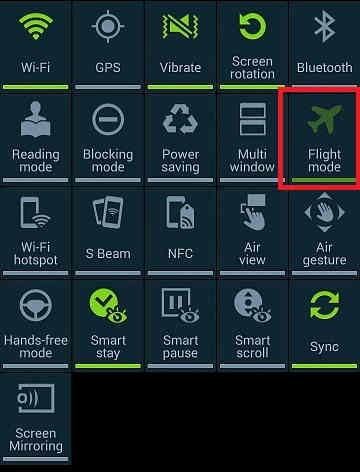
Also you may enter “Airplane Mode” from the settings menu.
If that doesn’t resolved your issue please proceed to the next step.
2. This method applies both for hybrid dual SIM phones and normal dual SIM ones.
Most probably if you are facing a “not registered on network” error and you call the Reliance Jio customer care you will be asked to put the Jio SIM in “Slot 1” of your Galaxy Smartphone. Please cross check the below image for identifying the SIM slot numbers.
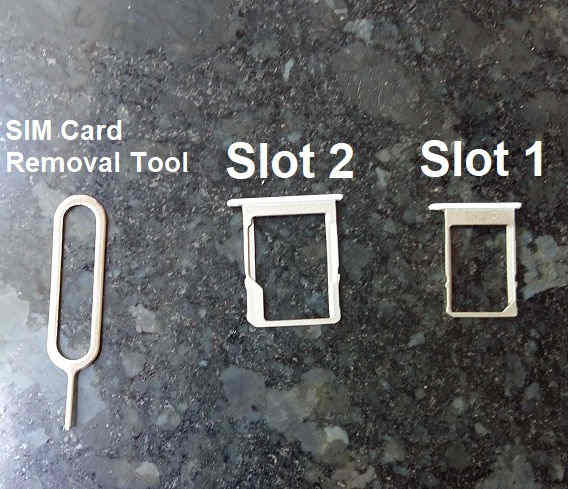
Please note that the above image applies for the hybrid SIM slotted Galaxy Android Smartphones only, for normal dual SIM smartphones the slots are very much straight forward.
But if that doesn’t solve your issue, you just do the reverse, just put your Reliance Jio SIM card in the “Slot 2” of your Galaxy Smartphone and your issue will be resolved. By the way don’t forget to assign the 4G capabilities to the Slot 2 though.
If you are not sure how to set 4G capabilities to a SIM please go through the below screenshots.
First please open the “Settings” menu and tap on “SIM card manager“.

Now tap on your desired SIM you like to edit settings. Here I have already renamed SIM1 and SIM 2 to my names of choice.
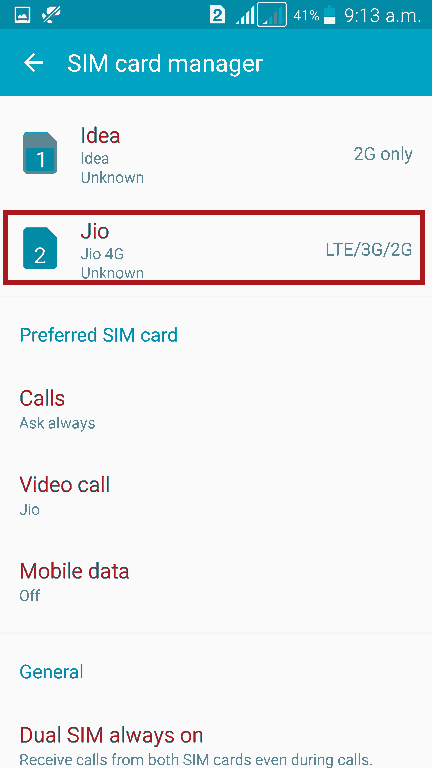
Once tapped you will get the below screen here tap on “Network mode“.
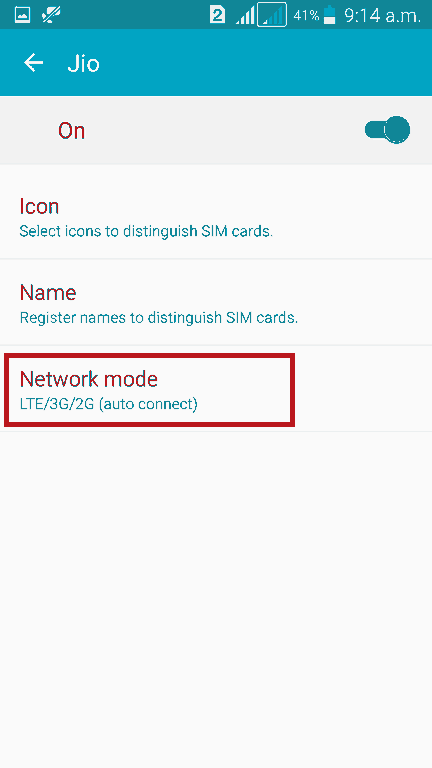
When you get a drop down as shown below please select the network type you wanted.
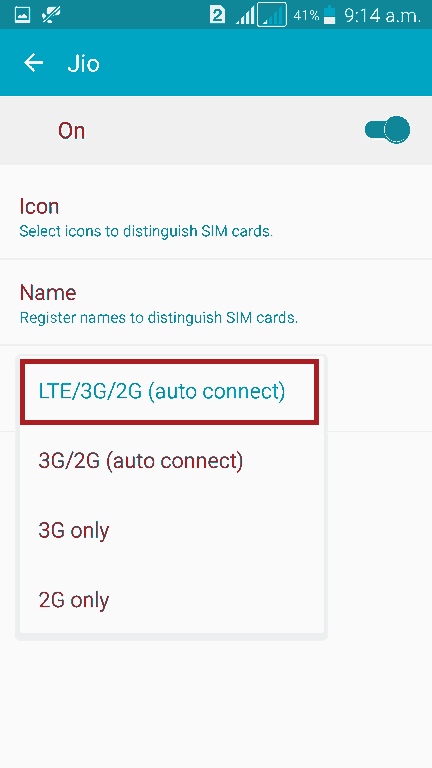
If you still have difficulty in making calls on your Jio network then please install the Jio4GVoice app from Google Play Store and try again. Please note that you may need to connect to internet using “Mobile Data” or a WiFi connection while making calls using Jio4GVoice application.
Solution-2 (Jio network down)
First to confirm go to your Galaxy Smartphone setting page and do a manual
Navigation: Settings->More Networks->Network operators->Search networks
If you didn’t find the Jio network there then it is down. Actually there is nothing much we can do about it other than contacting Jio customer service and letting them know the situation.
Solution-3 (Jio SIM damaged)
In this case please confirm whether your Jio SIM is actually faulty. Try other phones and also check with your friends nearby. If they are not having any issues and the error “not registered on network” is still on other phones also. Then your Jio SIM might be damaged.
In this case please contact the nearest Jio store and replace the SIM immediately.
Normal queries for this tutorial
- How To Resolve “not registered on network” Error on Galaxy Smartphone with Reliance Jio 4G SIM?
- I am not able to make any calls on my Samsung Galaxy Android Smartphone with Jio SIM
If you have faced any issues while trying to resolve “not registered on network” error on your Galaxy Smartphone with Reliance Jio SIM, please feel free to post it in the comment section below, don’t worry I will help you as fast as I can.
If “How To Resolve “not registered on network” Error on Galaxy Smartphone? (Jio SIM India)” tutorial really helped you, please give a like/share on social networking websites by using the below given buttons.
