Hi friends, this tutorial will help you to resolve the scenario, not able to enter Recovery Mode on Galaxy Smartphone when in bootloop. Bootloop is every Android users nightmare when you are updating your phone’s firmware or while trying to root it. But these are the two occasions we cannot avoid also, so what do we do?
Even though you are ready to face a bootloop situation, there are times where you may not be able to enter into recovery mode which is where the main solution for the bootloop lies. Because most people recommend to enter into the android recovery mode and perform a factory data reset and “wipe cache partition” to resolve the bootloop.
But imagine a situation where you are not even able to do that. Here comes the importance of this tutorial which helps you to enter recovery mode even if you are not able to do that normally.
Steps To Enter Recovery Mode On Galaxy Smartphone When In Bootloop
Method 1 to resolve not able to enter recovery mode
1. Switch off your phone if possible.
2. Now enter into “download mode“. For that press and hold the “Vol Down”+”Home”+”Power” buttons at the same time until you see the warning screen. Do as instructed in the warning screen to enter into download mode.
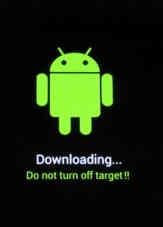
3. Once in download mode connect your phone using USB data cable. Please don’t forget to install the Samsung USB drivers for proper connection.
4. Now search for your device’s stock ROM in sammobile.com and download it. Also download the Odin software from the corresponding link.
5. Now flash the firmware on to your Galaxy Smartphone and check whether the issue is resolved.
Enter download mode on newer version phones
Press and hold the “Vol Up” + “Vol Down” buttons at the same time and connect your phone to PC using a USB data cable at the same time. Now press “Vol Up” again a single time to enter into the “Download mode“. If you long press “Vol Up” your “bootloader” will be unlocked and the phone will be hard reset, so be cautious.
Method 2
If the first method didn’t worked for you please try the below method.
1. Connect your phone to your normal stock charger.
2. Now try to enter into “recovery mode” by pressing and holding “Vol Up”+”Home”+”Power” buttons at the same time.
Either method 1 or method 2 will work for sure.
Now when in “recovery mode” please do a factory data reset and wiping of cache partition to resolve the bootloop.
Also you may try the below tutorial to resolve the bootloop effectively.
Enter recovery mode on newer version phones
1. First you need to switch of your Galaxy device and connect it using a USB cable to your PC.
2. Now press and hold the “Vol Up” button along with the “Power” button at the same time.
3. Once you see the phone model number on screen release the “Power” button while keep holding on to the “Vol Up” button.
4. Now you will be entered into the Android Recovery Mode.
You may cross check the below image for final “Recovery Mode” menu.
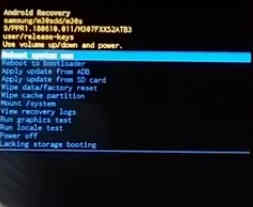
Normal queries for this tutorial
- Enter Recovery Mode On Galaxy Smartphone When In Bootloop?
- How To Resolve Bootloop On A Galaxy Smartphone?
If you have faced any issues while trying to resolve this issue, please feel free to contact us back.
If “How To Resolve Not Able To Enter Recovery Mode On Galaxy Smartphone When In Bootloop?” tutorial really helped you, please give a like/share on social networking websites.
