I am writing this tutorial because a lot of guys requested it…..As you all know I'm always at your help so this is it……This tutorial will help you to remove the yellow triangle you will be seeing while booting your Samsung Galaxy Android Smartphone.
Your Samsung Galaxy Android Smartphone must be rooted for this method to work.
Please find few rooting methods for your Samsung Galaxy Android Smartphone
- How To Root Samsung Galaxy S4 Mini I9190 On KitKat 4.4.2?
- How To Root Samsung Galaxy Grand 2 SM-G7102 on KitKat 4.4.2?
- How To Root Samsung Galaxy S4 LTE SCH-R970C on KitKat 4.4.2?
- How To Root Samsung Galaxy Note 2 SCH-I605 on KitKat 4.4.2 (Verizon) ?
- How To Root Samsung Galaxy ALPHA on KitKat 4.4.4 (SM-G850F, SM-G850M)?
- How To Root Samsung Galaxy S5 Mini SM-G800F and SM-G800H?
- How To Root Samsung Galaxy Note 8.0 GT-N5100 on KitKat 4.4.2?
- How To Root Samsung Galaxy Note 4 SM-N9100 on KitKat 4.4.4?
- How To Root Samsung Galaxy Mega 6.3 (GT-I9205, GT-I9200)?
- How To Root Samsung Galaxy K zoom using CF Auto Root?
- How To Root All Samsung Android Phones using ROOT Genius?
- How to Root or Unroot your Samsung Galaxy Smartphone? All Models
Please check our "Tutorial" section for more rooting methods.
Steps To Remove the Yellow Triangle On Your Samsung Galaxy Android Smartphone?
1. First you need to download and install the "Triangle Away" app from this link.
The below screenshots will guide you through the process;
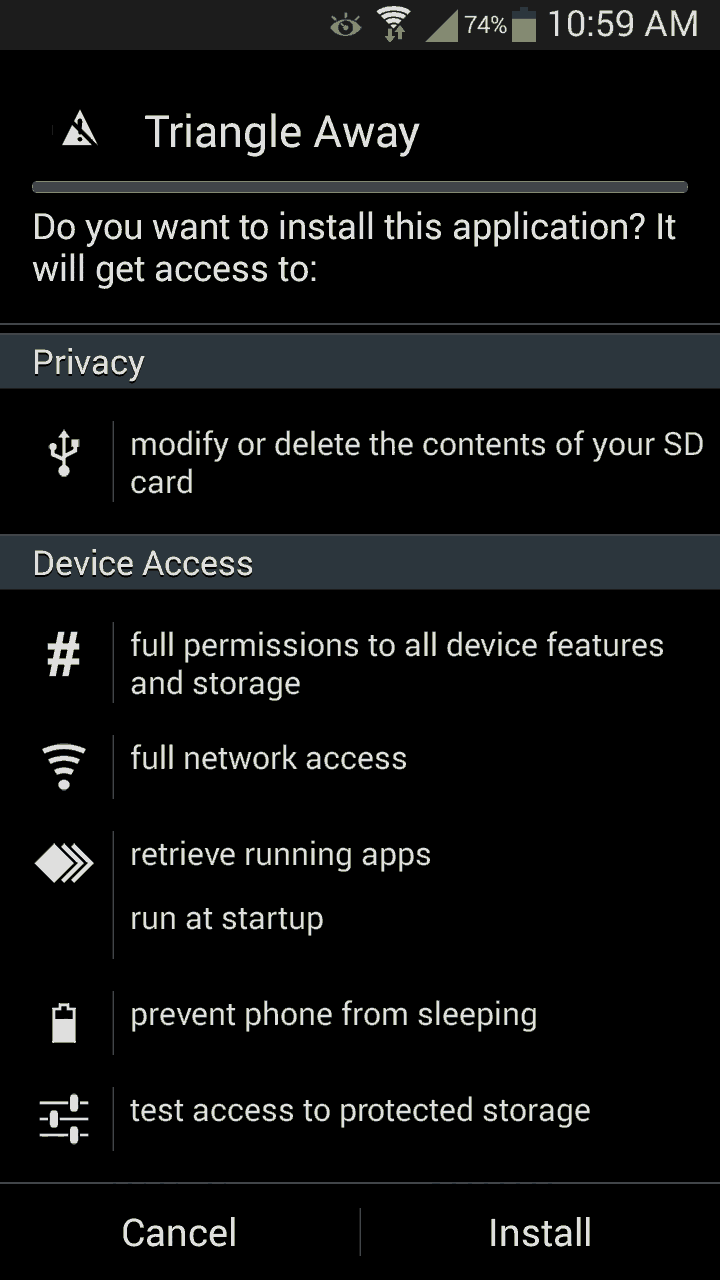
Click install and you will be guided to the next window.
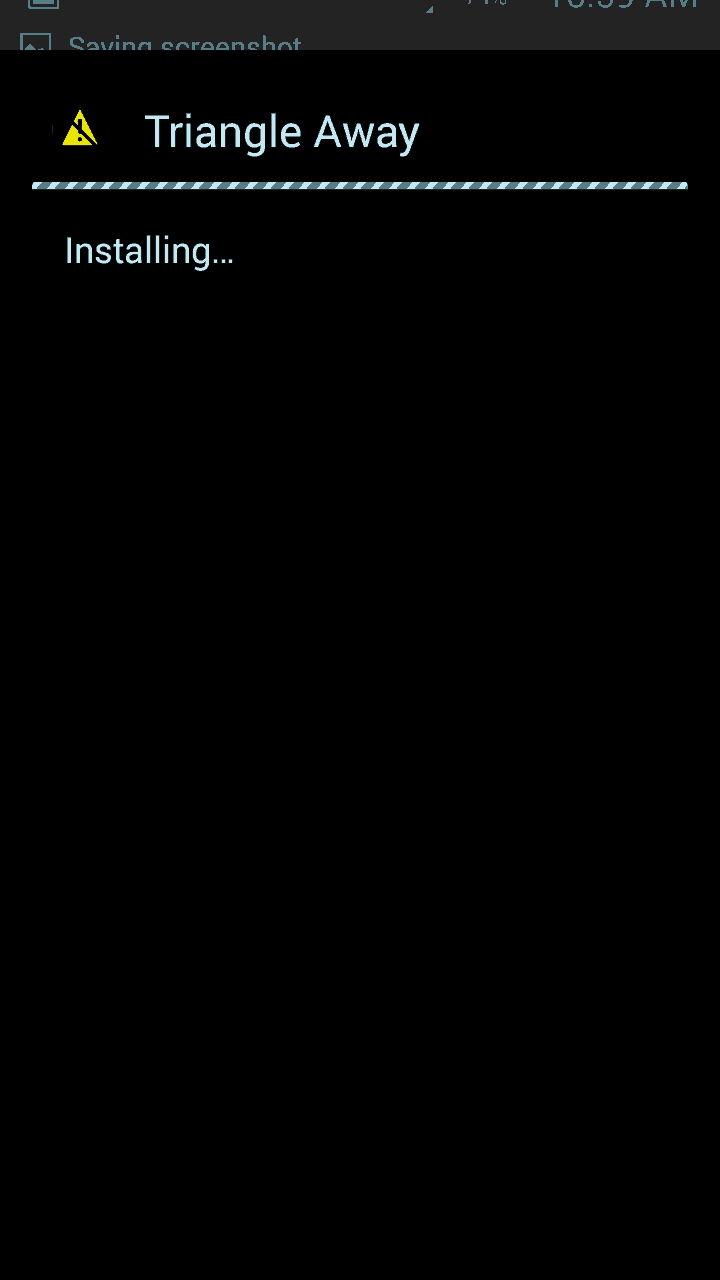
Once installed click "Open".
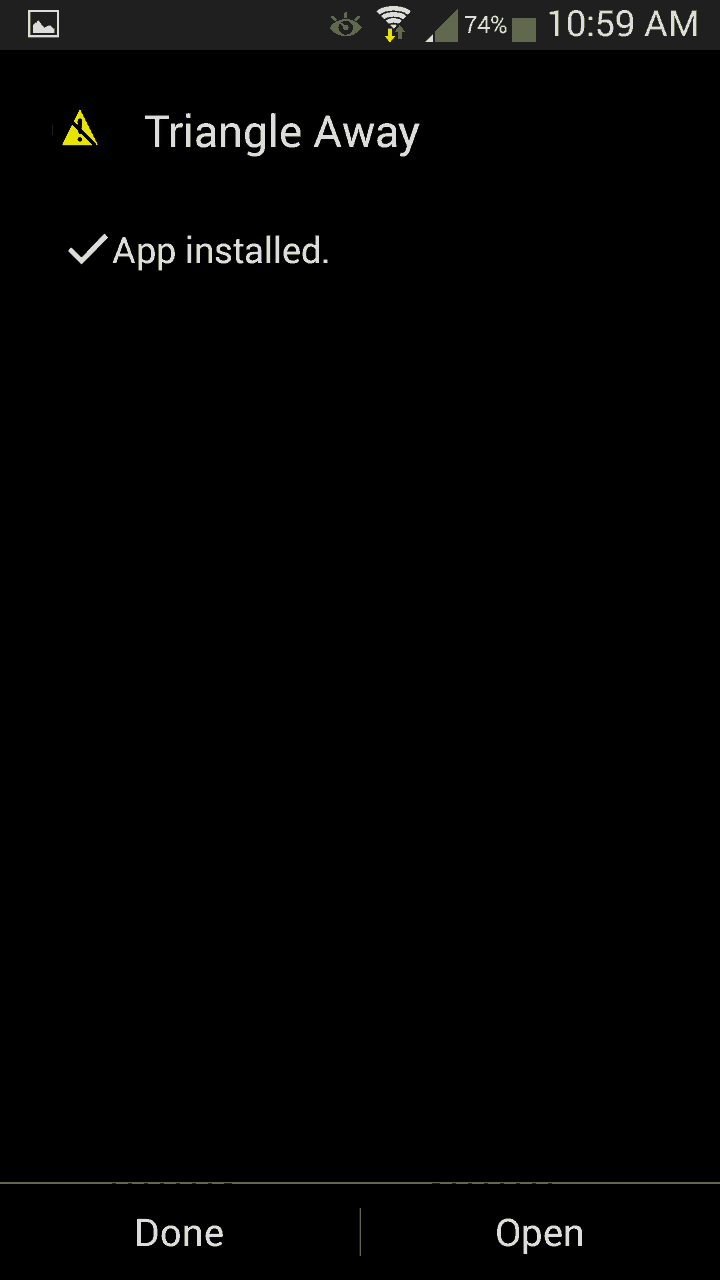
Once opened you will be guided through the following screens.
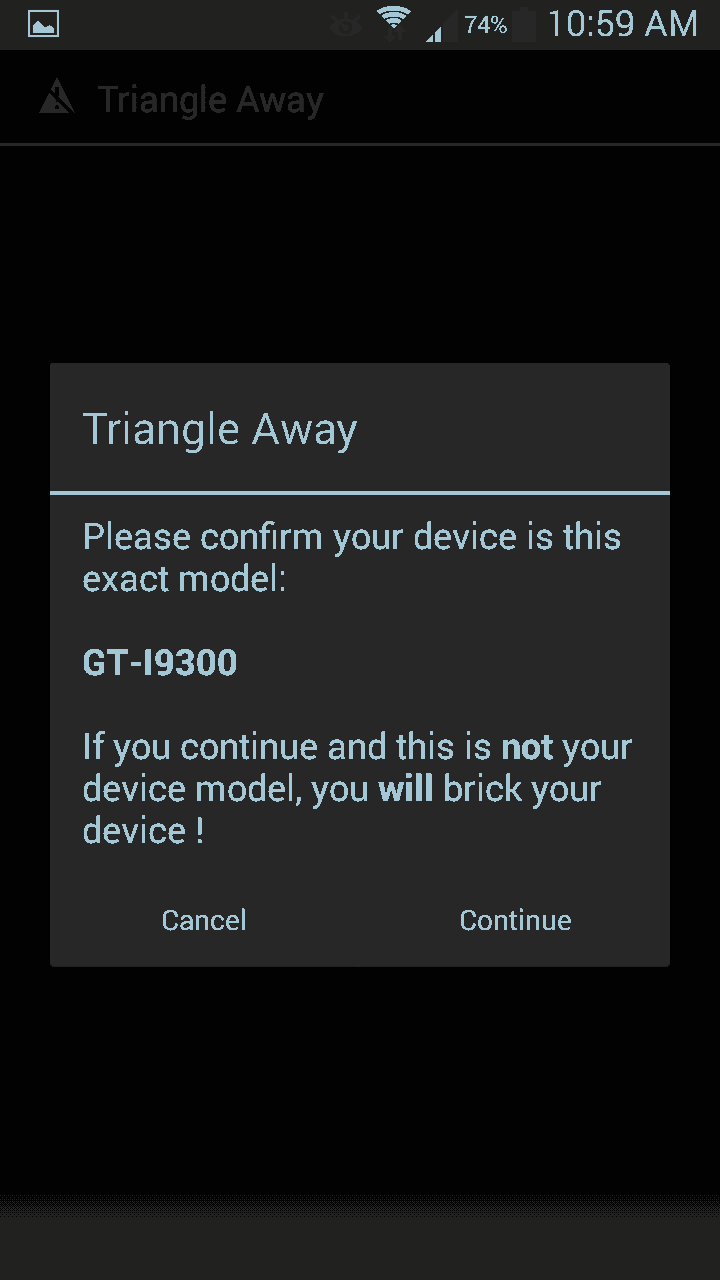
If the device shown in here is your exact device model then click "Continue".
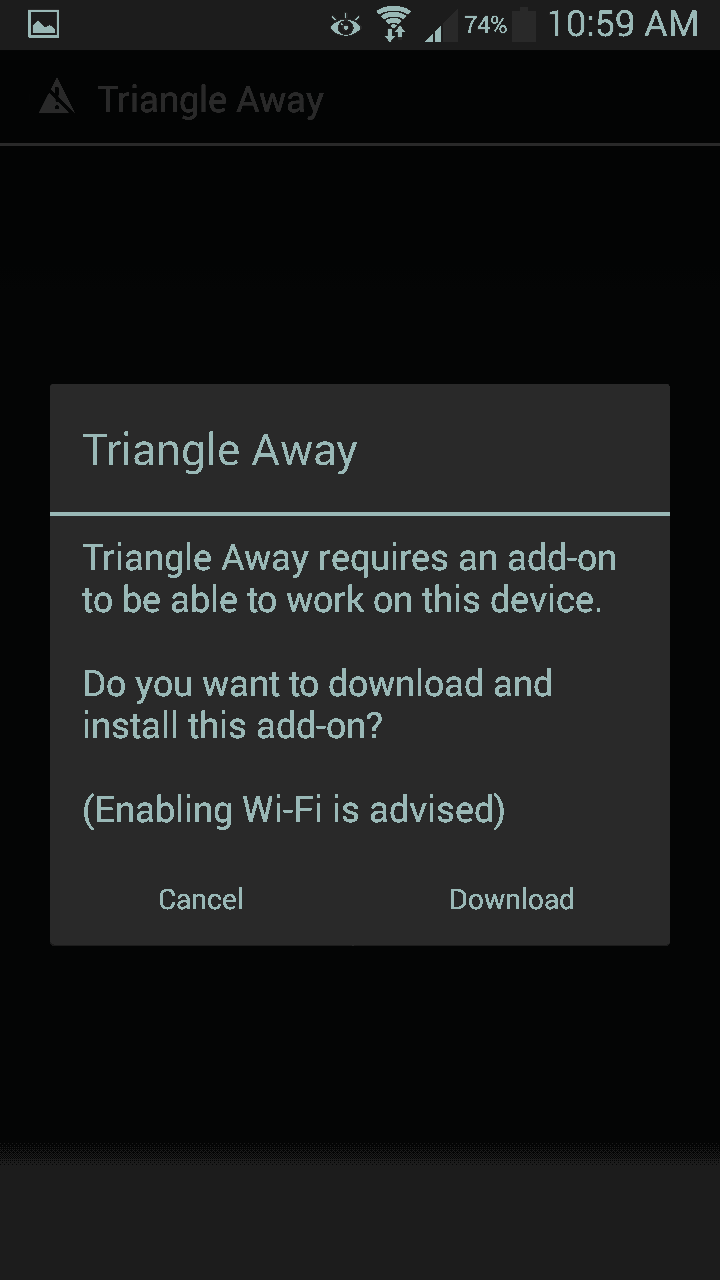
If you are getting a popup like this click "Download" and wait for the files to get downloaded.
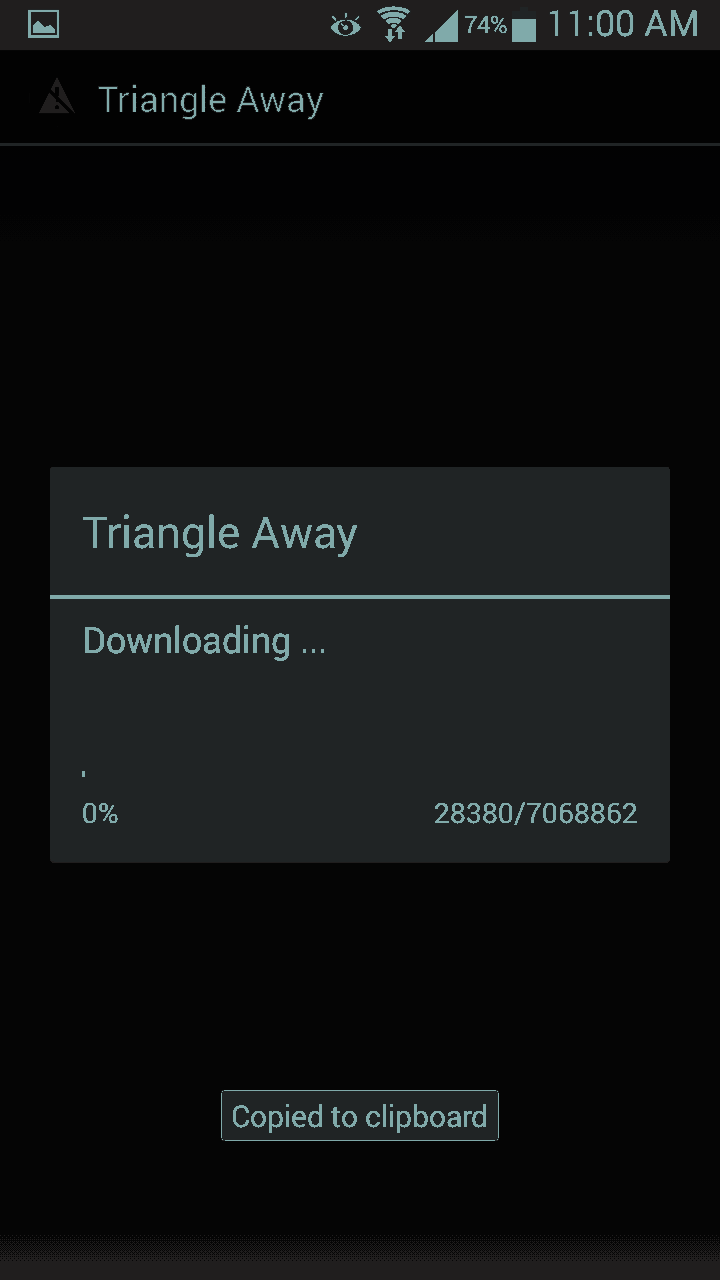
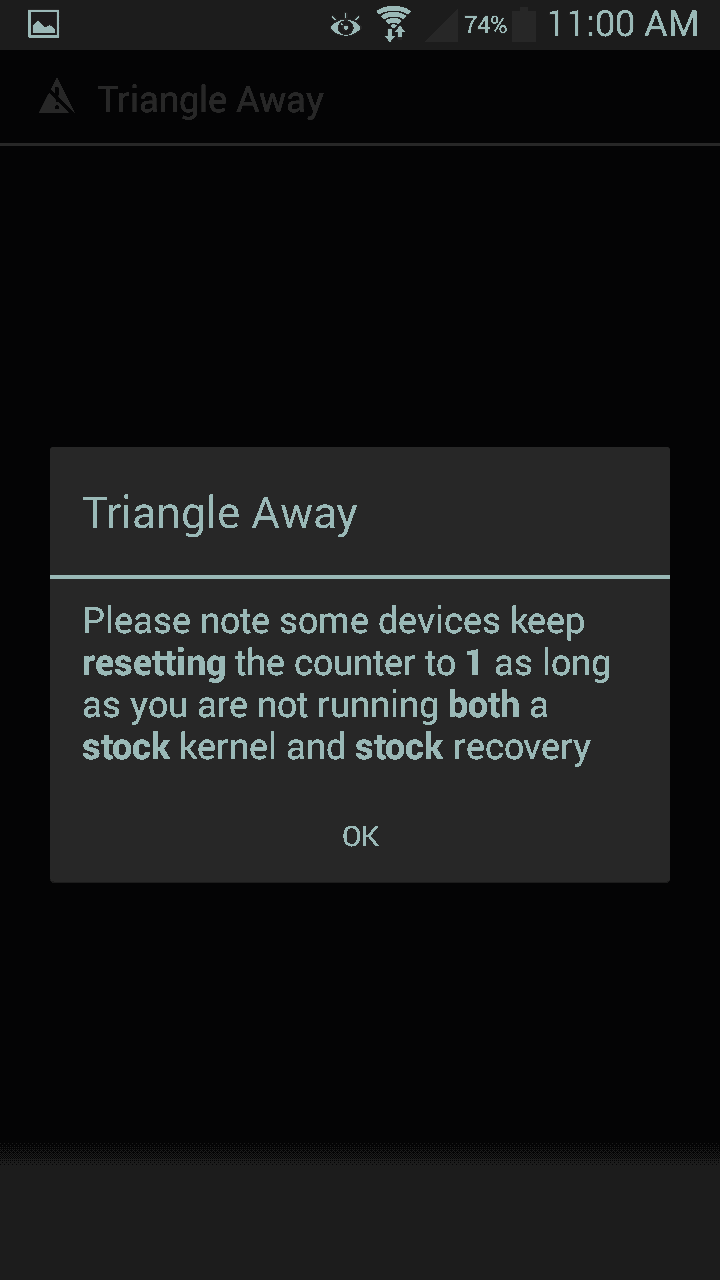
When you get this click "Ok".
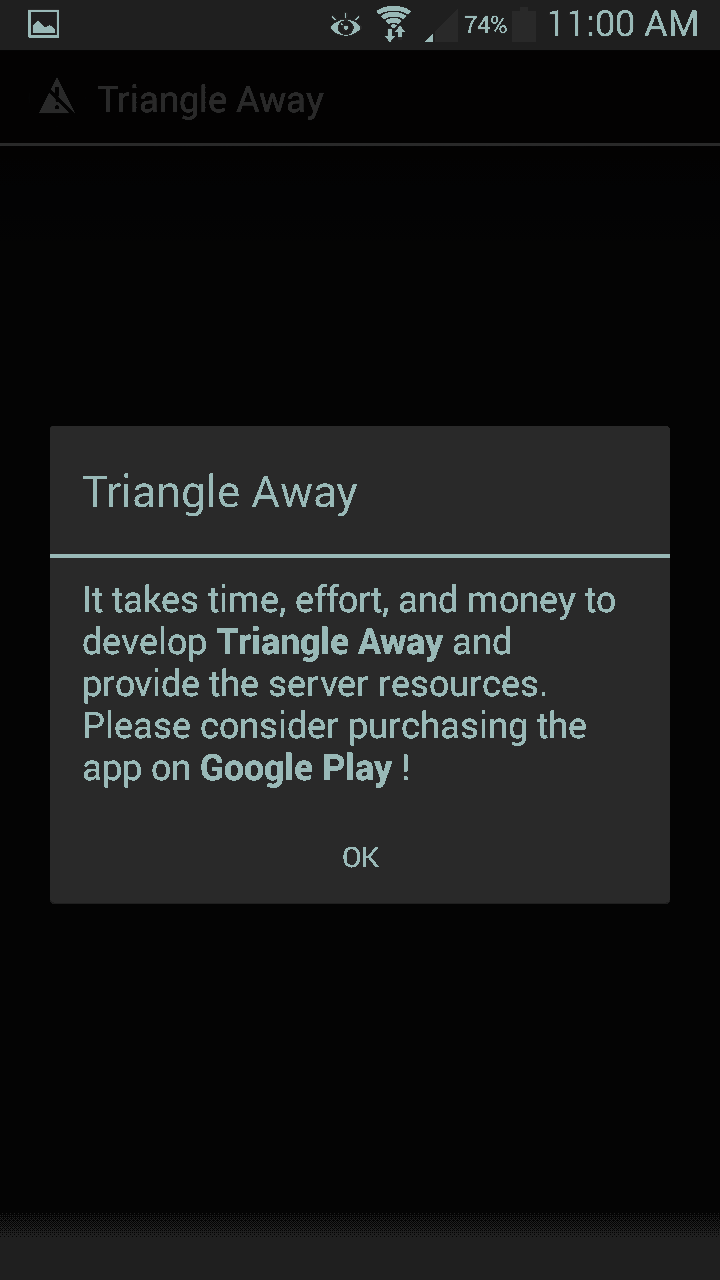
Click Ok and wait for the next screen which will be like the one shown below;
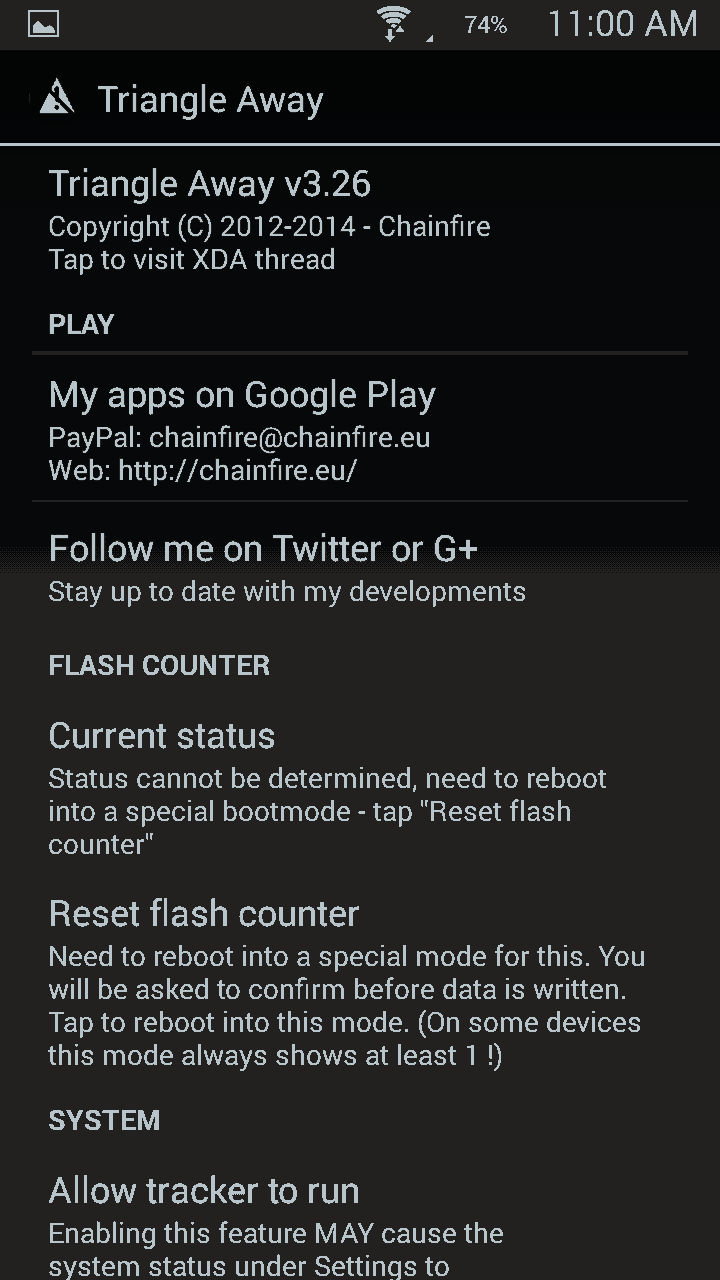
Once all the installation procedures are finished you will get a screen like the one given above. Here click "Reset flash counter". Once you click this your Samsung Galaxy Smartphone will reboot and enter into a similar menu like the one shown below.
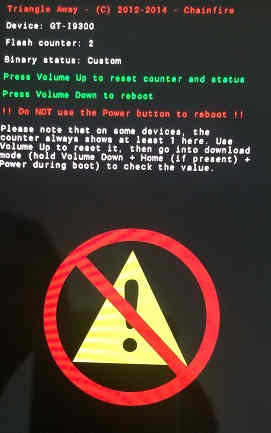
Now press "Volume Up" to reset the counter and status.
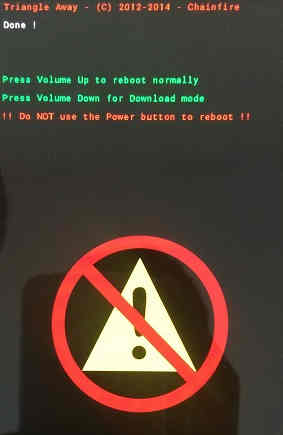
Now press "Volume Down" to enter into "Download Mode".
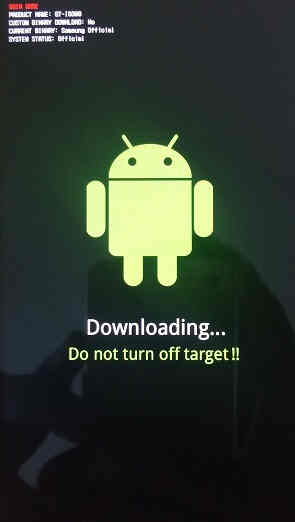
Here you can see that Current Binary is changed to "Samsung Official" and System Status to "Official". Now reboot your system by holding the power button for a few seconds. Now your "Yellow Triangle" will be gone on your Samsung Galaxy Android Smartphone….Hurray! Enjoy guys….
Normal queries for this tutorial
- How To Remove Yellow Triangle On Samsung Galaxy S2 GT-I9100
- How To Remove Yellow Triangle On Samsung Galaxy S2 SPH-D710 Epic 4G Touch
- How To Remove Yellow Triangle On Samsung Galaxy S2 Korea SHW-M250K/L/S
- How To Remove Yellow Triangle On Samsung Galaxy S3 GT-I9300
- How To Remove Yellow Triangle On Samsung Galaxy S3 GT-I9300T
- How To Remove Yellow Triangle On Samsung Galaxy S3 AT&T
- How To Remove Yellow Triangle On Samsung Galaxy S3 Sprint
- How To Remove Yellow Triangle On Samsung Galaxy S3 T-Mobile
- How To Remove Yellow Triangle On Samsung Galaxy S3 Verizon
- How To Remove Yellow Triangle On Samsung Galaxy S3 Canada
- How To Remove Yellow Triangle On Samsung Galaxy S3 US Cellular
- How To Remove Yellow Triangle On Samsung Galaxy S3 MetroPCS
- How To Remove Yellow Triangle On Samsung Galaxy S3 Cricket
- How To Remove Yellow Triangle On Samsung Galaxy S3 C-Spire
- How To Remove Yellow Triangle On Samsung Galaxy Note 8.0 GT-N5100 3G
- How To Remove Yellow Triangle On Samsung Galaxy Note 8.0 GT-N511x Wi-Fi
- How To Remove Yellow Triangle On Samsung Galaxy Note 8.0 GT-N5120 LTE
- How To Remove Yellow Triangle On Samsung Galaxy Note 10.1 GT-N8000 3G
- How To Remove Yellow Triangle On Samsung Galaxy Note 10.1 GT-N801x Wi-Fi
- How To Remove Yellow Triangle On Samsung Galaxy Note 10.1 GT-N8020 LTE
- How To Remove Yellow Triangle On Samsung Galaxy Note 10.1 SHW-M480S/K/W
- How To Remove Yellow Triangle On Samsung Galaxy Camera EK-GC100
- How To Remove Yellow Triangle On Samsung Galaxy Tab 2 GT-P310x 7 3G
- How To Remove Yellow Triangle On Samsung Galaxy Tab 2 GT-P311x 7 Wi-Fi
- How To Remove Yellow Triangle On Samsung Galaxy Tab 2 GT-P510x 10.1 3G
- How To Remove Yellow Triangle On Samsung Galaxy Tab 2 GT-P511x 10.1 Wi-Fi
- How To Remove Yellow Triangle On Samsung Galaxy Ace 2 GT-I8160
- How To Remove Yellow Triangle On Samsung Galaxy S Advance GT-I9070/P
- How To Remove Yellow Triangle On Samsung Galaxy S3 Mini GT-I8190
- How To Remove Yellow Triangle On Samsung Galaxy Grand Duos GT-I9082
- How To Remove Yellow Triangle On Samsung Galaxy Ace Plus GT-S7500
- How To Remove Yellow Triangle On Samsung Galaxy Ace IIx GT-S7560
- How To Remove Yellow Triangle On Samsung Galaxy S Duos GT-S7562
- How To Remove Yellow Triangle On Samsung Galaxy Premier GT-I9260
- How To Remove Yellow Triangle On Samsung Galaxy S3 GT-I9305 LTE
- How To Remove Yellow Triangle On Samsung Galaxy S3 GT-I9305T LTE
- How To Remove Yellow Triangle On Samsung Galaxy S3 GT-I9305N LTE
- How To Remove Yellow Triangle On Samsung Galaxy S3 Korea SHW-M440S
- How To Remove Yellow Triangle On Samsung Galaxy S4 International GT-I9505
- How To Remove Yellow Triangle On Samsung Galaxy S4 AT&T SGH-I337
- How To Remove Yellow Triangle On Samsung Galaxy S4 Verizon SCH-I545
- How To Remove Yellow Triangle On Samsung Galaxy S4 T-Mobile SGH-M919
- How To Remove Yellow Triangle On Samsung Galaxy S4 Sprint SPH-L720
- How To Remove Yellow Triangle On Samsung Galaxy S4 US Cellular SCH-R970
- How To Remove Yellow Triangle On Samsung Galaxy S4 Canada SGH-I337M
- How To Remove Yellow Triangle On Samsung Galaxy Note GT-N7000
- How To Remove Yellow Triangle On Samsung Galaxy Note GT-I9220
- How To Remove Yellow Triangle On Samsung Galaxy Note 2 GT-N7100/T
- How To Remove Yellow Triangle On Samsung Galaxy Note 2 GT-N7102
- How To Remove Yellow Triangle On Samsung Galaxy Note 2 GT-N7105/T LTE
- How To Remove Yellow Triangle On Samsung Galaxy Note 2 SPH-L900 Sprint
- How To Remove Yellow Triangle On Samsung Galaxy Note 2 SGH-T889 T-Mobile
- How To Remove Yellow Triangle On Samsung Galaxy Note 2 SGH-T889V Canada
- How To Remove Yellow Triangle On Samsung Galaxy Note 2 SGH-R950 US Cellular
- How To Remove Yellow Triangle On Samsung Galaxy Note 2 AT&T/Canada SGH-I317/M
- How To Remove Yellow Triangle On Samsung Galaxy Note 2 SCH-I605 Verizon
- How To Remove Yellow Triangle On Samsung Galaxy Note 2 Korea SHV-E250K/L/S
- How To Remove Yellow Triangle On Samsung Galaxy Note 3 International SM-N9005 4.4+
- How To Remove Yellow Triangle On Samsung Galaxy Note 3 SM-N900T T-Mobile 4.4+
- How To Remove Yellow Triangle On Samsung Galaxy Note 3 SM-N900P Sprint4.4+
- How To Remove Yellow Triangle On Samsung Galaxy Note 3 SM-N900W8 Canadia 4.4+
- How To Remove Yellow Triangle On Samsung Galaxy Note 3 SM-N900S/2/6/8/9 Asia 4.4+
If you have faced any issues while removing the Yellow Triangle On your Samsung Galaxy Android Smartphones, please feel free to post it in the comment section below, don't worry I will help you as fast I can.
If"How To Remove Yellow Triangle On Samsung Galaxy Smartphones?" tutorial really helped you, please give a like/share on social networking websites by using the below given buttons.
