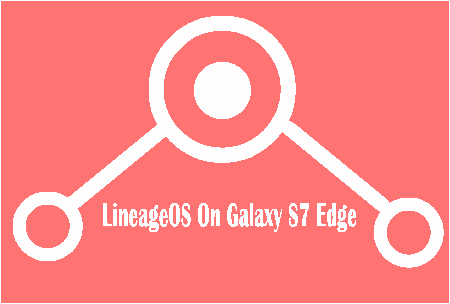This tutorial will explain in detail on how to install LineageOS 14.1 (CyanogenMod) on Samsung Galaxy S7 Edge. You can follow this tutorial very easily so no worries at all.
Before doing any of the steps below please make sure that you have made a complete backup of your phone.
Steps to install Lineage OS 14.1 on Samsung Galaxy S7 Edge
1. Before proceeding the flashing procedure you need to install TWRP on your Galaxy S7 Edge without which you will not able to install the LineageOS, download TWRP from here. Find your device from the list and download the correct file.
Please follow below tutorial to install TWRP;
2. Now please download the corresponding Lineage OS 14.1 on your PC desktop from this link and copy it to your Galaxy S7 Edge’s SDCard.
3. Once done please boot into TWRP recovery mode by pressing and holding “Volume Up+Home+Power” buttons at the same time. Alternately you can try dedicated tutorials given below to enter into recovery mode.
How To Enter Galaxy S7 Edge And Galaxy S7 Edge Edge Into Recovery Mode?
4. Once in recovery mode tap on “Wipe“and tap on “Advanced Wipe“.


Now select every other partition other than the Internal Storage.
5. Once done go to TWRP recovery mode homepage and tap on “Install” and select the LineageOS zip package which you have already downloaded and copied to your phone’s SDCard.
6. Now once the zip file is selected swipe to flash it with the LineageOS on your S7 Edge.
The flashing process is a lengthy one so please wait until it’s finished.
Once the process is completed your S7 Edge will restart, now follow the configuration steps…After the preliminary configurations you can use your S7 Edge with the latest LineageOS 14.1 on it.
Normal queries for this tutorial
1. How to install Lineage OS 14.1 on Samsung Galaxy S7 Edge?
2. How to install Cyanogenmod 14.1 on Samsung Galaxy S7 Edge?
If you have faced any issues while trying to install Lineage 14.1 (CyanogenMod) on Galaxy S7 Edge, please feel free to post it in the comment section below, don’t worry I will help you as fast as I can.
If “How To Install Lineage 14.1 (CyanogenMod) On Samsung Galaxy S7 Edge?” tutorial really helped you, please give a like/share on social networking websites by using the below given buttons.