This tutorial will help you to install the powerful Cyanogenmod 11.2 on your international edition of Samsung Galaxy S3. The only thing you required is an S3 with the root access.
Flashing your Galaxy S3 with custom ROM will void your device warranty so proceed at your own risk (but you can always reinstate warranty by flashing it with any stock ROM). Please note that SamsungSFour.Com will not be liable for any damage caused as a result of any of the steps given below.
Please note that your Galaxy S3 must be rooted with the latest version of clockworkmod recovery, other vice the process will throw some errors like status 7 error or meta error. If your device is not yet rooted please use the below given tutorials to do so.
How to Root Galaxy S3 I9300 on Android 4.1.2 Official Firmware?
How to root Samsung Galaxy S3 GT-I9300 running on Android 4.3 Jelly Bean?
How To Root All Samsung Android Phones using ROOT Genius?
How to Root or Unroot your Samsung Galaxy Smartphone? All Models
Steps To Install Custom ROM Cyanogenmod 11.2 On Samsung Galaxy S3 International Edition
1. Once rooted first you need to do is to download the Cyanogenmod 11.2 and the Google apps for your Samsung Galaxy S3 International Edition from the below given links.
Download Cyanogenmod 11.2 for Samsung Galaxy S3 International Edition
Download Google Apps For Samsung Galaxy S3
Once downloaded please copy both the files to your galaxy S3 sdcard root folder.
2. Now you need to switch of your Samsung Galaxy S3 and need to boot it into "Recovery Mode". To enter into recovery mode press and hold "Vol Up"+"Home"+"Power" buttons at the same time. Release the power button alone once you see your phone model number.
Alternatively you can try the below given detailed tutorial to enter your device into recovery mode.
How To Enter Samsung Galaxy S3 In Recovery Mode?
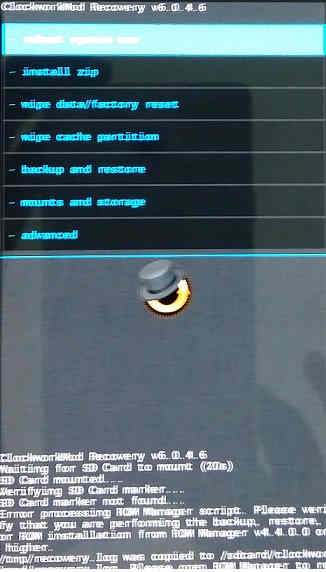
Once you are in "Recovery Mode" you will see a similar screen like the one given above. Please make sure that your clockworkmod recovery is higher than "6.0.4.5". If it is a lower version please update it to the latest version by following this link.
3. Now if you are sure that the clockworkmod recovery is the latest then perform a "Wipe data/factory reset", "wipe cache partition" and "wipe dalvik cache".
If you find any difficulty in doing this please refer the tutorial given below;
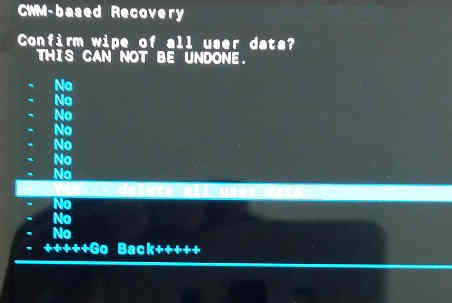
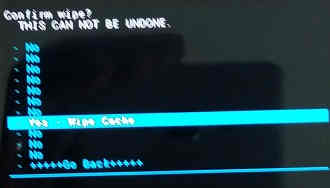
4. Once you have done the above steps we can start the actual cyanogenmod installation process. In the recovery mode select "toggle signature verification" and press the power button. Now you will see the "signature check enabled" message in the bottom of the screen.
5. Now select "install zip" and press the "power" button. In the next window select "choose zip from /storage/sdcard1" and select the "cm-11.2-xxxxxxx-NIGHTLY-jfltexx.zip" file and press the "Power" button.
6. Now the installation starts and you will see a similar screen like the one given below if the process was successful.
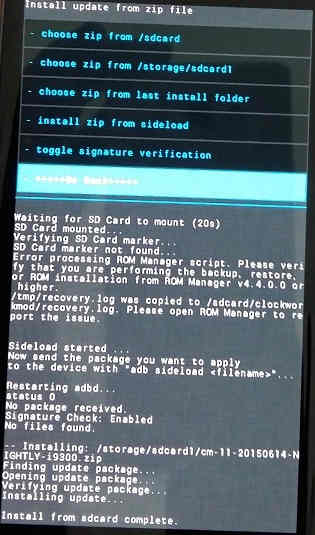
6. If you are getting the above screen go back to the main recovery mode menu and select "Reboot System Now" and press the "Power" button.
7. Now the cyanogenmod installation process will be initiated on your Galaxy S3 and you will be able to see a similar screen like the one given below.

Once the installation is done you will be guided to the below window, there please select your preferred language and click "Next".
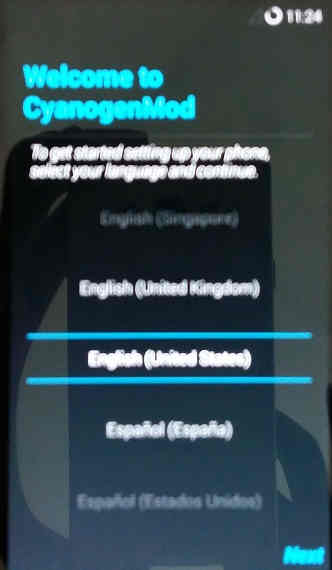
Now you will see the welcome screen from cyanogenmod as shown below.
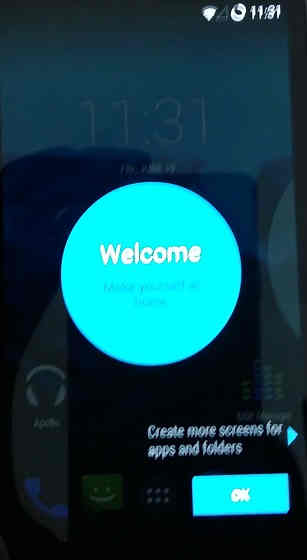
Wow!, you have successfully installed the Cyanogenmod 11.2 firmware on your Samsung Galaxy S3 International Edition.
If you have faced any issues while installing the Cyanogenmod 11.2 on your Samsung Galaxy S3 International Edition, please feel free to post it in the comment section below, don't worry I will help you as fast I can.
If "How To Install Cyanogenmod 11.2 On Samsung Galaxy S3 International Version?" tutorial really helped you, please give a like/share on social networking websites by using the below given buttons.
