This tutorial will help you to enter your favourite Samsung Galaxy S4 Mini in Download Mode. These are very simple steps which even a non techie can understand without much hustle.
Steps to enter Samsung Galaxy S4 Mini in Download Mode
1. First switch of your Samsung Galaxy S4 Mini.
2. Now press and hold “Volume Down + Home + Power” buttons until you see the below screen on your S4 Mini,
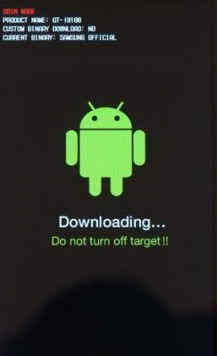
3. Once you get the below screen, press “Volume Up” to accept and boot into download mode.
This mode is for updating your Samsung Galaxy S4 Mini, unless you know what you are doing please do not proceed.
