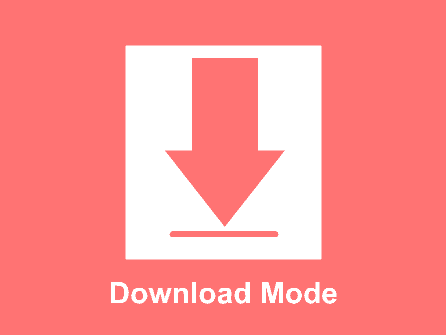Hi folks, this tutorial will help you to enter and exit Download Mode on your Samsung Galaxy Note 8.
As you may already know, the Galaxy Note8 from the Samsung Galaxy phablet series is a wonderful device with a lot of exciting and unique features. Even though there is much to talk about this beast we are not going any further into it because our objective today is to make it enter and exit download mode.
Steps to enter and exit Download Mode on Samsung Galaxy Note 8
To enter into “Download Mode” there are actually two methods are available, which are given below. Please don’t forget to switch off your phone first before proceeding any further.
Method-1
Lets starts with the method 1 first. Please press and hold the “Bixby” + “Power”+”Vol Down” buttons until you get the warning screen like the one given below on your Galaxy Note 8.
Once you get the warning screen please release all the buttons and press “Vol Up” button to enter into the “Download mode“. A final “Download Mode” screen is given below for illustration purpose.
Method-2
So to enter into “Recovery Mode” press and hold the “Bixby”+ “Power”+ “Vol Up” buttons at the same time for a couple of seconds. Please check the screenshot for the recovery mode main menu reference.
Now once you are in the main menu of the recovery mode, please press “
Reboot to bootloader” to enter into “
Download Mode“. In recovery mode please use the “
Vol Up” and “
Vol Down” buttons to toggle between the options and use the “
Power” button to confirm the selection.
So lets discuss now about exiting from a “Download Mode” on your Galaxy Note 8 Smartphone.
How to get out of (exit) Download Mode On Samsung Galaxy Note 8?
Unlike other Samsung Galaxy devices you will not be able to exit from the “Download Mode” just like that by pressing and holding the Power button. Because starting from Android Marshmallow firmware, Google has introduced another procedure to exit a “Download Mode“. So in order to get out of “Download Mode” you need to press and hold two buttons at the same time, the “Power button” and the “Vol Down” button.
I hope that you have got a good idea now to enter and exit the “Download Mode” on your Samsung Galaxy Note 8.
Normal queries for this tutorial
- How to enter and exit download mode on Galaxy Note8/Note 8?