This tutorial will help you to enable or disable the original LED notifications on your Samsung Galaxy Smartphone running on Android Lollipop 5.x.x or higher. These are very simple steps which a 5th grader can even understand so please don’t worry.
Table Of Contents
How ever if you are looking for the LED flash notification on newer Galaxy Smartphones then this is not the place. Please have a look at the alternate tutorials below for that;
- How To Enable LED Notifications On Galaxy S10, S10+ Or S10e?
- How To Enable Or Disable Galaxy Smartphone LED Notification On Marshmallow 6.0.1?
- How To Enable Front LED Flash Notification On Samsung Galaxy J5 and J7?
- How To Enable/Disable LED Notification On Galaxy Smartphones?
Steps To Enable Or Disable LED notifications on your Samsung Galaxy Smartphone running on Android Lollipop 5.x.x
1. First please go to the “Settings” menu.
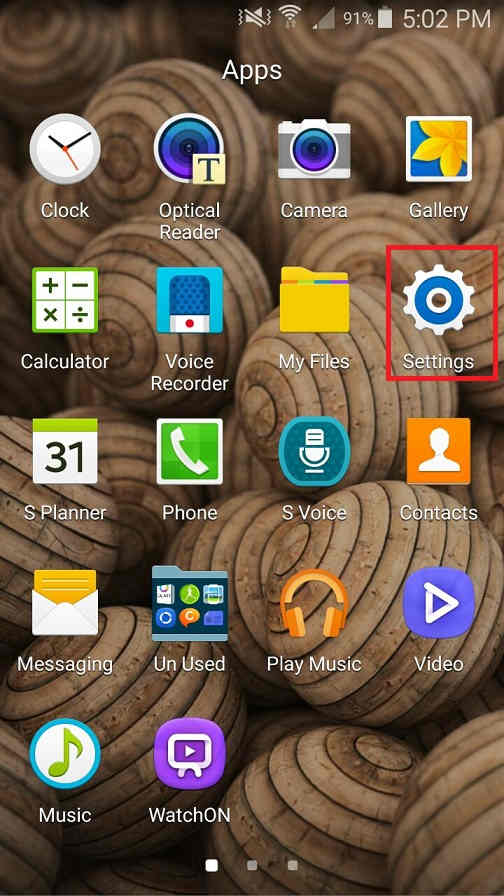
Once you click the “Settings” icon you will get a similar screen like the one given below.
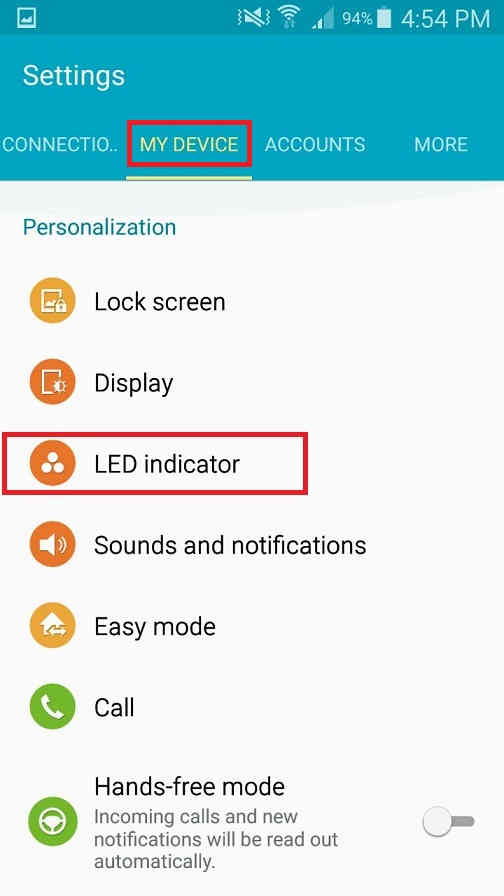
2. Now please click on the “LED Indicator’ icon there and you will be guided to a screen like the one given below. Here you can enable or disable the LED notifications.
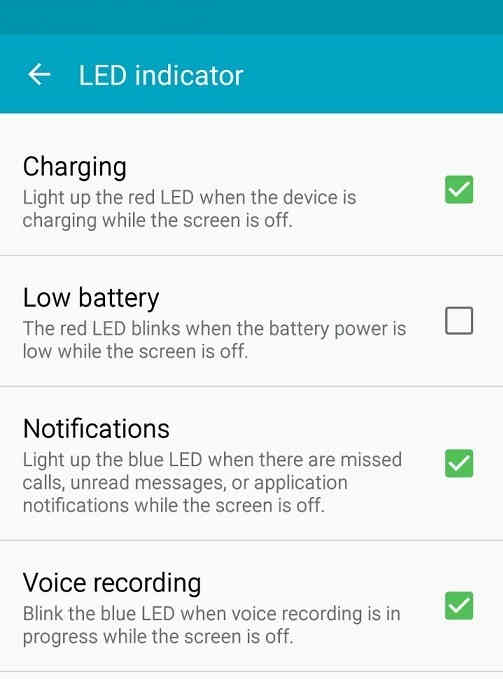
Compatible Galaxy Models
Please note that this method is compatible on all Samsung Galaxy Android Smartphones running on Android Lollipop like Samsung Galaxy A3, Samsung Galaxy A5, Samsung Galaxy A7, Samsung Galaxy S5, Samsung Galaxy S4, Samsung Galaxy Note 2, Samsung Galaxy Note 3, Samsung Galaxy Note 4, Samsung Galaxy Edge, Samsung Galaxy S6, Samsung Galaxy S6 Edge, Samsung Galaxy S6 Edge+, Samsung Galaxy Note5, Samsung Galaxy Note5 Duos, Samsung Galaxy J5, Samsung Galaxy J7, Samsung Galaxy On5 and Samsung Galaxy On7. Please note that Samsung Galaxy J5 and Samsung Galaxy J7 doesn’t have normal LED notification, instead you can use the front LED flash for the same. The configuration on J7 and J5 can be done using an app like Flash Alerts 2 which can be downloaded from the Google Play Store.
Please follow the below article for finding all the Samsung Galaxy Android Smartphones which have LED notification
That’s it guys, by following the above steps you can easily enable or disable the LED notifications on your Samsung Galaxy Smartphone running on Android Lollipop 5.x.x
If you have faced any issues while trying to enable or disable the LED notifications on your Samsung Galaxy Smartphone running on Android Lollipop 5.x.x, please feel free to post it in the comment section below, don’t worry I will help you as fast I can.
If “How To Enable Or Disable LED Notifications On A Galaxy Smartphone Running On Lollipop?” tutorial really helped you, please give a like/share on social networking websites by using the below given buttons.
