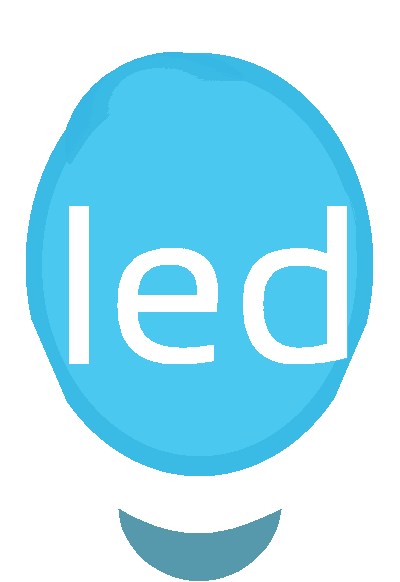If you ask me why I choose Samsung Galaxy Smartphone over others, in simple words it has a lot of small and cute features which are really helpful for you. One among it is the LED notification. The main advantage of it is that you don't have to go to the notification or home screen to find out whether there are any messages, missed calls etc when your screen is off. You will be always notified about new messages and calls by the blinking LED.
Apart from this wonderful feature you can also customise the LED colours, to say green for What's app, blue for SMS etc.
But how can we turn this feature on or off (enable/disable) on a Samsung Galaxy Smartphone running on Android 6.0.x Marshmallow firmware, if you don't have any clue then please continue reading.
Steps To Enable Or Disable LED Notification On A Samsung Galaxy Smartphone Running On Android Marshmallow 6.0 Or 6.0.1 Firmware
1. First please go to your Samsung Galaxy Smartphone's app drawer and tap on "Settings".
2. Once you tap on "Settings" you will get the below screen.
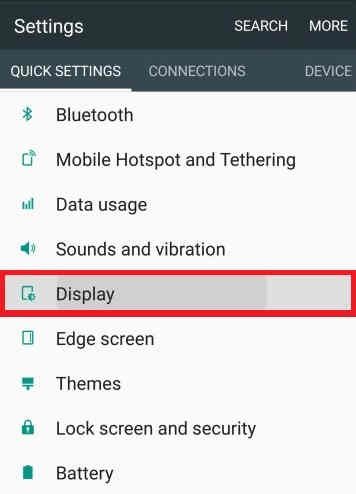
3. Once you are in the above page tap on the "Display" and you will be guided to the next page which is given below.
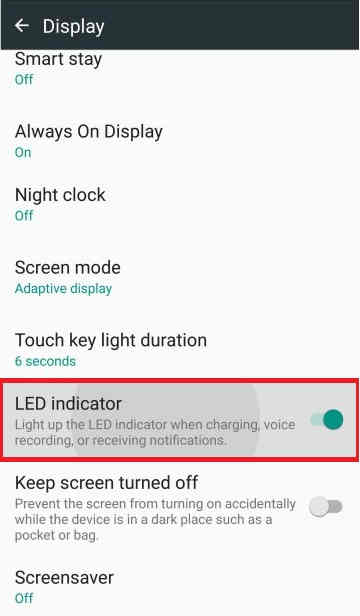
4. Now you will be able to see the option to turn OFF and ON the "LED indicator". Tap on the software switch near "LED indicator" to toggle between "ON" and "OFF".
That's it friends, you are good to go now.
This method is compatible on all Galaxy Smartphones running on Android 6.0.x Marshmallow firmware like Samsung Galaxy C5, Samsung Galaxy On7 Pro, Samsung Galaxy On8, Samsung Galaxy C7, Samsung Galaxy On5, Samsung Galaxy On7, Samsung Galaxy A9, Samsung Galaxy Note7, Samsung Galaxy J7, Samsung Galaxy J5, Samsung Galaxy S7, Samsung Galaxy S7 Edge, Samsung Galaxy S6 Edge Plus, Samsung Galaxy S6 Edge, Samsung Galaxy S6, Samsung Galaxy S5 LTE-A, Samsung Galaxy S5 Neo, Samsung Galaxy S5, Samsung Galaxy Note Edge, Samsung Galaxy Note 5, Samsung Galaxy Note 4, Samsung Galaxy Alpha, Samsung Galaxy Tab A, Samsung Galaxy A8, Samsung Galaxy A7, Samsung Galaxy A5, Samsung Galaxy A3, Samsung Galaxy E7 and Samsung Galaxy E5.
Normal queries for this tutorial
1. How to turn OFF LED notification on my Galaxy Smartphone?
2. How to turn ON LED notification on my Galaxy Smartphone?
If you have faced any issues while trying to resolve the error "The process android.process.acore has stopped", please feel free to post it in the comment section below, don't worry I will help you as fast as I can.
If "How To Enable Or Disable Galaxy Smartphone LED Notification On Marshmallow 6.0.1?" tutorial really helped you, please give a like/share on social networking websites by using the below given buttons.