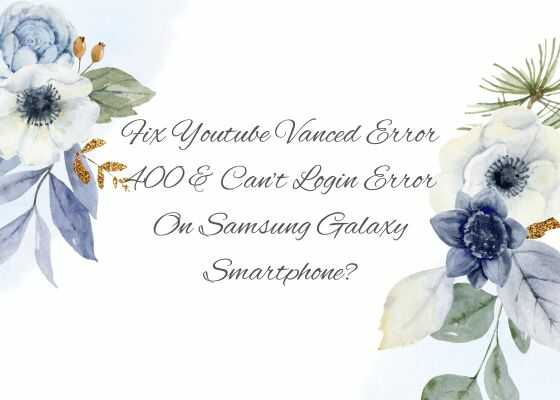Hi friends, this troubleshooting guide will help you to fix / resolve the Youtube Vanced Error 400 & Can’t Login Error on your Samsung Galaxy Smartphone.
Before going to the actual troubleshooting steps;
What is Youtube Vanced?
YouTube Vanced is a third party modified version of YouTube app for Android devices. It offers options like ad blocking, background playback, and other cool features not available in the official YouTube app by default.
Is YouTube Vanced legal?
No, use of third-party YouTube apps, including YouTube Vanced, may violate YouTube’s terms of service. So proceed at your own risk while using the YouTube Vanced. We at SamsungSFour.Com is not at all endorsing the usage of such 3rd party apps.
Steps to resolve / fix Youtube Vanced Error 400 and Can’t Login Error on Samsung Galaxy Smartphone
Most of the issues with YouTube Vanced can be fixed by a simple device restart or clearing the app cache from app settings. But the error “Youtube Vanced Error 400 and Can’t Login Error” can’t be fixed by this simple methods. For that please follow the below steps.
Lets start with the simple steps first and proceed to the more advanced ones later.
1. Restart the device to fix Youtube Vanced Error 400 and Can’t Login Error
There can be times when a corrupted RAM resource can hinder the performance of the app. To clear the RAM you just have to restart the device. Try again after restarting your Samsung Galaxy Smartphone and check whether the “Youtube Vanced Error 400 and Can’t Login Error” is fixed.
If it’s not fixed please move forward to the second step.
2. Clear Youtube Vanced Cache to fix Youtube Vanced Error 400 and Can’t Login Error
Sometimes app cache can get corrupted especially in the case of 3rd party modified versions of the apps like “Youtube Vanced“. Just clear the cache and you will be good to go on your Samsung Galaxy.

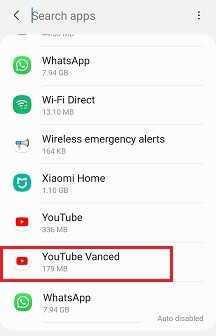
To clear the cache navigate to Settings->Apps->Youtube Vanced->Storage. In the storage tap on “Clear cache” button.
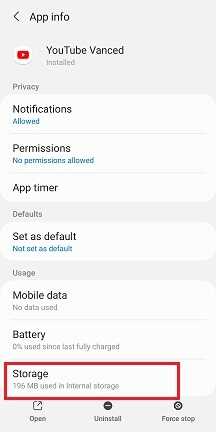
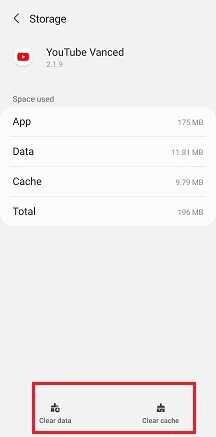
If the “Youtube Vanced Error 400 and Can’t Login Error” is not fixed please proceed to the 3rd step.
3. Date and time settings to fix Youtube Vanced Error 400 and Can’t Login Error
As you are already aware, in the internet world without precise date and time settings nothing will work correctly. So you need to make sure that the automatic update is turned on for your Samsung Galaxy Smartphone.
To enable navigate to Settings->Date & Time tap on “Set time automatically” and “Set time zone automatically” if not already enabled.
Try again after this on your Samsung Galaxy Smartphone and check whether the “Youtube Vanced Error 400 and Can’t Login Error” is fixed. If not please proceed to the next step.
4. Disable VPN
VPN’s can reduce over all performance of your data connection and can cause the “Youtube Vanced Error 400 and Can’t Login Error“. So disable all the VPN services on your Samsung Galaxy Smartphone.
5. Update Youtube Vanced App
Last but not the least. Make sure that you have the latest version of Youtube Vanced App on your Samsung Galaxy Smartphone. If not please update it so that the “Youtube Vanced Error 400 and Can’t Login Error” is fixed.
By doing all or any of the steps above may help you to resolve / fix the “Youtube Vanced Error 400 and Can’t Login Error” on your Samsung Galaxy Smartphone.
Normal queries for this tutorial
- Youtube vanced error 400
- Youtube vanced 404 error
- Youtube revanced
- Revanced 400 error
Compatible Galaxy models
Please note that this method is compatible on all like Galaxy S24, Galaxy S24+, Galaxy S24 Ultra, Galaxy M12, Galaxy M42 5G, Galaxy M32, Galaxy M21 2021, Galaxy Z Fold3 5G, Galaxy A22, Galaxy A22 5G, Galaxy A12 Nacho, Galaxy A52s 5G, Galaxy A03s, Galaxy Tab S7 FE, Galaxy Tab A7 Lite, Galaxy Z Flip3 5G, Galaxy F52 5G, Galaxy F22, Galaxy S21 5G, Galaxy S21+ 5G, Galaxy S21 Ultra 5G, Galaxy M02s, Galaxy M02, Galaxy M62, Galaxy A02s, Galaxy A32 5G, Galaxy A02, Galaxy A32, Galaxy A52 5G, Galaxy A52, Galaxy A72, Galaxy Xcover 5, Galaxy F62, Galaxy F02s, Galaxy F12, Galaxy M10, Galaxy M20, Galaxy M30, Galaxy A10, Galaxy S10, Galaxy A30, Galaxy S10+, Galaxy S10e, Galaxy A50, Galaxy A20, Galaxy S10 5G, Galaxy A40, Galaxy A70, Galaxy A2 Core, Galaxy Tab A 8.0 & S Pen (2019), Galaxy Tab A 10.1 (2019), Galaxy Tab S5e, Galaxy View2, Galaxy A20e, Galaxy A80, Galaxy M40, Galaxy A60, Galaxy Tab A 8.0 (2019), Galaxy Xcover 4s, Galaxy Note10, Galaxy Note10 5G, Galaxy Note10+, Galaxy Note10+ 5G, Galaxy A10e, Galaxy Tab S6, Galaxy M10s, Galaxy M30s, Galaxy Fold, Galaxy Fold 5G, Galaxy A10s, Galaxy A50s, Galaxy A30s, Galaxy A90 5G, Galaxy A70s, Galaxy A20s, Galaxy Tab Active Pro, Galaxy A51, Galaxy S20, Galaxy S20+, Galaxy S20 Ultra 5G, Galaxy S20+ 5G, Galaxy S20 5G, Galaxy S20 Ultra/LTE, Galaxy S20 FE, Galaxy S20 FE 5G, Galaxy Note10 Lite, Galaxy Note20, Galaxy Note20 5G, Galaxy Note20 Ultra, Galaxy Note20 Ultra 5G, , Galaxy M31, Galaxy M21, Galaxy M11, Galaxy M01, Galaxy M01s, Galaxy M01 Core, Galaxy M31s, Galaxy M51, Galaxy M31 Prime, Galaxy M21s, Galaxy Z Fold2 5G, Galaxy A71, Galaxy A01, Galaxy A31, Galaxy A51 5G, Galaxy A41, Galaxy A Quantum, Galaxy A21s, Galaxy A71 5G, Galaxy A21, Galaxy A01 Core, Galaxy A71 5G UW, Galaxy A51 5G UW, Galaxy A42 5G, Galaxy A12, Galaxy J2 Core (2020), Galaxy Tab A 8.4 (2020), Galaxy Tab S6 Lite, Galaxy Tab S7, Galaxy Tab S7+, Galaxy Tab A7 10.4 (2020), Galaxy Tab Active3, Galaxy Xcover Pro, Galaxy Xcover FieldPro, Galaxy Z Flip, Galaxy Z Flip 5G, Galaxy F41 etc.
If you have faced any issues while trying to fix the “Youtube Vanced Error 400 and Can’t Login Error” on your Samsung Galaxy Smartphone, please feel free to contact us, don’t worry we will help you as fast as we can.
If “Fix Youtube Vanced Error 400 & Can’t Login Error On Samsung Galaxy Smartphone?” tutorial really helped you, please give a like/share on social networking websites.