Hi friends, this tutorial will help you to fix / resolve Android bootloop / stuck on Samsung logo on your Galaxy S23 FE. The compatible models are Samsung Galaxy S23 FE SM-S711B, SM-S711B/DS, SM-S711U1, SM-S711U, SM-S711W and SM-S7110
However before proceeding with the steps, lets first get an idea what we are dealing with.
What is bootloop on Galaxy S23 FE?
Boot Loop occurs when there is a change or damage to the Galaxy S23 FE’s hardware/software which prevents it from a successful boot. When you turn on your phone it fails to finish it’s booting procedure and it will enter a loop which means that the booting sequence will run continuously and repeatedly in an endless loop until the battery is drained out.
This can be due to the a corrupted firmware or a hardware problem. If the issue is due to a software glitch we can resolve it, however if it’s a hardware issue then we need to physically repair it through proper channels.
Symptoms and causes of Android Boot Loop
- This normally occur after rooting, flashing, custom ROM installation etc.
- Galaxy Smartphone do not normally boot, it will be stuck up on the Samsung Logo for an indefinite period of time.
- Galaxy S23 FE will not enter into home menu.
- Galaxy S23 FE stuck up on the Samsung logo.
- Galaxy S23 FE stuck up in the phone model number screen.
- Galaxy S23 FE switching ON and OFF continuously.
If your Samsung Galaxy S23 FE is having any of the above symptoms you can confirm that it is in Android Boot Loop.
Please note that most of the methods will delete the data on your phone, so you may need to backup the data somehow before doing the steps below.
Steps to resolve / fix Android Bootloop / Stuck on Samsung Logo on Galaxy S23 FE
1. Method 1 – Forced Shutdown
In some cases a simple forced shutdown can also resolve the bootloop issue on S23 FE. For that, you need to press and hold the “Vol Down”+”Power” button at the same time for a minimum of 8 seconds or until it gets Shutdown/Switched Off. That’s it , your Galaxy S23 FE will now Shutdown/Switch Off.
2. Method 2 – Factory Data Reset
The simplest method to resolve / fix Android Bootloop / Stuck on Samsung Logo on Galaxy S23 FE is by a simple factory reset. However as you are in the bootloop you will not be able to do that from the settings menu. So first you need to enter into the “Recovery mode”.
To enter it into Android “Recovery Mode” press and hold the “Vol Up” button and the “Power” button at the same time while connecting the USB cable to your computer during this time.
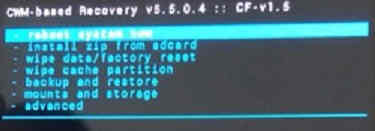
Once in “Recovery mode” please use the vol keys to navigate to “Wipe data/factory reset” and use the power key to confirm the selection.
3. Method 3 – Wiping Cache Partition
First you need to switch off your Samsung Galaxy S23 FE and enter it into Android “Recovery Mode” by pressing and holding the “Vol Up” button and the “Power” button at the same time while connecting the USB cable to your computer during this time.
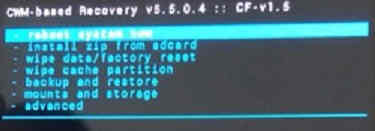
When in recovery mode please perform a “Wipe cache partition“. Use the volume keys to toggle and power key to confirm an action.
Hope, this helped.
Normal queries for this tutorial
- Galaxy S23 FE bootloop not working
- Samsung Galaxy S23 FE ultra boot loop
- Bootloop Samsung
- Galaxy S23 FE boot loop
- Galaxy S23 FE bricked
- Galaxy S23 FE stuck on Samsung Logo
If you have faced any issues while trying to fix / resolve bootloop on your Galaxy S23 FE, please feel free to contact us we will help you for sure.
If “How To Fix / Resolve Bootloop On Galaxy S23 FE?” tutorial really helped you, please give a like/share on social networking websites.
