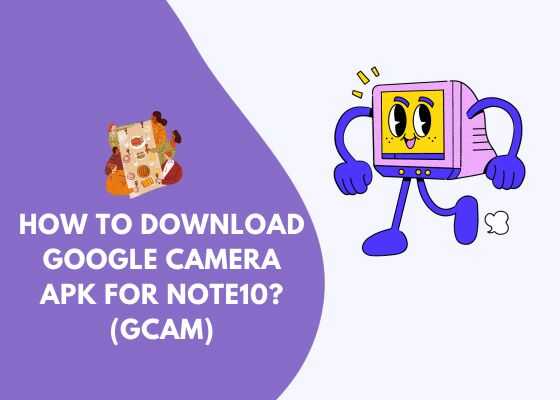Hi dears, this tutorial will help you to download and install the GCam Port/ Google Camera apk / app on your Samsung Galaxy Note10 all models like Galaxy Note10, Galaxy Note10 5G, Galaxy Note10+, Galaxy Note10+ 5G and Galaxy Note10 Lite. This tutorial is also compatible with their variants like SM-N970F, SM-N970U, SM-N970U1, SM-N9700, SM-N970W, SM-N9700, SM-N970N, SM-N970X, SM-N975F, SM-N975U, SM-N9750, SM-N975U1, SM-N975W, SM-N975N, SM-N975X, SCV45, SM-N971U, SM-N971N, SM-N976F, SM-N976U, SM-N976, SM-N976B, SM-N976N, SM-N976V, SM-N9760, SM-N976Q, SM-N770F, SM-N770F/DS and SM-N770F/DSM.
What is GCam or Google Camera apk / app?
Google Camera, often abbreviated as GCam, is the default camera app developed by Google for its Pixel devices. However, due to its advanced features and image processing capabilities, developers have ported the Google Camera app to be compatible with a wide range of Android smartphones.
Key features of Google Camera include:
HDR+ (High Dynamic Range Plus): This feature helps to capture detailed photos in challenging lighting conditions by taking multiple shots at different exposures and combining them for the best result.
Night Sight: This mode is designed to capture impressive low-light photos by using a combination of long exposure and computational photography techniques.
Portrait Mode: This feature uses software to create a depth-of-field effect, blurring the background while keeping the subject in focus. It’s particularly popular for portrait photography.
Top Shot: Top Shot captures a burst of images before and after the shutter button is pressed and suggests the best photo based on factors like smile detection and open eyes.
Super Res Zoom: This feature enhances the quality of zoomed-in photos by combining multiple images to create a higher resolution and sharper result.
Astrophotography: This mode is designed for capturing detailed photos of the night sky, particularly useful for astrophotography enthusiasts.
Lens Blur: Allows you to create a shallow depth-of-field effect (bokeh) in photos.
While Google Camera is officially available for Pixel devices, the ported versions (GCam ports) allow users of other Android devices to enjoy many of these features. It’s important to note that not all features may work perfectly on non-Pixel devices due to hardware and software differences.
Download links for GCam Port/ Google Camera apk for Galaxy Note10
In most cases the stock GCam apk or the Google Camera apk will not be compatible with your Galaxy S20. Here comes the modded versions of the same that can be downloaded from the below given links. Thanks to the modded version. Please select the appropriate model from the download page.
- Download Google Camera For Galaxy Note10
- Download Google Camera For Galaxy Note10 5G
- Download Google Camera For Galaxy Note10+
- Download Google Camera For Galaxy Note10+ 5G
- Download Google Camera For Galaxy Note10 Lite
How to confirm your Galaxy Note10 is compatible with GCam Port/ Google Camera?
Before downloading and installing the GCam / Google Camera apk/app on your Galaxy S20 you need to check it’s compatibility. For that you may need to download and install the Manual Camera Compatibility checker app from Google Play Store here.
Once installed please open the app and click the start button to check your Galaxy S20 GCam / Google Camera compatibility.

If you are getting green check marks on all the criteria like given above you are good to go, all the GCam / Google Camera features will work on it. If any of the above check marks are red then your phone is only partially compatible with GCam or Google Camera app. Some features may work and some may not.
How to install GCam Port/ Google Camera APK on Galaxy Note10?
This is the same as you install any other APK file on your Samsung Galaxy Smartphone. Find the downloaded GCam / Google Camera APK using the file manager and tap on it to open. Now you will get the option to install the app. If you are getting any warning please enable the “Install unknown apps” option. Complete the installation and enjoy the app.
Hope this tutorial helped. If did please share this article on social networking websites.
Normal queries for this tutorial
- Google camera apk for android 13
- Google camera apk for android 14
- Google camera apk for One UI 6
- Google camera mod apk
- Gcam all ports apk
- GCam apk latest version for Galaxy Note10
- GCam Port For Samsung Note10
- How to download/install GCam / Google Camera apk / app for Samsung Galaxy Note10?
- How to download/install GCam / Google Camera apk / app for Samsung Galaxy Note10 5G?
- How to download/install GCam / Google Camera apk / app for Samsung Galaxy Note10+?
- How to download/install GCam / Google Camera apk / app for Samsung Galaxy Note10+ 5G?
- How to download/install GCam / Google Camera apk / app for Samsung Galaxy Note10 Lite?
If “Download GCam Port For Galaxy Note10 (Google Camera)” tutorial really helped you, please give a like/share on social networking websites by using the below given buttons.