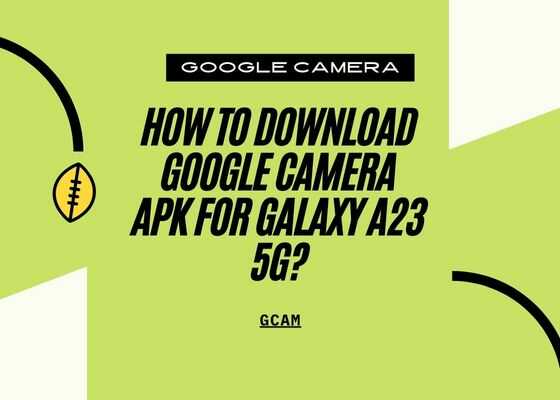Hi guys, this tutorial will help you to download and install the GCam Port/ Google Camera apk / app on your Samsung Galaxy A23 5G. The Google Camera is always an added advantage for photography lovers who owns a Galaxy A23 5G.
Please note that this tutorial is only for the Galaxy A23 5G SM-A236U, SM-A236U1, SM-A236B, SM-A236B/DS and SM-A236B/DSN Smartphone, however if you are looking for a general tutorial please have a look at it below.
Just before the actual tutorial lets have a discussion on;
A preface to Galaxy A23 5G Specs
The Samsung Galaxy A23 5G is a marvelous 5th generation Android Smartphone released on 2022, September 2nd. It comes with 6.6 inches PLS LCD touchscreen display having 120Hz of refresh rate. The display is protected with Corning Gorilla Glass 5 on top of it which will help you to avoid scratches on the screen.
The A23 5G comes with Qualcomm SM6375 Snapdragon 695 5G chipset and Octa-core (2×2.2 GHz Kryo 660 Gold & 6×1.7 GHz Kryo 660 Silver) processor. When it comes to storage and RAM it has 64GB 4GB RAM, 64GB 6GB RAM, 128GB 4GB RAM, 128GB 6GB RAM and 128GB 8GB RAM options to choose. Apart from the inbuilt storage it holds a dedicated slot for expandable memory which fits microSD cards.
Colour variants
- Black, White, Peach, Blue
Now;
What is GCam Port or Google Camera apk / app?
The GCam apk or Google Camera apk is the best Camera app available on the market now. But the saddest part is that it is officially available for mostly Google Pixel devices from Play Store. But don’t get disappointed as the main objective of this article is to install it on the Galaxy A23 5G.
GCam or simply the Google Camera app, enables you to experience the advanced features of photography such as HDR+, Motion, Night Mode, Panorama, Photosphere, etc as you have never experienced before. In simple words GCam allows you to take better photos than the original stock camera app on your phone.
The GCam has inbuilt AI which takes photo at the best moment (for eg: the happy moment) without user intervention, isn’t it great. It also optimizes the image to make it the best looking one.
Download links for GCam Port / Google Camera apk for Galaxy A23 5G
In most cases the stock GCam apk or the Google Camera apk will not be compatible with your Galaxy A23 5G. Here comes the modded versions of the same that can be downloaded from the below given links. Thanks to the modded version.
How to confirm your Galaxy A23 5G is compatible with GCam Port / Google Camera?
Before downloading and installing the GCam / Google Camera apk/app on your Galaxy A23 5G you need to check it’s compatibility. For that you may need to download and install the Manual Camera Compatibility checker app from Google Play Store here.
Once installed please open the app and click the start button to check your Galaxy A23 5G GCam / Google Camera compatibility.

If you are getting green check marks on all the criteria like given above you are good to go, all the GCam / Google Camera features will work on it. If any of the above check marks are red then your phone is only partially compatible with GCam or Google Camera app. Some features may work and some may not.
How to install GCam Port / Google Camera APK on Galaxy A23 5G?
This is the same as you install any other APK file on your Samsung Galaxy Smartphone. Find the downloaded GCam / Google Camera APK using the file manager and tap on it to open. Now you will get the option to install the app. If you are getting any warning please enable the “Install unknown apps” option. Complete the installation and enjoy the app.
Hope this tutorial helped. If did please share this article on social networking websites.
Normal queries for this tutorial
- Google camera apk for android 13
- Google camera apk for android 12
- Gcam apk for android 12
- Google camera mod apk
- Gcam all ports apk
- GCam apk latest version for Galaxy A23 5G
- Samsung a23 gcam port
- How to download/install GCam / Google Camera apk / app for Samsung Galaxy A23 SM-A236U, SM-A236U1, SM-A236B, SM-A236B/DS and SM-A236B/DSN?
If “Download GCam Port For Galaxy A23 5G (Google Camera)” tutorial really helped you, please give a like/share on social networking websites by using the below given buttons.