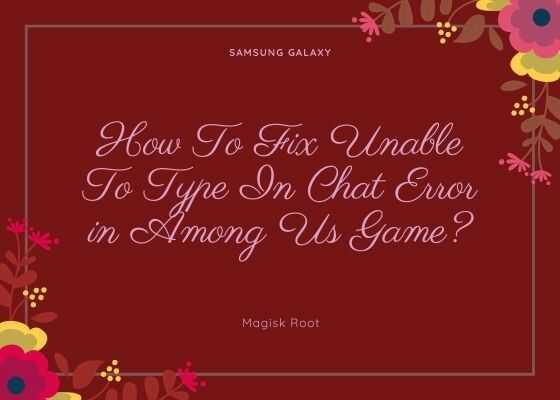This tutorial will help you to fix the “Among Us” Can’t type in chat error. Even though this is a wonderful action game a recent update has caused the chat system function a headache.
However before deep diving into the error let me give you a brief idea on what is “Among Us” game itself.
Table Of Contents
- What is “Among Us” game?
- How to fix Can’t type in chat on “Among Us” game ?
- Steps to Change your age in “Among Us” game for PC
- Steps to Change your age in “Among Us” game for iOS
- Steps to Change your age in “Among Us” game for Android
- Normal queries
What is “Among Us” game?
“Among Us” is a wonderful action game from Innersloth LLC which is based on a spaceship mission with a secret imposter who is determined to kill everyone on board. Your job is to discover & vote the impostor off the ship while completing all the tasks.
The “Among Us” game is available on PC, Android and iOS devices. As of now more than 100,000,000+ installs have been made from Google Play Store itself.
How to fix Can’t type in chat on “Among Us” game ?
The basic fix is by changing your age to 18+ as there is an age lock implemented after the recent update for the free chat feature on “Among Us“. This is to restrict juniors from getting into unwanted chat with strangers online.
Even though the solution is simple the process is little bit tricky.
Steps to Change your age in “Among Us” game to access the free chat (for PC)
1. To resolve the issue please follow this path: C:Users[usernameAppDataLocalLowInnerslothAmong Us
2. Here find and right-click on the file named “playerPrefs” and open it with notepad. Now locate your birthday which would be shown as “11,09,2003.” to any date which will make you older than 18 years. Once done please confirm whether the chat error is resolved on “Among Us” game now.
Steps to Change your age in “Among Us” game to access the free chat (for iOS)
1. Unfortunately in iOS (iPhone devices) there is only one option is there to resolve the “Among Us” can’t type in chat error. The only solution is by unstalling and reinstalling the “Among Us” game from app store. Please don’t forget to set your age which is higher than 18 years this time.
Steps to Change your age in “Among Us” game to access the free chat (for Android)
Luckly with the “Clear Data” option in Android devices we can clear the “Among Us” game data and resolve this error without uninstalling and reinstalling the game itself.
For that go to “Settings”->”Apps”->”Storage”->”Clear Data”
Hope this tutorial helped you to resolve the can’t type in “Among Us”game for Windows PC, Android and iOS devices.
Normal queries for this tutorial
- why can’t I type in among us?
- Can’t type in among us?
- Among us Chat Not Working?
- How to Fix Chat on Among Us?
- How to fix/resolve unable to type error in Among Us?
If you have faced any issues while trying to fix the error can’t type in “Among Us” game, please feel free to post it in the comment section below, don’t worry I will help you as fast as I can.
If “How To Fix Unable To Type In Chat Error in Among Us Game?” tutorial really helped you, please give a like/share on social networking websites by using the below given buttons.