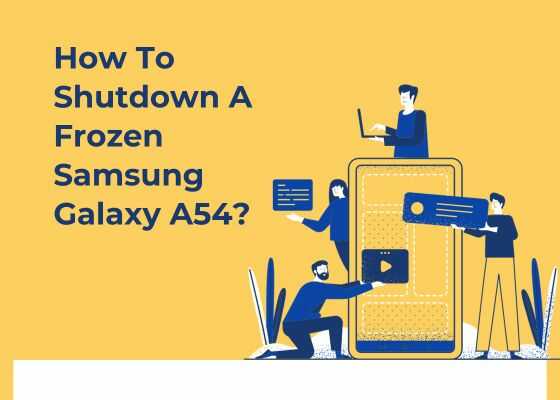This tutorial will help you to Shutdown / Switch Off your frozen Samsung Galaxy A54.
You don’t have to get scared as this is a common problem on Galaxy Smartphones with non removable batteries.
A brief intro to A54 Specs
The Samsung Galaxy A54 is a mid-range Android smartphone that was released on March 24th 2023. It has a 6.5-inch Super AMOLED display with a 120Hz refresh rate, a 50MP main camera, a 5000mAh battery, and an Exynos 1380 processor.
Galaxy A54 freezing problem
In this time your Galaxy A54 becomes unresponsive, and you may be unable to interact with the screen or use any apps. The freezing can manifest in various ways, such as the device becoming sluggish, apps not responding, or the screen completely freezing.
Steps To Shutdown / Switch Off A Frozen Galaxy A54
In order to Shutdown/Switch Off/switch off your Samsung Galaxy A54 with a non removable battery in the frozen stage, you need to press and hold the “Vol Down”+”Power” button at the same time for a minimum of 8 seconds or until it gets Shutdown/Switch Off. That’s it , your Galaxy A54 will now Shutdown/Switch Off.
You can also use this method to switch of a Galaxy A54 with a non removable battery stuck in an android boot loop.
Compatible Galaxy A54 models
- SM-A546V, SM-A546U, SM-A546U1, SM-A546B, SM-A546B/DS, SM-A546E, SM-A546E/DS, SM-A5460
If you have faced any issues while trying to perform these trouble shooting steps, please feel free to post it in the comment section below, don’t worry I will help you as fast I can.
If “How To Shutdown A Frozen Samsung Galaxy A54?” tutorial really helped you, please give a like/share on social networking websites.