For some this tutorial may sound like silly, but you believe it or not, lot of people are daily asking me for help to to enter into “Flight Mode” on their Samsung Galaxy Android Smartphone. So this one is for them, others can just ignore what I am going to say (just joking). Here I am going to explain the different methods to enter your Galaxy Android Smartphone into “Flight Mode”. Lot of people are struggling when the cabin crew asks them to keep their phone either in “Flight Mode” or “Switched Off” mode when the flight takes off/lands which is a very serious security necessity, all this confusion happens because of ignorance, don’t worry because after you read this tutorial, you will be super informed about all the three methods to enter your Samsung Galaxy Android Smartphone into “Flight Mode”.
But what is “Flight Mode”?
The name “Flight Mode” itself is derived from the usage of it in aircraft when it is landing or taking off. The flight mode disables all the connectivity on your Smartphone like data, calls, messages, bluetooth, wifi etc.
Please note that here the examples are given based on “Marshmallow Firmware”, the methods will be little bit different but more similar on other firmwares.
Steps To Enter Your Samsung Galaxy Android Smartphone Into “Flight Mode”.
Method 1 To Enter Flight Mode
1. First method is using the “Power” button. Just press and hold the “Power” button and you will get a similar popup on your screen like the one given below.
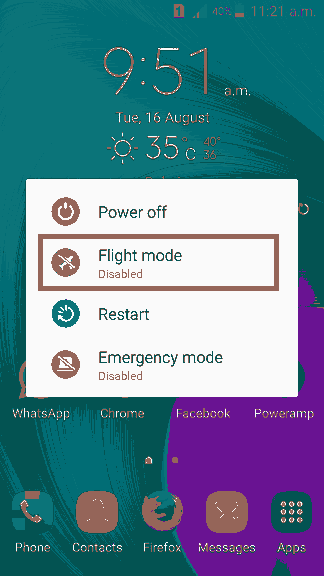
2. When you get the above popup just tap on “Flight mode” and your Galaxy Smartphone will be entered into the flight mode instantly.
Method 2 To Enter Flight Mode
1. In the next method we will be entering your Samsung Galaxy Android Smartphone into “Flight Mode” from the notification panel.
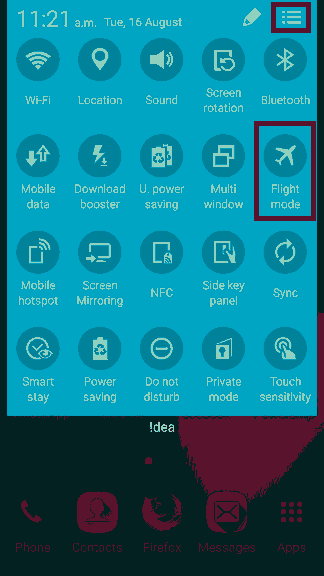
2. To get the above expanded notification panel option tap on the menu symbol on the top. Now tap on the “Flight mode” and your phone will be entered into the “Flight Mode”.
Method 3 To Enter Flight Mode
1. Now the last but not the least. In this option we are going to enter your Galaxy Android Smartphone into “Flight Mode” from the “Settings” menu.
2. For this tap on the “Settings” from the app menu on your Galaxy Smartphone. and you will get a similar screen like the one given below.
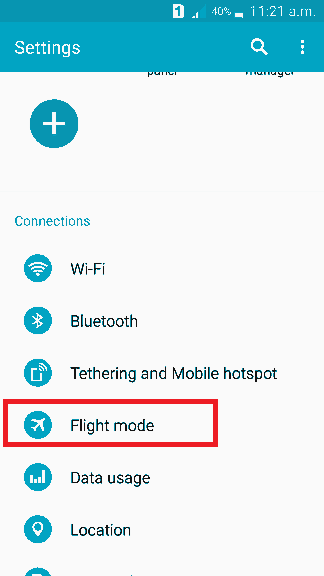
3. Now tap on “Flight Mode” and the next screen like the one shown below will appear.
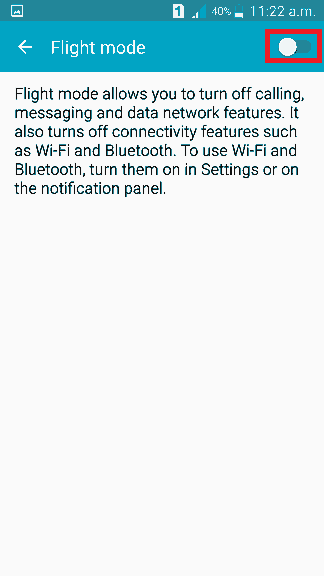
4. Here tap on the slider switch given on the top right corner and you will be entered into the “Flight Mode”.
That’s it guys, I have explained you every single method to enter your Samsung Galaxy Android Smartphone into “Flight Mode”, hope it helped!
Normal queries for this tutorial
- How To Enter Into Flight Mode On Galaxy Android Smartphone?
- What is “Flight Mode” on Galaxy Smartphone?
Compatibility List
Samsung Galaxy Note7, Samsung Galaxy Note5, Samsung Galaxy S7 Edge, Samsung Galaxy S7, Samsung Galaxy S6 Edge, Samsung Galaxy S6, Samsung Galaxy Note Edge, Samsung Galaxy Note 4, Samsung Galaxy S5 (SM-G900H, SM-G900R4, SM-G900V), Samsung Galaxy Note 3 Neo (SM-N7500, SM-N7502, SM-N7505),Samsung Galaxy Grand Neo (GT-I9060), Samsung Galaxy Win Pro (SM-G3812), Samsung Galaxy S Duos 2 (GT-S7582), Samsung Galaxy Trend Plus (GT-S7580), Samsung Galaxy Grand 2 (SM-G7100), SM-G7102 (Dual SIM), Samsung Galaxy Star Pro (GT-S7260), GT-S7262 (Dual SIM), Samsung Galaxy Express 2 (SM-G3815), Samsung Galaxy Round (SM-G9105), Samsung Galaxy Trend Lite (GT-S7390), GT-S7392 (Dual SIM), Samsung Galaxy Light (SGH-T399), Samsung Galaxy Core Plus (SM-G3500), SM-G3502 (Dual SIM), Samsung Galaxy Ace 3 GT-S7270, GT-S7272 (Dual SIM), GT-S7275 (LTE).
Galaxy Note 3 (SM-N9000, SM-N9002, SM-N9005), Samsung Galaxy S4 Mini (GT-I9190), Samsung Galaxy S4 Mini I9195 (LTE), Samsung Galaxy S4 Mini I9192 (Dual SIM), Samsung Galaxy S4 Active (GT-I9295), Samsung Galaxy S4 Zoom (SM-C1010), Samsung Galaxy Pocket Neo (GT-S5310), GT-S5312 (Dual SIM), Samsung Galaxy Star ((GT-S5280), GT-S5282 (Dual SIM), GT-S5283 (Triple SIM)), Samsung Galaxy Core (GT-S8262), Samsung Galaxy Y Plus (GT-S5303), Samsung Galaxy Win (GT-I8550), Samsung Galaxy Grand Quattro (GT-I8552), Samsung Galaxy Mega (GT-I9150, GT-I9152, GT-I9200, GT-I9205), Samsung Galaxy Fame (GT-S6810, GT-S6810P), Samsung Galaxy S4 (GT-I9500, GT-I9505, GT-I9506), Samsung Galaxy Xcover 2 (GT-S7710), Samsung Galaxy Young (GT-S6310, GT-S6312), Samsung Galaxy Grand (GT-I9080, GT-I9082), Samsung Galaxy S II Plus (GT-I9105), Samsung Galaxy Pocket Plus (GT-S5301), Samsung Galaxy S III Mini (GT-I8190), Samsung Galaxy Rugby Pro (SGH-I547), Samsung Galaxy Rugby LTE (SGH-i547C, Canadian ket), Samsung Galaxy Express SGH-I437, Samsung Galaxy Rush.
Samsung Galaxy Note II, Samsung Galaxy Reverb, Samsung Galaxy Victory 4G LTE (SPH-L300), Samsung Galaxy Pocket Duos (GT-S5302), Samsung Galaxy S Duos (GT-S7562), Samsung Galaxy S Duos (GT-S7568), Samsung Galaxy Trend II Duos (GT-S7572), Samsung Galaxy Trend (S7560M), Samsung Galaxy Stellar (SCH-I200), Samsung Galaxy Ch@t (GT-B5330), Samsung Galaxy Appeal (SGH-I827), Samsung Galaxy S III (GT-I9300), Samsung Galaxy S III I9305, Samsung Galaxy S Advance, Samsung Galaxy S II Lite, Samsung Galaxy Rugby (GT-S5690M), Samsung Galaxy Pocket (GT-S5300), Samsung Galaxy Rugby St (SGH-i847), Samsung Galaxy Beam (i8530), Samsung Galaxy Y DUOS (GT-S6102), Samsung Galaxy Mini 2 (GT-S6500), Samsung Galaxy Ace 2 (GT-I8160), Samsung Galaxy Ace 2 x (GT-S7560M), Samsung Galaxy Ace Plus (GT-S7500), Samsung Galaxy Y Pro Duos (GT-B5510, GT-B5512), Samsung Galaxy Nexus (i9250), Samsung Galaxy Note, Samsung Stratosphere, Samsung Galaxy XCover (S5690), Samsung Galaxy Precedent, Samsung Galaxy Y (GT-S5360), Samsung Galaxy M, Samsung Galaxy W (I8150), Samsung Exhibit II 4G (SGH-T679).
Galaxy R (I9103), Samsung Galaxy S Plus (GT-i9001), Samsung Galaxy Z, Samsung Exhibit 4G (SGH-T759), Samsung Galaxy S II (GT-I9100), Samsung Galaxy S II Skyrocket, Samsung Captivate Glide, Samsung Galaxy Neo, Samsung Galaxy Pro, Samsung Galaxy Prevail (SPH-M820), Samsung Galaxy Mini (GT-S5570), Samsung Galaxy Next, Samsung Galaxy Pop, Samsung Galaxy Gio (GT-S5660), Samsung Galaxy SL (GT-I9003), Samsung Galaxy Fit (S5670), Samsung Galaxy Ace (GT-S5830, GT-S5830i), Samsung Galaxy Cooper (GT-S5830), Samsung Galaxy K, Samsung Galaxy 551, Samsung Galaxy U, Samsung Galaxy 5, Samsung Galaxy Europa, Samsung Galaxy 550, Samsung Galaxy 3, Samsung Galaxy Apollo, Samsung Galaxy S (GT-I9000), Samsung Captivate, Samsung Vibrant, Samsung Fascinate, Samsung Epic 4G, Samsung Mesmeriz, Samsung Galaxy Spica GT-I5700 and Samsung Galaxy Portal
If you have faced any issues entering Galaxy Android Smartphone into Flight Mode, please feel free to contact us.
If “How To Enter Into Flight Mode On Samsung Galaxy Smartphone?” tutorial really helped you, please give a like/share on social networking websites by using the below given buttons.
