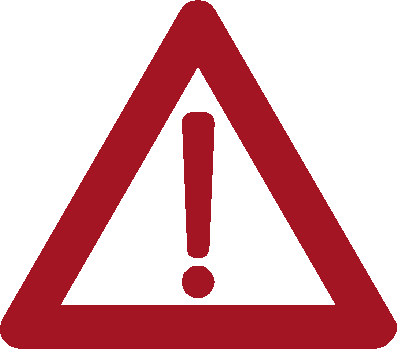So this article is about ; What You Need To Do Before Selling Or Giving A Galaxy Smartphone To A Service Center?
A Preface
I have been thinking about writing this article for quite long time, ever since I started seeing the blackmailing and abuse as a result of stolen personal data from one’s Android Smartphone (in our case Galaxy Smartphone). So what you need to do and what you need to keep in mind before selling your Samsung Galaxy Android Smartphone (or any other android smartphone) before giving it to a service centre for repair, everything is explained in detail here, so don’t worry and please do exactly as described here and all your personal data will be intact without getting into the hands of a prospective blackmailer or thief.
Many of you might have started thinking, man! I don’t have anything sensitive on my phone, had something before, but now it’s long gone. So if you are among those then please continue reading carefully before making any presumptions about your Galaxy Smartphone data.
Kindly keep in mind that even if you delete your Android Smartphone or any other Smartphone data (like images, videos, call history, whatsapp media or contacts), it can be recovered no matter what you have done to it using a recovery software. If this sensitive data get into the hands of criminals or abusers, you will be in big trouble.
So how to get rid of all these headaches, if you ask me a personal opinion I will recommend, don’t give your Galaxy Smartphone (or any other) for repair or try to sell it. It’s better to keep it with you even if it’s damaged or you have got a new Smartphone. The thing is that no matter what you do, there is always a possibility to recover your personal data from a modern Smartphone. If you have no choice rather than selling it or giving it to a service centre, make an impression that the phone is used by a gentleman and not by a lady. Also when you are giving it to the service centre make sure it’s submitted by your husband, son or your father. I sound little conservative but ladies beware, don’t give your Smartphone by yourself to a service centre, ever.
So lets assume that either you are going to sell the Galaxy Smartphone or going to give it to a service centre for repair.
The below procedures are little techie, but if you do this all carefully then you don’t have to regret in the future. I am going to explain the procedure step by step and as simple as possible so that you will understand it properly.
Step -1 Encryption + Factory Data Reset.
First thing you need to do is a complete factory data reset on your Galaxy Smartphone (But please make sure that you have took a complete backup of the phone data on your PC). But the truth is that even though it’s sound like complete wiping of your personal data on your phone, in reality it’s little bit different. The factory data reset actually doesn’t do a complete erase, rather, it only deletes the addresses of all of your data, so it no longer knows where it’s stored. But this data can be restored using a recovery software. From a small experiment done by “AVAST” it is found that out of 20 used Smartphones they have bought from Ebay, they were able to recover photos, searches, emails, text messages, and contact details from all of them.
So what can be done?
So before doing a factory data reset, first you need to do an encryption on your Samsung Galaxy Android Smartphone. This encryption is protected by a PIN which you only have knowledge. So how to perform a data encryption on your Galaxy Smartphone? Please click the below given link which will guide you to a dedicated tutorial to encrypt your Galaxy Smarphone.
If your phone came with Android 6.0 Marshmallow firmware (not applicable in case of update to 6.0 after it is bought) then all it’s data is factory encrypted, in that case you can directly do a data reset.
Once you have done an Encryption of your Galaxy Smartphone, please do a factory data reset by going to Settings > Backup & reset > Factory data reset. Here tap Reset phone/Reset device.
Or please try the below dedicated tutorial to do a factory data reset on your Galaxy Smartphone.
Step -2 Filling with dummy data
Even if the phone is encrypted and did a factory data reset, there is a slight possibility that it can be recovered if the data is not overwritten. So in order to be fully confirmed, you can fill your phone with dummy data so that nobody can recover it. You only have to copy some larges files (for ease) to your phone memory so that it is fully filled. Now redo the encryption process and do a factory data reset again. Now your phone is ready and it is almost impossible to recovery anything which was there in the past.
Step -3 Encrypting the SD Card/Removing it
Apart from the phone memory most of the Samsung Galaxy Smartphones have an extra storage option called the “SD Card” memory. Even though there is an option to encrypt it we recommend you to remove it before giving it away or to a service centre for repair.
Step -4 Securely erasing the data using 3rd party apps
Using third party applications like “Secure Erase with iShredder 4” you can erase the data on your phone irreversibly. The interface is simple, just follow the onscreen instructions and you will be able to do a secure erase without much hustle.
Step -5 Protecting the phone settings access using app lock and disabling the “USB Debugging”
In order to save yourself from abuse/blacking mailing or loss of data/money, you need to know first how these thieves can retrieve the data from your Galaxy Smartphone. As I already said above it can be recovered even if it’s deleted long time ago. But how they are recovering the deleted data.
To recovery the deleted data, the phone needs to be rooted, unless there is root access of your phone is available normal recovery software can’t do anything. So we need to restrict the thief from rooting your phone. In order to root your phone the “USB debugging” is to be enabled if they are using a desktop application and install from “Unknown sources” to be enabled if by a native android app. But for both the cases you need to get into your phone “Settings” to enable it, so if you lock your phone “Settings” using apps like AppLock then you can restrict the thief from rooting your phone, and in fact from stealing your personal data. AppLock can lock Facebook, Whatsapp, Gallery, Messenger, SMS, Contacts, Gmail, Settings, incoming calls or any app you choose.
So this is it if you do the above tricks and tips carefully then you don’t have to worry or regret. As the old proverb says “Prevention is better than cure”.
Normal queries for things to do before selling a Galaxy Smartphone
- Is it advisable to sell my Samsung Galaxy Android Smartphone?
- What I need to before selling my Samsung Galaxy Android Smartphone?
- What needs to be done before giving my Samsung Galaxy Android Smartphone for repair?
- Things to remember before giving away your Samsung Galaxy Android Smartphone.
- Is erasing the data on my Samsung Galaxy Android Smartphone alone will restrict it from recovering?
- Is factory data reset enough to erase my personal data before giving my Samsung Galaxy Android Smartphone away?
If you have faced any issues while trying any of the steps above, please feel free to post it in the comment section below, don’t worry I will help you as fast I can.
If “What You Need To Do Before Selling Or Giving A Galaxy Smartphone To A Service Centre?” tutorial really helped you, please give a like/share on social networking websites by using the below given buttons.