Image Credits: Samsung Electronics
This tutorial will help you in rooting your Samsung Galaxy A8 SM-A800F and SM-A8000 running on Android Lollipop 5.1.1 firmware using the CF-Auto Root method. As you all know rooting enables full administrative privileges on your phone to you, so it is always advisable to root it if you are a techie who likes to play with your phone. There are also some apps are there available which specifically needs rooted phones to work it.
Please note that rooting will definitely void your warranty, and SamsungSFour.Com will not be liable for any damage caused as result of the below steps. Before proceeding with the any of the steps below, make sure that you have made a back up of all your personal files and contacts on your Galaxy Grand Neo.
Step by step procedure to root your Samsung Galaxy A8 SM-A800F or SM-A8000 running on Android Lollipop 5.1.1
1. First you need to download all the necessary files for rooting your Galaxy A8 into your computer desktop from the below given links.
a. Downloads for rooting Samsung Galaxy A8 SM-A800F
b. Downloads for rooting Samsung Galaxy A8 SM-A8000
Once downloaded please extract the zip archive to your PC desktop.
2. Now enable USB debugging mode from "Settings" and switch Off your A8.
3. Once done you need to switch of your Galaxy A8 and enter it into download mode. To enter into download mode please press and hold "Home+Volume Down+Power", now release all the buttons when you get a warning screen, the press "Vol Up" button to continue. Once done you will be successfully entered into to "Download Mode".
4. Now please connect your phone using USB cable to your PC and open "Odin3-v3.10.6.exe" from the extracted folder. If the connection was successful between the PC and your Galaxy A8 you will get an "added" message in the "Odin" window.
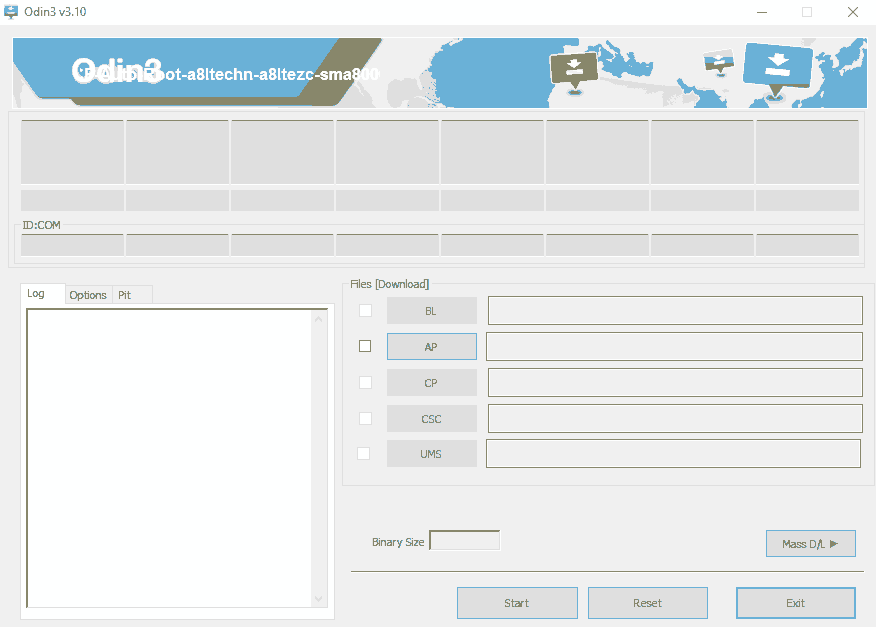
5. Once you get the "Added" message click "AP" in the Odin window and select "CF-Auto-Root-xxxxx-xxxxx-xxxxxx.tar.md5" file. You can refer the above snapshot where except "AP" everything else is greyed out.
6. Now click "Start" in the Odin and wait for the rooting procedure to get completed on your Galaxy A8 SM-A800F or SM-A8000. Once completed your phone will reboot.
From the"Pass" message on the Odin you can confirm the success of the rooting procedure. That's it guys, hope it was useful, if was please click the "Like" button.
Normal queries for this tutorial
1. How To Root Samsung Galaxy A8 SM-A800F running on Android Lollipop 5.1.1?
2. How To Root Samsung Galaxy A8 SM-A8000 running on Android Lollipop 5.1.1?
If "How To Root Samsung Galaxy A8 On Lollipop 5.1.1?" tutorial really helped you, please give a like/share on social networking websites by using the below given buttons.
