Most of them who are using Android Smartphones might be thinking about optimising it's performance. But if you Google for a solution you will get hundreds of one click apps or tutorials to speed up your Galaxy S, S2, S3, S4, S5 or any Samsung Galaxy Android Smartphone. But unfortunately none of them works out of the box.
So I did some research by my own and found this wonderful app called "Greenify" which will auto hibernate all the unwanted apps as per your choice, there by saving a large chunk of RAM and indeed boosting performance and saving battery of your Samsung Galaxy Android Smartphones.
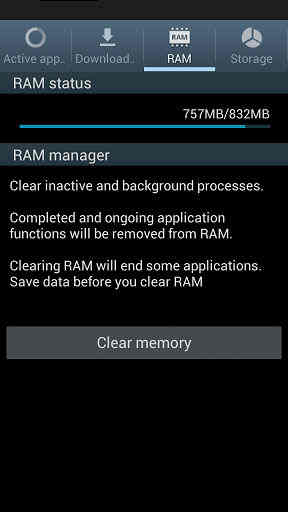
This was my RAM usage before installing Greenify.
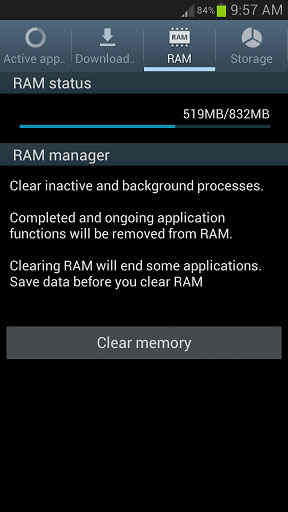
And this after installing Greenify
So now you decide whether to install Greenify or not!
But like the saying "No Pain, No Gain", here you need to take some pain. And pain is the rooting of your Samsung Galaxy Smartphone.
So you must root your Samsung Galaxy S, S2, S3, S4 or S5 (what ever the device is it should be rooted) to install this app.
Please follow the below links to root your respective device.
- How to Root Galaxy S3 I9300 on Android 4.1.2 Official Firmware?
- How to root Samsung Galaxy S3 GT-I9300 running on Android 4.3 Jelly Bean?
- How to root Samsung Galaxy S4 (GT-I9505) running on Android 4.4.2 KitKat (tutorial)?
- How to root Samsung Galaxy S4 (I9505, I9500)?
- How To Root Samsung Galaxy S5 SM-G900A for AT&T? (Without PC)
- How To Root Samsung Galaxy S5 SMG900VZKV Verizon (Without PC)?
- How to root Samsung Galaxy S5? (All Models)
- How to Root or Unroot your Samsung Galaxy Smartphone? All Models
- How To Root All Samsung Android Phones using ROOT Genius?
After your Samsung Galaxy device is rooted you can download and install the Greenify App from the Google Play Store by following this link
Please don't worry this is a 100% free app so you don't have to pay a penny to install it.
Now after installing open the app and you will see a similar screen like the one shown below.
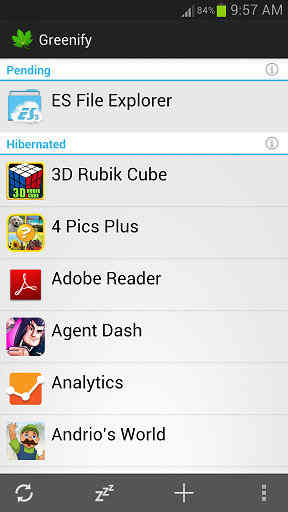
Here I have already selected apps that need to be hibernated which can be seen under the "Hibernated" tab. The "Pending" ones are those that still needs to be auto hibernated.
Now, to add more apps to hibernate click the "+" sign and select, please note that you can select more than one app at a time so select as many app you need. Once you have selected the apps you need to add to the auto hibernation list, to do so click tick icon on top. Please have a look at the below screenshot for reference.
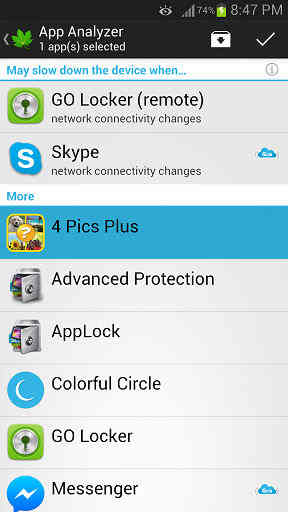
That's it! all done. Now the app will automatically go to hibernation once it's closed rather than running in the background.

If you check the above image, you can see that I have avoided "Skype" from getting hibernated, it's because that app need to be run in background to get the messages and call. So please avoid apps like "Facebook, Whatsapp, Telegram" etc so that you will not miss the important updates and notifications.
Along with the Greenify App please consider installing launchers like Go Launcher, Solo Launchers which will further help you to speed up your Galaxy Android Smartphone.
Normal Queries For This Tutorial
- How to speed up Samsung Galaxy S5
- How to speed up Samsung Galaxy S4
- How to speed up Samsung Galaxy S3
- How to speed up Samsung Galaxy S2
- How to speed up Samsung Galaxy S
- How to speed up Samsung Galaxy Note 3
- How to speed up Samsung Galaxy Note 2
- How to speed up Samsung Galaxy Note
- How to speed up Samsung Galaxy Tab
- How to speed up Samsung Galaxy
- How to speed up Samsung Galaxy S5 (SM-G900H, SM-G900R4, SM-G900V)
- How to speed up Samsung Galaxy Note 3 Neo (SM-N7500, SM-N7502, SM-N7505)
- How to speed up Samsung Galaxy Grand Neo (GT-I9060)
- How to speed up Samsung Galaxy Win Pro (SM-G3812)
- How to speed up Samsung Galaxy S Duos 2 (GT-S7582)
- How to speed up Samsung Galaxy Trend Plus (GT-S7580)
- How to speed up Samsung Galaxy Grand 2 (SM-G7100)SM-G7102 (Dual SIM)
- How to speed up Samsung Galaxy Star Pro (GT-S7260)GT-S7262 (Dual SIM)
- How to speed up Samsung Galaxy Express 2 (SM-G3815)
- How to speed up Samsung Galaxy Round (SM-G9105)
- How to speed up Samsung Galaxy Trend Lite (GT-S7390)GT-S7392 (Dual SIM)
- How to speed up Samsung Galaxy Light (SGH-T399)
- How to speed up Samsung Galaxy Core Plus (SM-G3500)SM-G3502 (Dual SIM)
- How to speed up Samsung Galaxy Ace 3 (GT-S7270), GT-S7272 (Dual SIM), GT-S7275 (LTE)
- How to speed up Samsung Galaxy Note 3 (SM-N9000, SM-N9002, SM-N9005)
- How to speed up Samsung Galaxy S4 Mini (GT-I9190)Galaxy S4 Mini I9195 (LTE), Galaxy S4 Mini I9192 (Dual SIM),
- How to speed up Samsung Galaxy S4 Active (GT-I9295)
- How to speed up Samsung Galaxy S4 Zoom (SM-C1010)
- How to speed up Samsung Galaxy Pocket Neo (GT-S5310)GT-S5312 (Dual SIM)
- How to speed up Samsung Galaxy Star ((GT-S5280)GT-S5282 (Dual SIM), GT-S5283 (Triple SIM))
- How to speed up Samsung Galaxy Core (GT-S8262)GT-i8262D
- How to speed up Samsung Galaxy Y Plus (GT-S5303)
- How to speed up Samsung Galaxy Win (GT-I8550)Galaxy Grand Quattro (GT-I8552)
- How to speed up Samsung Galaxy Mega (GT-I9150, GT-I9152, GT-I9200, GT-I9205)
- How to speed up Samsung Galaxy Fame (GT-S6810, GT-S6810P)
- How to speed up Samsung Galaxy S4 (GT-I9500, GT-I9505, GT-I9506)
- How to speed up Samsung Galaxy Xcover 2 (GT-S7710)
- How to speed up Samsung Galaxy Young (GT-S6310, GT-S6312)
- How to speed up Samsung Galaxy Grand (GT-I9080, GT-I9082)
- How to speed up Samsung Galaxy S II Plus (GT-I9105)
- How to speed up Samsung Galaxy Pocket Plus (GT-S5301)
- How to speed up Samsung Galaxy S III Mini (GT-I8190)
- How to speed up Samsung Galaxy Rugby Pro (SGH-I547)
- How to speed up Samsung Galaxy Rugby LTE (SGH-i547C, Canadian ket)
- How to speed up Samsung Galaxy ExpressSGH-I437
- How to speed up Samsung Galaxy Rush
- How to speed up Samsung Galaxy Note II
- How to speed up Samsung Galaxy Reverb
- How to speed up Samsung Galaxy Victory 4G LTE (SPH-L300)
- How to speed up Samsung Galaxy Pocket Duos (GT-S5302)
- How to speed up Samsung Galaxy S Duos (GT-S7562), Galaxy S Duos (GT-S7568), Galaxy Trend II Duos (GT-S7572), Galaxy Trend (S7560M)
- How to speed up Samsung Galaxy Stellar (SCH-I200)
- How to speed up Samsung Galaxy Ch@t (GT-B5330)
- How to speed up Samsung Galaxy Appeal (SGH-I827)
- How to speed up Samsung Galaxy S III (GT-I9300), Galaxy S III I9305
- How to speed up Samsung Galaxy S Advance, Galaxy S II Lite
- How to speed up Samsung Galaxy Rugby (GT-S5690M)
- How to speed up Samsung Galaxy Pocket (GT-S5300)
- How to speed up Samsung Galaxy Rugby St (SGH-i847)
- How to speed up Samsung Galaxy Beam (i8530)
- How to speed up Samsung Galaxy Y DUOS (GT-S6102)
- How to speed up Samsung Galaxy Mini 2 (GT-S6500)
- How to speed up Samsung Galaxy Ace 2 (GT-I8160)
- How to speed up Samsung Galaxy Ace 2 x (GT-S7560M)
- How to speed up Samsung Galaxy Ace Plus (GT-S7500)
- How to speed up Samsung Galaxy Y Pro Duos (GT-B5510, GT-B5512)
- How to speed up Samsung Galaxy Nexus (i9250)
- How to speed up Samsung Galaxy Note
- How to speed up Samsung Stratosphere
- How to speed up Samsung Galaxy XCover (S5690)
- How to speed up Samsung Galaxy Precedent
- How to speed up Samsung Galaxy Y (GT-S5360)
- How to speed up Samsung Galaxy M
- How to speed up Samsung Galaxy W (I8150)
- How to speed up Samsung Exhibit II 4G (SGH-T679)
- How to speed up Samsung Galaxy R (I9103)
- How to speed up Samsung Galaxy S Plus (GT-i9001)
- How to speed up Samsung Galaxy Z
- How to speed up Samsung Exhibit 4G (SGH-T759)
- How to speed up Samsung Galaxy S II (GT-I9100)
- How to speed up Samsung Galaxy S II Skyrocket
- How to speed up Samsung Captivate Glide
- How to speed up Samsung Galaxy Neo
- How to speed up Samsung Galaxy Pro
- How to speed up Samsung Galaxy Prevail (SPH-M820)
- How to speed up Samsung Galaxy Mini (GT-S5570)
- How to speed up Samsung Galaxy Next
- How to speed up Samsung Galaxy Pop
- How to speed up Samsung Galaxy Gio (GT-S5660)
- How to speed up Samsung Galaxy SL (GT-I9003)
- How to speed up Samsung Galaxy Fit (S5670)
- How to speed up Samsung Galaxy Ace (GT-S5830, GT-S5830i)
- How to speed up Samsung Galaxy Cooper (GT-S5830)
- How to speed up Samsung Galaxy K
- How to speed up Samsung Galaxy 551
- How to speed up Samsung Galaxy U
- How to speed up Samsung Galaxy 5
- How to speed up Samsung Galaxy Europa
- How to speed up Samsung Galaxy 550
- How to speed up Samsung Galaxy 3
- How to speed up Samsung Galaxy Apollo
- How to speed up Samsung Galaxy S (GT-I9000)
- How to speed up Samsung Captivate
- How to speed up Samsung Vibrant
- How to speed up Samsung Fascinate
- How to speed up Samsung Epic 4G
- How to speed up Samsung Mesmeriz
- How to speed up Samsung Galaxy Spica GT-I5700
- How to speed up Samsung Galaxy Portal
