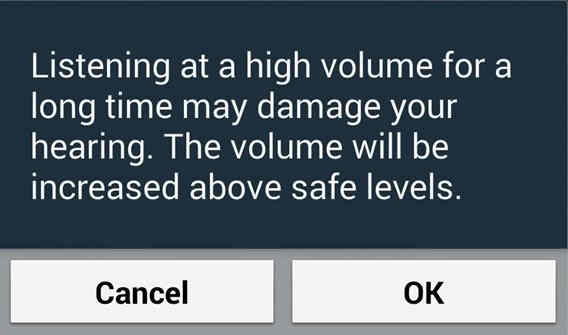Most of you must be annoyed by a popup/warning from your Samsung Galaxy Smartphone saying “Listening at a high volume for a long time may damage your hearing. The volume will be increased above safe levels“. This warning is coming only when you connect a headphone to your Samsung Galaxy Smartphone….so how to disable it?, I was thinking about it for a quite a long time and finally found a solution.
Table Of Contents
Steps to disable “Listening at a high volume for a long time may damage your hearing. The volume will be increased above safe levels” When Using a Headphone
1. Open the “Music Player” and go to “Settings“.
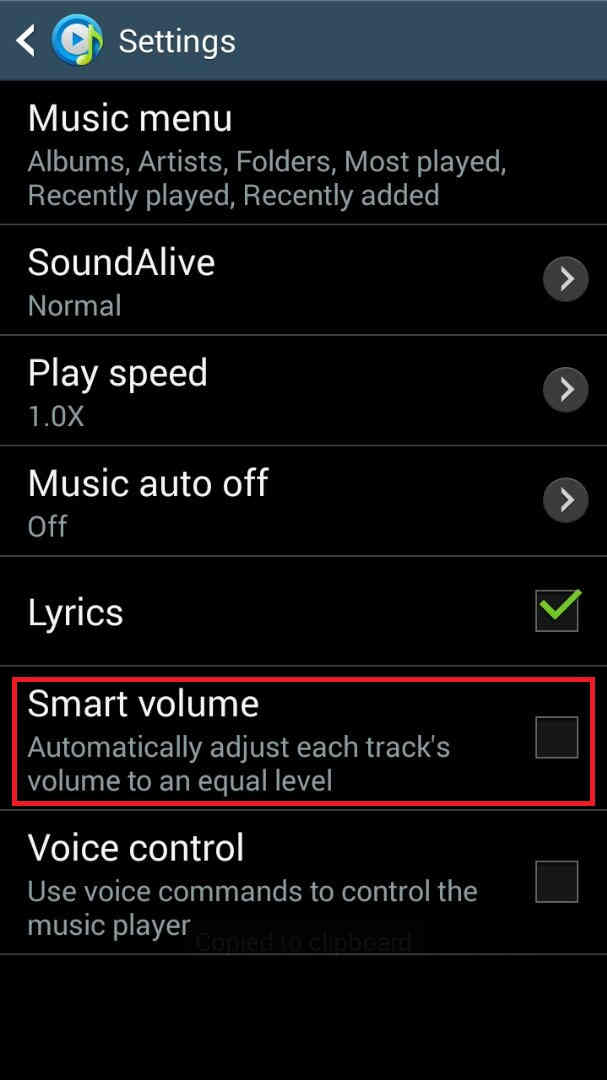
2. Now give a check mark to “Smart volume” and you will get a warning like the one shown in the sceenshot below, now click “OK“.
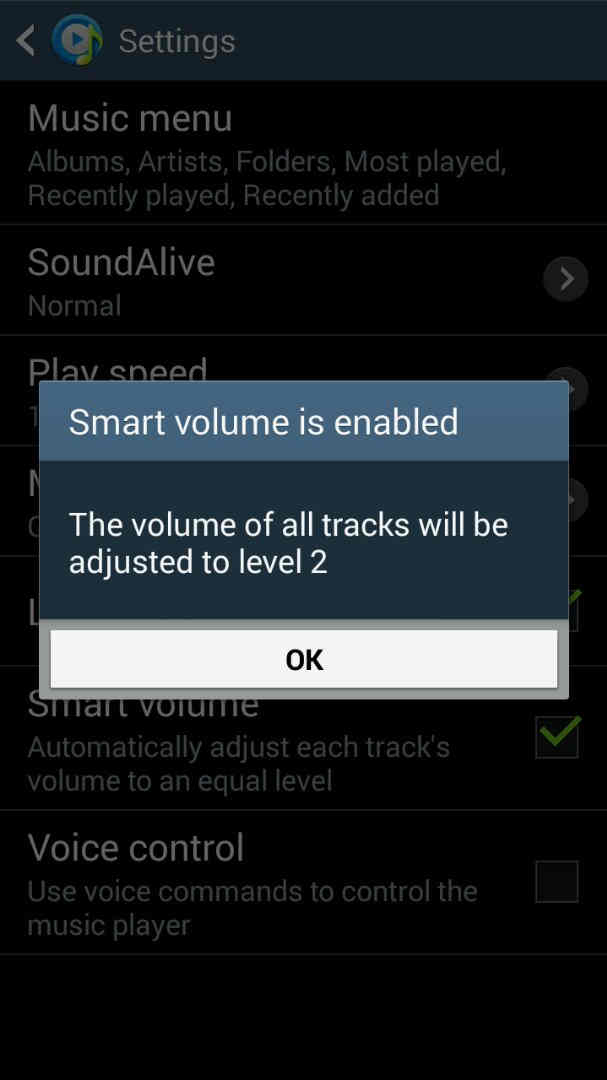
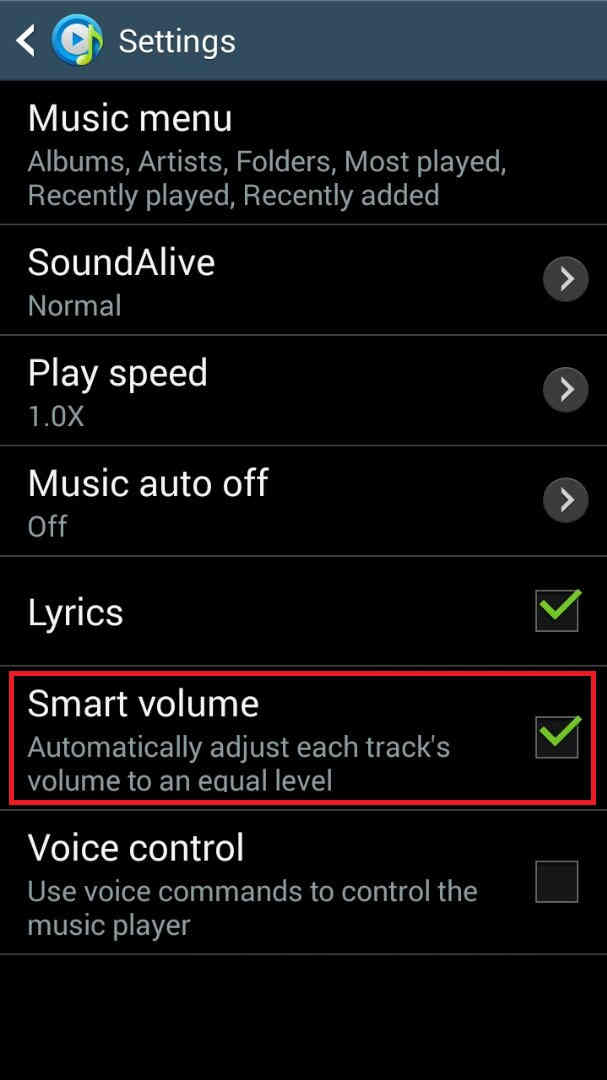
Alternate solution using Automate app
If the above method is not working please install Automate application from Google Play Store and disable the audio warning on your Samsung Galaxy Smartphone. Please perform “Samsung volume notification fix” in the app and which will remove this warning.
Thats it guys now you have successfully got rid of the annoying warning message from your Samsung galaxy smartphone “Listening at a high volume for a long time may damage your hearing. The volume will be increased above safe levels” while using the headphone.
Compatible Galaxy models
This method is compatible on all galaxy smartphones like Galaxy Note Edge, Galaxy 5 Plus, Galaxy Note 4, Galaxy Note 3 (N9006), Galaxy Note (i9220), Galaxy Note II (N7100), Mesmerize i500, Galaxy S3 i535, Galaxy Trend SCH-i699, Galaxy S2 i777, i879, Galaxy S3 i939, Galaxy S4 i959, Galaxy S i9000, Galaxy S i9001, Galaxy S2 i9100, Galaxy S2 i9105, Galaxy S2 i9152, Galaxy S3 i9300, Galaxy S3 i9308, Galaxy S4 Zoom (SM-C1010), Galaxy Pocket Neo (GT-S5310)GT-S5312 (Dual SIM), Galaxy Star ((GT-S5280)GT-S5282 (Dual SIM), GT-S5283 (Triple SIM)), Galaxy Core (GT-S8262)GT-i8262D, Galaxy Y Plus (GT-S5303), Galaxy Win (GT-I8550)Galaxy Grand Quattro (GT-I8552), Galaxy Mega (GT-I9150, GT-I9152, GT-I9200, GT-I9205), Galaxy Fame (GT-S6810, GT-S6810P), Galaxy S4 (GT-I9500, GT-I9505, GT-I9506), Galaxy Xcover 2 (GT-S7710), Galaxy Young (GT-S6310, GT-S6312), Galaxy Grand (GT-I9080, GT-I9082), Galaxy S II Plus (GT-I9105), Galaxy Pocket Plus (GT-S5301), Galaxy S III Mini (GT-I8190), Galaxy Rugby Pro (SGH-I547), Galaxy Rugby LTE (SGH-i547C, Canadian ket), Galaxy ExpressSGH-I437, Galaxy Rush, Galaxy Note II, Galaxy Trend II Duos (GT-S7572), Galaxy Trend (S7560M), Galaxy Stellar (SCH-I200), Galaxy Ch@t (GT-B5330), Galaxy Appeal (SGH-I827), Galaxy S III (GT-I9300), Galaxy S III I9305, Galaxy S Advance, Galaxy S II Lite, Galaxy Rugby (GT-S5690M), Galaxy Pocket (GT-S5300), Galaxy Rugby St (SGH-i847), Galaxy Beam (i8530), Galaxy Y DUOS (GT-S6102), Galaxy Mini 2 (GT-S6500), Galaxy Ace 2 (GT-I8160), Galaxy Ace 2 x (GT-S7560M), Galaxy Ace Plus (GT-S7500), Galaxy Y Pro Duos (GT-B5510, GT-B5512), Galaxy Nexus (i9250), Galaxy Note, Stratosphere, Galaxy XCover (S5690), Galaxy Precedent, Galaxy Y (GT-S5360), Galaxy M, Galaxy W (I8150), Exhibit II 4G (SGH-T679), , Galaxy R (I9103), Galaxy S Plus (GT-i9001), Galaxy Z, Exhibit 4G (SGH-T759), Galaxy Reverb, Galaxy Victory 4G LTE (SPH-L300), Galaxy Pocket Duos (GT-S5302), Galaxy S Duos (GT-S7562), Galaxy S Duos (GT-S7568), Galaxy S II (GT-I9100), Galaxy S II Skyrocket, Captivate Glide, Galaxy Neo, Galaxy Pro, Galaxy Prevail (SPH-M820), Galaxy Mini (GT-S5570), Galaxy Next, Galaxy Pop, Galaxy Gio (GT-S5660), Galaxy SL (GT-I9003), Galaxy Fit (S5670), Galaxy Ace (GT-S5830, GT-S5830i)[42]Galaxy Cooper (GT-S5830), Galaxy K[44], Galaxy 551, Galaxy U, Galaxy Ace S5830, Galaxy Gio S5660, Galaxy S4 i9500, Galaxy S Duos S7562, Galaxy S Vibrant T959 (T-Mobile), Galaxy S5 (SM-G900H, SM-G900R4, SM-G900V), Galaxy Note 3 Neo (SM-N7500, SM-N7502, SM-N7505), Galaxy Grand Neo (GT-I9060), Galaxy Grand 2 (SM-G7100)SM-G7102 (Dual SIM), Galaxy Star Pro (GT-S7260)GT-S7262 (Dual SIM), Galaxy Express 2 (SM-G3815), Galaxy Round (SM-G9105), Galaxy Trend Lite (GT-S7390)GT-S7392 (Dual SIM), Galaxy Light (SGH-T399), Galaxy Core Plus (SM-G3500)SM-G3502 (Dual SIM), Galaxy Ace 3 (GT-S7270)[8]GT-S7272 (Dual SIM), GT-S7275 (LTE), Galaxy Note 3 (SM-N9000, SM-N9002, SM-N9005), Galaxy S4 Mini (GT-I9190)[10]Galaxy S4 Mini I9195 (LTE), Galaxy S4 Mini I9192 (Dual SIM), Galaxy S4 Active (GT-I9295), Galaxy 5, Galaxy Europa, Galaxy 550, Galaxy 3Galaxy Apollo, Galaxy S (GT-I9000), Captivate, Vibrant, Fascinate,Epic 4G, Mesmeriz, Galaxy Spica GT-I5700, Galaxy Portal and Galaxy Win Pro (SM-G3812), Galaxy S Duos 2 (GT-S7582) and Galaxy Trend Plus (GT-S7580).
If you have faced any issues while trying to disable the high music volume warning from your Samsung Galaxy Smartphone, please feel free to post it in the comment section below, don’t worry I will help you as fast I can.
If “How to Disable the High Music Volume Warning on Galaxy Smartphone?” tutorial really helped you, please give a like/share on social networking websites by using the below given buttons.