This tutorial will help you to root your mighty Samsung Galaxy S5 SM-G900T for T-Mobile (United States) running on Android 4.4.2 KitKat firmware.
Now, if you are thinking like "OMG I'm so scared, my warranty will be void, I may brick my device. Yes definitely your warranty will be void, but you can always reinstate the warranty by flashing it with any stock rom. But what you are going to gain is beyond comparison and it's worthy taking the risk.
Keeping your worries in mind I am writing the steps in simple English which will help you to root the Samsung Galaxy S5 SM-G900T for T-Mobile (United States) running on Android 4.4.2 KitKat firmware, trust me this will be so easy that even your 5th grader can do it without much hustle.
Before proceeding further make sure that you have made a backup of your Samsung Galaxy S5 SM-G900T for T-Mobile including contacts, photos, personal files (in short what ever it is on the phone memory). Also make sure that your device is at least charged to 80% of battery power.
Steps to root your Samsung Galaxy S5 SM-G900T for T-Mobile (United States) running on Android 4.4.2 KitKat firmware
1. Download the necessary files from the below given link to your PC desktop and extract it.
a. Download CF-Auto-Root package with Odin
Once extracted you will find files like given in the screen shot below;
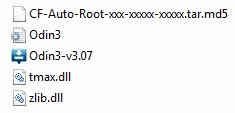
2. Now enable USB debugging mode on your Galaxy S5 SM-G900T T-Mobile from Settings->Developer Options->USB Debugging.
3. Once it is done you have to enter your Galaxy S5 SM-G900T into "Download Mode", to enter switch off your device and press and hold Volume Down+Home+Power buttons at the same time until you get the warning screen like the one given below.
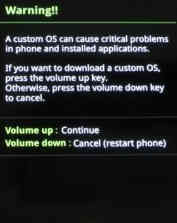
Now please click "Volume Up" button to confirm and you will enter into the "Download Mode". Kindly check the below screen shot to confirm.
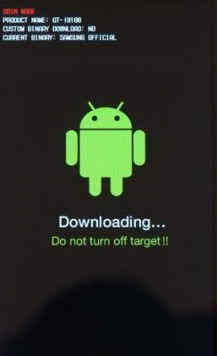
4. Now open Odin as admin and connect your Samsung Galaxy S5 SM-G900T for T-Mobile with your PC using the USB cable. Once connected you will get "Added" message from the Odin. Now click the "PDA" button and select the already extracted ".tar.md5" file.
Before proceeding further ensure that “Auto Reboot” and “F. Reset Time” options are checked in the Odin window.
5. If everything is as said click "Start" button in Odin and wait for the completion of the rooting procedure. When it's finished the S5 will restart to gain superuser privileges.
A "Pass" message from the Odin will confirm the successful completion of the whole rooting procedure….That's it guys…Enjoy the maximum out of it…
Please note that rooting will void your warranty (don't worry you can always reinstate warranty by unrooting it), so kindly proceed at your own risk. SamsungSFour.Com will not be liable for any damage caused as a result of executing any of the steps given above.
If you have faced any issues while rooting your Samsung Galaxy S5 SM-G900T for T-Mobile, please feel free to post it in the comment section below, don't worry I will help you as fast I can.
If "How To Root Samsung Galaxy S5 SM-G900T for T-Mobile (US)?" tutorial really helped you, please give a like/share on social networking websites by using the below given buttons.
