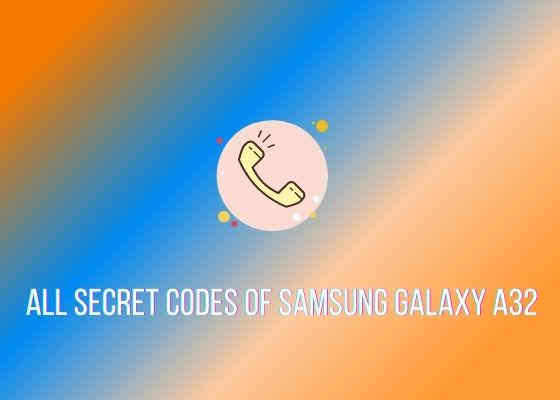This tutorial will list all the secret codes and hidden menu of Samsung Galaxy A32. The secret codes or hidden menu is always a blessing when it comes to tweaking or troubleshooting your Galaxy A32. You will get access to hidden menu which are not possible other vice.
A brief intro to Galaxy A32 specs
The latest addition to the fantastic series from Samsung, the “A Series” has come up again with the all new Galaxy A32 having marvelous features. The A32 comes with a 6.4 inches Super AMOLED touchscreen display having 800 nits peak brightness, 8GB RAM, 128GB storage, 64 MP quad camera, 5000 mAh non-removable Li-Ion battery etc. Further, it comes in vibrant colours like Awesome Black, Awesome White, Awesome Blue and Awesome Violet.
If you continue with it’s specs it will be a never ending story so lets go straight to our main agenda here which is listing out the secret codes of this wonderful Android Smartphone.
If you are here you maybe looking for;
- All Secret Codes and Hidden Menu Of Samsung Galaxy A32 SM-A325F
Now lets proceed to the secret codes list. However, before listing out the codes first lets get an idea about;
What are secret codes?
Secret codes are hidden codes on all Android Smartphones which will help you to configure or to get information which is not possible normally. It’s always risky to play with secret codes without knowing what it will do to your phone, so be cautious.
Please note that these codes may not work on carrier locked phones unless their bootloader is unlocked. Also some codes may not work after some software/security update. So don’t panic when some codes are not working.
How to execute a secret code on Galaxy A32?
To execute the secret codes jut type in the code as shown in the screenshot below and it will run automatically if it’s compatible with your phone. Some codes will not work even if it’s for your model, there can be many reasons like a locked bootloader, carrier lock etc. Even some firmware update/security updates results in blocking of some codes so don’t panic if any of the codes are not working.
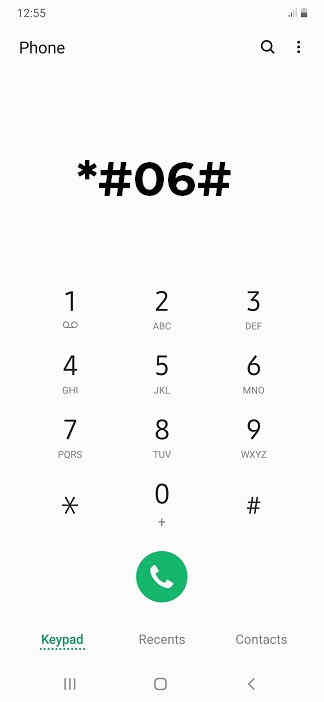
So as you can see in the above screenshot just type the code to your normal dialing keypad, and hurray! the code will just execute.
All Secret Codes of Samsung Galaxy A32
- IMEI number : *#06#
- Change USB Settings: *#0808#
- Hardware Version : *#2222#
- Software and hardware info : *#12580*369#
- Audio Loopback Control : *#0283#
- General Test Mode : *#0*#
- Battery status ADC, RSSI reading : *#0228#
- GSM status information : *#0011#
- Audio Loopback Control : *#0283#
- Dump mode : *#9900#
- Diagnostic configuration : *#9090#
- View SW Version PDA, CSC, MODEM : *#1234#
- Software version: *#1111#
- Update Camera Firmware: *#34971539#
- Show Camera Firmware Menu: *#34971539#
- TSP / TSK firmware update : *#2663#
- Insert Network Lock Keycode : #7465625*638*#
Video Tutorial
If still not confident please watch this tutorial video.
If “All Secret Codes Of Samsung Galaxy A32 (Hidden Menu)” tutorial really helped you, please give a like/share on social networking websites by using the below given buttons.