This tutorial will help you to root your Samsung Galaxy Note 3 Neo N7505 LTE running on Android 4.3 Jelly Bean. These are very simple but effective steps which will guide you in way that even your 5th grader can do it without much hustle. Before proceeding further with any of the below steps make sure that you have made a backup of all your valuable documents and files on your phone including contacts, photos etc.
Please note that rooting will void your phone’s warranty, so proceed at your own risk. SamsungSFour.Com will not be liable for any damage caused as a result of executing these steps.
Steps to root your Samsung Galaxy Note 3 Neo N7505 LTE running on Android 4.3 Jelly Bean
1. Make sure that your Samsung Galaxy Note 3 Neo N7505 LTE is atleast having 75% of battery charge to avoid any issues during rooting.
2. Download all the necessary files to your computer desktop.
Also make sure that you have downloaded and installed all the Samsung USB drivers on your PC.
3. Once you have downloaded all the files, extract them.
4. Now enable “USB debugging mode” on your Galaxy Note 3 Neo by going to the settings menu and switch off your device.
5. Now we need to enter your Galaxy Note 3 Neo N7505 LTE into “Download Mode“. For that press and hold “Volume Down + Home+Power” button at the same time and press “Power” button again to confirm once you get the construction android icon.
6. Once you have done all the above steps open Odin and connect your Galaxy Note 3 Neo using USB cable to your PC. If the connection was successfull you will see ID:COM boxes turning yellow colour.
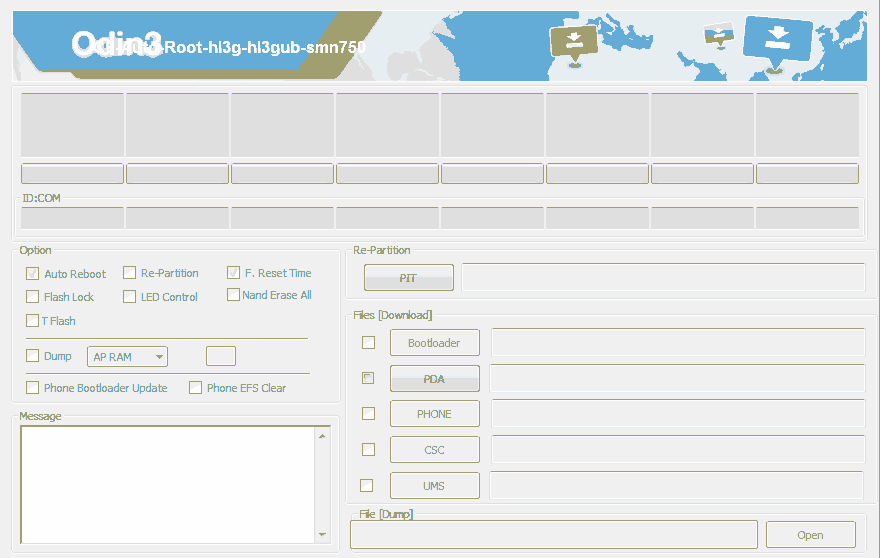
7. Now click PDA or AP in the Odin and select the “CF-Auto-Root-hl3g-hl3gub-smn750.tar.md5” file you have downloaded and extracted to your PC desktop before.
8. Make sure that you have check marked “Auto Reboot” and “F. Reset Time” in the Odin.
9. Now click “Start” in Odin and wait for the automated rooting process to get completed. Your phone may restart during the process and you will get a “Pass” message from Odin if all the process completed successfully.
That’s it guys now your Samsung Galaxy Note 3 Neo N7505 LTE is rooted with super user privilages, enjoy the most out of it.
Please feel free to drop a comment below if you are facing any issue during the rooting process.
If “How To Root Samsung Galaxy Note 3 Neo N7505 LTE?” tutorial really helped you, please give a like/share on social networking websites by using the below given buttons.
