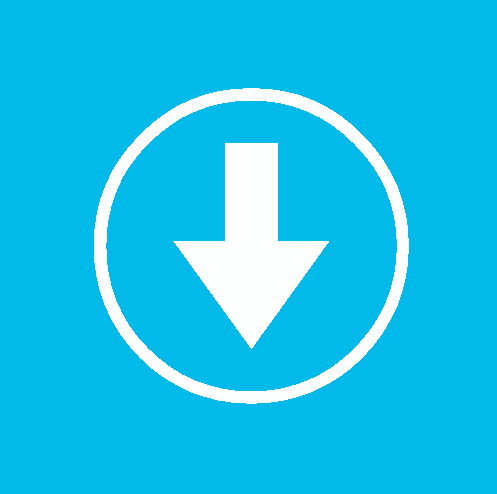Hi guys, this tutorial will help you to enter or exit Samsung Galaxy S9 and Galaxy S9+ Into Download Mode.
Truly these are flagship Android Smartphones from the Koreans, the Samsung Galaxy S9 and Galaxy S9+ comes with amazing features that your brain may not digest. Infinite display, 12MP camera, Android 8.0 (Oreo), Corning Gorilla Glass 5, 4 GB RAM and what not.
But rather than going any deep into it’s wonderful specs, we will be concentrating more on entering this beast into the download mode. To summarize there are two methods available to enter your S9 and S9+ into the download mode.
Steps to enter and exit Download Mode on Samsung Galaxy S9 and S9+
Method-1
Method-2
How to get out of (exit) Download Mode On Samsung Galaxy S9 and S9+
Normal queries for this tutorial
- How to enter and exit download mode on Samsung Galaxy S9 & Galaxy S9 Plus?
If you have faced any issues while entering or exiting the download Mode on your Galaxy S9 or S9+, please feel free to post it in the comment section below, don’t worry I will help you as fast as I can.
If “How To Enter/Exit Samsung Galaxy S9 and S9+ Into Download Mode?” tutorial really helped you, please give a like/share on social networking websites by using the below given buttons.