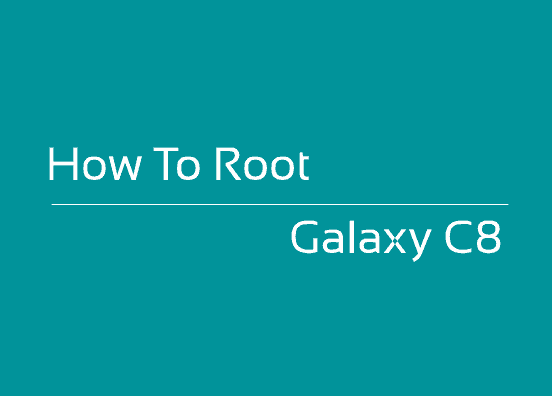Hi friends, this tutorial will help you to root your favorite Samsung Galaxy C8 SM-C7100, SM-C7108 running on Android Nougat 7.1.1.
The Samsung Galaxy C8 is the latest in the “C” series of Android Smartphones from the Koreans with amazing features. This phone is for the Chinese market with tailored features for the concerned market.
However today rather than deep diving into it’s features we will be guiding you to root this amazing smartphone.
This is the most stable method when compared to the ready made one click apps which are very unreliable in performance and comes with a lot of unwanted “spies”.
Please be informed that this method is compatible only on Galaxy C8 SM-C7100 and Galaxy C8 SM-C7108 running on Android Nougat 7.1.1 firmware.
Please note that you need to take a backup of your complete files on your phone memory, just a precaution for worst case scenario. Also please keep in mind that the rooting will void your warranty. SamsungSFour.com is not liable for any damage caused as a result of this tutorial.
Lets me conclude it to 5 main steps as given below.
In concise the rooting procedure consists of mainly 5 steps;
- Making backup of your phone memory to an external storage
- Enabling OEM Unlock and USB Debugging
- Downloading the root files
- Entering into the download mode
- Starting the rooting procedure with the Odin application on your desktop computer.
It looks like, now you have an idea on the CF Autoroot rooting procedures. So lets proceed with the rooting steps in the order listed above.
Steps To Root Galaxy C8 SM-C7100 and Galaxy C8 SM-C7108 running on Nougat 7.1.1 firmware using CF AutoRoot
1. First please download the necessary files from the below given links (please report broken download links using the comment option at the end of this tutorial).
2. Once downloaded please extract it to your Computer desktop. You can check the below screenshot to cross check on the extracted contents.
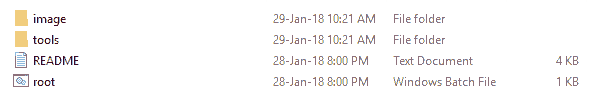
3. Now enable ‘USB debugging mode” on your phone. Please follow the below tutorial to enable USB Debugging.
4. Once USB debugging is enabled please enable the OEM unlock. Please check the below tutorial to get an idea on the procedure.
Enter Download Mode
5. Once done please switch of your phone and enter it into “Download mode“.
To enter into download mode press and hold the“Vol Down”+”Home”+”Power” buttons at the same time until you see the warning screen. When you get the warning screen please press “Vol up” to continue and enter into the download mode.
You may also try the below given download mode tutorials for detailed instruction on entering into the download mode.
- How To Enter and Exit Download Mode In Android Marshmallow Galaxy Smartphones?
- How To Enter Samsung Galaxy Smartphone Into Download Mode?
Once done please instal the Samsung USB drivers for your phone (please google for the drivers) and install it if not done already. If the drivers are not installed properly the Odin may not detect your device in the coming step.
6. Now open the “image” folder (from the earlier downloaded files) and you will see a file named “image.tar.md5” like shown in the screenshot below.
![]()
7. Now go back to the main folder and you will see contents like in the below screenshot.
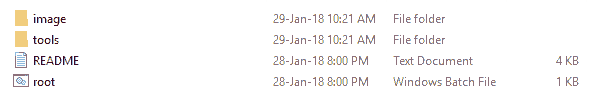
8. Once you are in the main folder please open the “tools” folder and run the “Odin.exe” file from there.
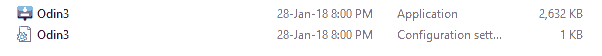
Double click the file to run it and you will get the Odin application opened as shown in the screenshot below. Now connect your phone using the USB data cable to your PC. If the connection was successful you will get an added message in the “Odin” app.
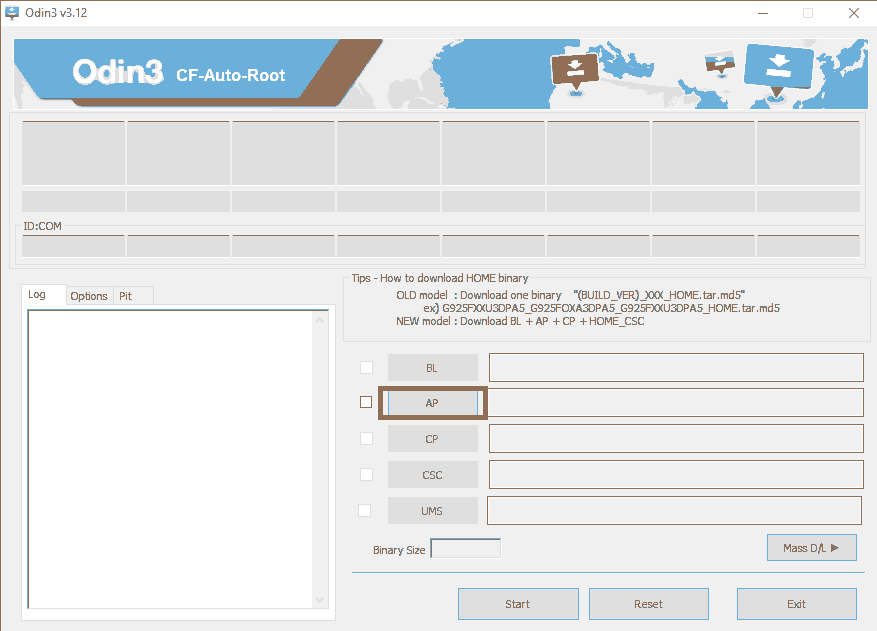
Now click the “AP” button and select the “image.tar.md5” file you found in the “image” folder (mentioned in step no: 6). When done please click the “Start” button in the Odin app to initiate the rooting process.
Once the rooting is started no user intervention is needed because it’s all automated. When the process is successfully completed your Galaxy C8 will reboot and also you will get a “Pass” message from the Odin app.
That’s it guys, please don’t forget to like/share in the social networking sites if this tutorial was helpful.
Normal queries to root Galaxy C8 on Nougat 7.1.1
- How To Root Galaxy C8 SM-C7100 Running On Nougat 7.1.1 Using CF AutoRoot?
- How To Root Galaxy C8 SM-C7108 Running On Nougat 7.1.1 Using CF AutoRoot?
If you have faced any issues while trying to root your Samsung Galaxy C8 SM-C7100 and Galaxy C8 SM-C7108 running on Android Nougat 7.1.1, please feel free to post it in the comment section below, don’t worry I will help you as fast as I can.
If “How To Root Galaxy C8 (SM-C7100, SM-C7108) On Nougat 7.1.1?” tutorial really helped you, please give a like/share on social networking websites by using the below given buttons.