Did you ever came across a situation were your internet speed on your Samsung Galaxy Smartphone is not as expected even after having good signal reception and being on the latest network platform? Always it can’t be the issue with your service provider. There are other factors affecting your Data speed on your Samsung Galaxy Smartphone. So this tutorial will help you to over come the slow data speed on your Samsung Galaxy and increase data speed / internet using the “Samsung Band Selection“.
Steps to increase Data Speed On Galaxy Smartphone Using Samsung Band Selection app
We have two different methods for accessing the Samsung Band selection menu. If one method is not working please try the other one. This method may only work on phones which are updated before June 2022. For newer version follow method 2.
Method 1
2. Once installed please open the app and you will get the below page.
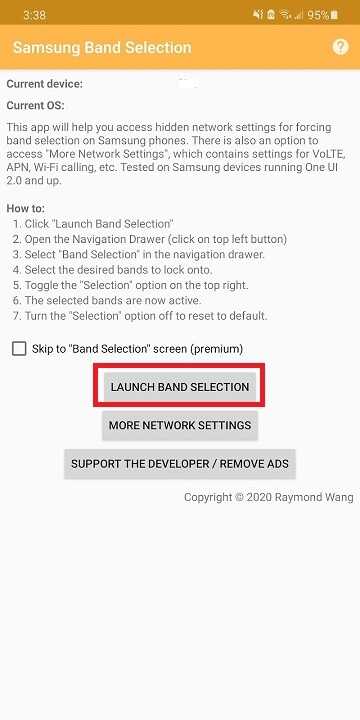
When you get the above page tap on “Launch Band Selection“.
2. Now you will get the below page. Here please select “Band Selection“.
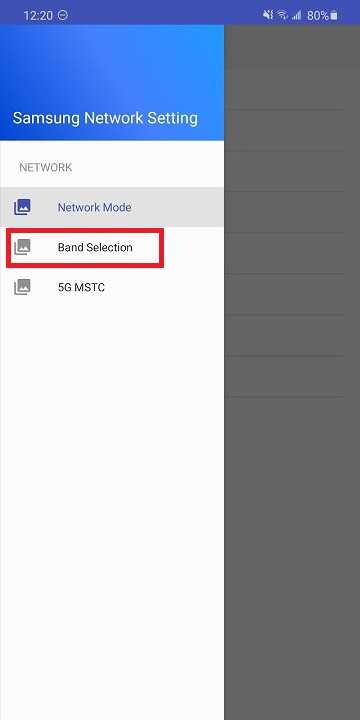
3. Once you click on it you will get the below page with different bands. Select the band of your choice and tap on the toggle button near to “Selection” on top right corner of the page.
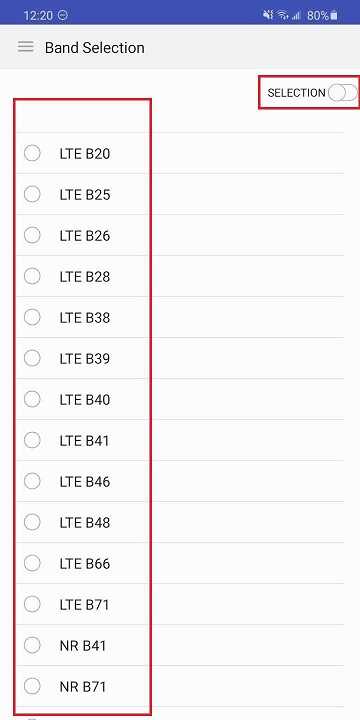
You may use the trial and error method to find the best band which gives you maximum data / internet speeds. This can’t be predicted because it is different for different carriers and devices.
Method-2
In this method we are using the app “Samsung Toolkit”.
1. First please download the “Samsung Toolkit” app from the Google Playstore.
2. Once downloaded please open the app. Enable “Wireless debugging” from “Developer Options”.
3. When enabled there will be shell exploiting going on. After that open the “Samsung Toolkit” app and tap on “Escalate”.
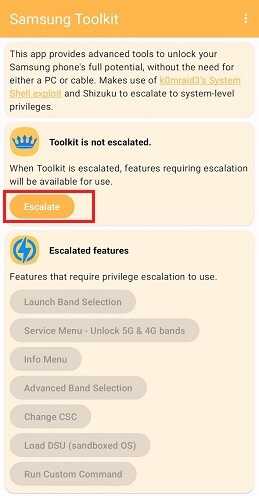
4. When the process is finished it will ask to install language data. Ignore it and restart the app and you will get the option to access Samsung band selection.
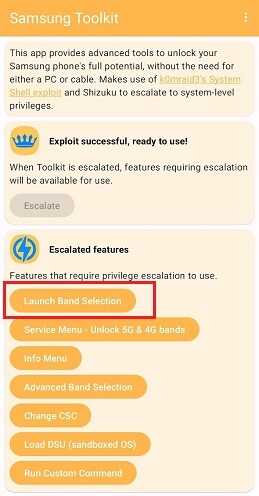
Hope this helped.
What is a band on Mobile Phones?
The term “band” in mobile phones are generally referred to a specific radio frequency range allocated for wireless communication. As you may already know mobile phones use radio waves to transmit and receive signals, and these radio waves operate within specific frequency bands. Different regions and countries may have different frequency allocations for mobile communication.
Compatible Galaxy Smartphones to Increase Data/Internet Speed On Samsung Galaxy Using Band Selection
Samsung Galaxy S24, S24+, S24 Ultra,S23 FE, S23, S23+, S23 Ultra, M02s, M02, M62, M12, M42 5G, M32, M21 2021, A02s, A32 5G, A02, A32, A52 5G, A52, A72, A22, A22 5G, A12 Nacho, A52s 5G, A03s, Xcover 5, F62, F02s, F12, F52 5G, F22, S21 5G, S21+ 5G, S21 Ultra 5G, Note20, Note20 5G, Note20 Ultra, Note20 Ultra 5G, S20 FE, S20 FE 5G, S21 5G, S21+ 5G, S21 Ultra 5G, S21 FE 5G, S22 5G, S22+ 5G, S22 Ultra 5G and S20 FE 2022, A21s, M31 Prime, M51, Z Fold2 5G, M31s, M01, A51 5G, Tab S6 Lite, A Quantum, J2 Core (2020), A42 5G, A51 5G UW, A71 5G, A51 5G, A21, Tab S6 Lite, M11, A31, A41, M21, A11, Xcover FieldPro, Z Flip 5G, M31, S20 Ultra 5G, S20 Ultra, S20+ 5G, S20+, S20 5G UW, S20 5G, S20, Z Flip, Tab S6 5G, M21, M11, M01, M01s, M01 Core, M31s, M51, M31 Prime, M21s, M02s, M02, M62, M12, M42 5G, M32, M21 2021, M32 5G, M52 5G, M22, M23, M33, M53, M13, M13 (India) and M13 5G, Xcover Pro, Note10 Lite, S10 Lite, A01, A71, A51, Xcover FieldPro, A70s, A20s, M30s, M10s, Fold 5G, Fold, Tab Active Pro, A90 5G, A30s, A50s, Note10+ 5G, Note10+, Note10 5G, Note10 and Xcover6 Pro, Galaxy A10s, A10e, Tab S6, Tab A 8.0 (2019), Xcover 4s, A2 Core, Watch Active, View2, S10 5G, S10+, S10, S10e, M40, M30, M20, M10, A80, A70, A60, A50, A40, A30, A20e, A20, A10, Tab S5e, Tab A 10.1 (2019) & Tab A 8.0 & S Pen (2019).
Normal queries
- How can i speed up my samsung phone internet?
- How to boost internet speed on android phone?
- Get high data / internet speed on Samsung Galaxy Smartphone.
However if you have faced any issues which needs any support while trying to Increase Data Speed On Samsung Galaxy Using Band Selection , please feel free to contact us, don’t worry I will help you as fast as I can.
If “Increase Data/Internet Speed On Samsung Galaxy Using Band Selection” tutorial really helped you, please give a like/share on social networking websites by using the below given buttons.
